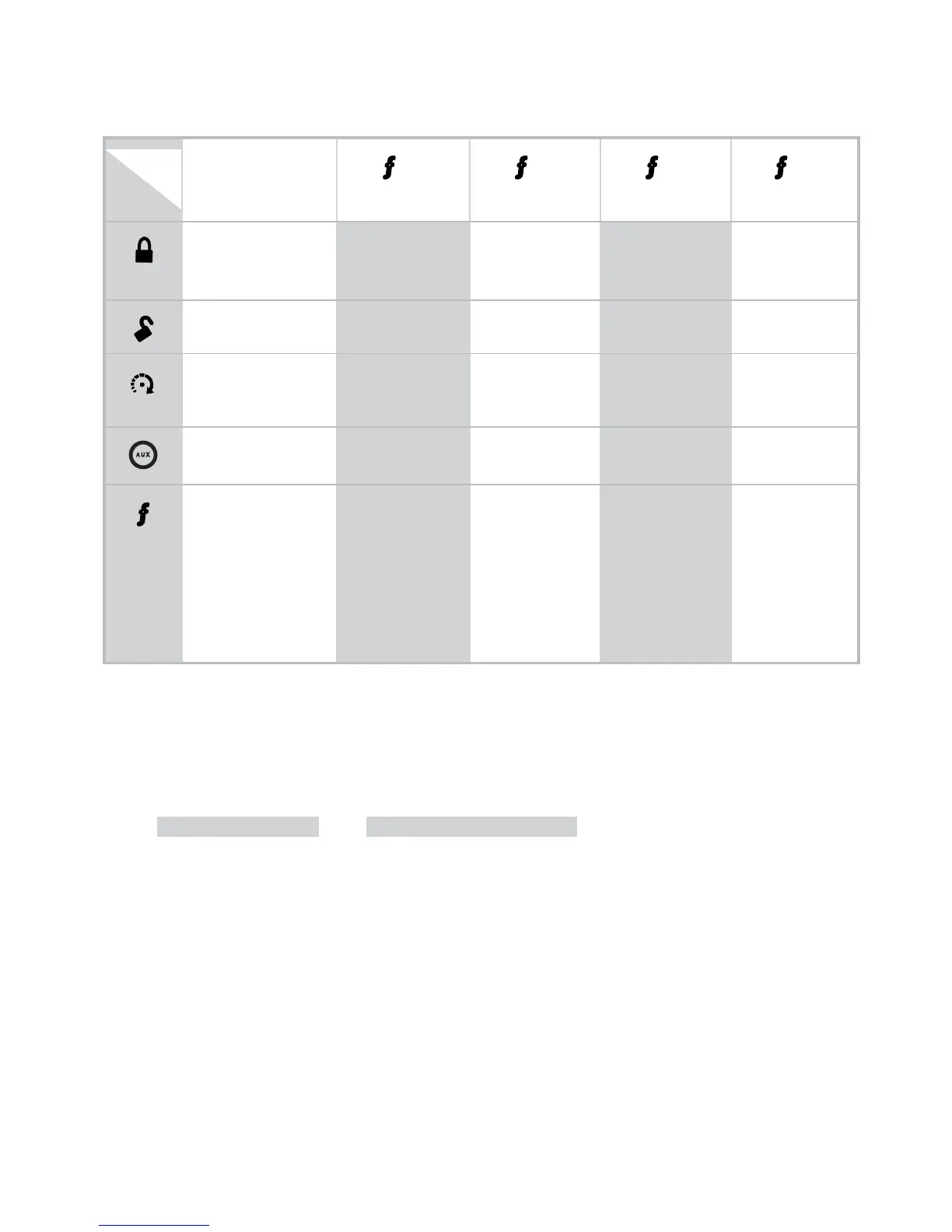8
© 2012 Directed. All rights reserved.
Responder LC Command table
Button
Level
Direct Access
x 1
LEVEL 1
x 2
LEVEL 2
x 3
LEVEL 3
x 4
LEVEL 4
Arm/Lock
(Panic)
Silent Arm Sensor
Bypass
Sensor Silent
Arm
Full Silent
Arm
Disarm/Unlock Silent Disarm Remote Valet Car Finder
Remote Start Runtime
Reset
Timer Start Smart Start Defogger
A U X
Aux/Trunk AUX 1 AUX 2 AUX 3 AUX 4
Advance Level
Change Car
(3s), Enter
programming
(8s)
Temperature
Check
Runtime
Remaining
Alarm
Report
Fault Condition Alerts
If, when performing a command, a condition exists that does not
allow activation of an Alarm feature* or Remote Start feature**,
the
NOT AVAILABLE
or
REMOTE START ERROR
text and a fault tone will
play.
* See this section and “Feature not Available” in online guide.
** See this section and “Remote Start Error” in online guide.