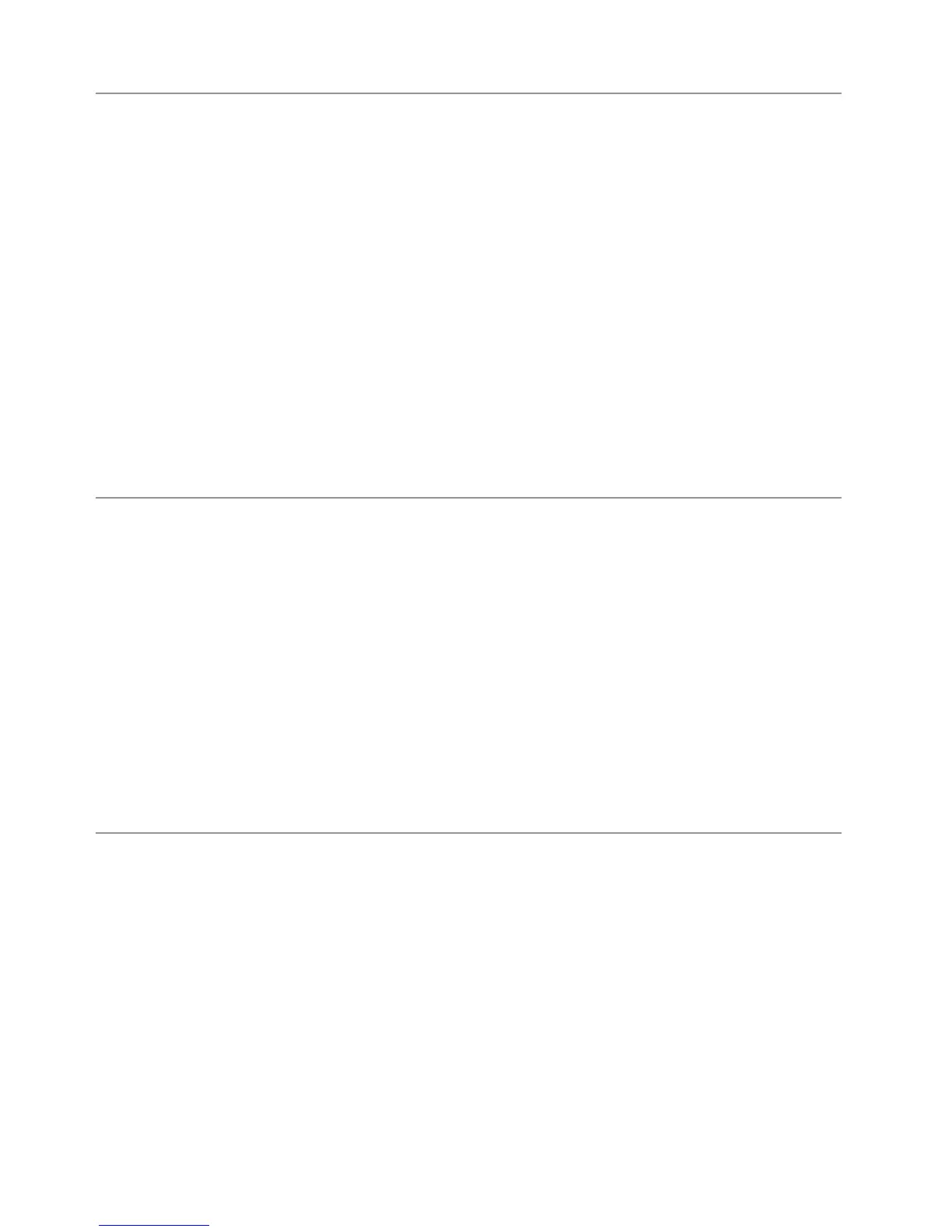Congratulations
Congratulations on the purchase of your state-of-the-art security and
remote start system. Reading this Owner’s Guide prior to using your
system will help maximize the use of your system and its many fea-
tures. Please visit: www.automatecarsecurity.com – For general and
additional guide information. For any additional questions please
contact your authorized Directed dealer or contact Directed at 1-800-
753-0600 (U.S. only). Additional support is also available at: http://
support.directed.com.
Additional Guide Information
Only basic commands, features and essential information are covered
in this compact guide. Your product has many advanced features
which are not discussed here, please consult the expanded online
version for these at: www.automatecarsecurity.com. Most sections in
this guide also contain additional information which can be found in
the expanded online version.
What you get
Welcome to the best generation of security with remote start. Your
system contains everything you need.
s LCD remote control, 2-way with Supercode technology for supe-
rior range and reliability (p/n 7351A)
s Companion remote control, 1-way (p/n 7142A)
s AC adapter for charging your remote control (p/n 8602T)