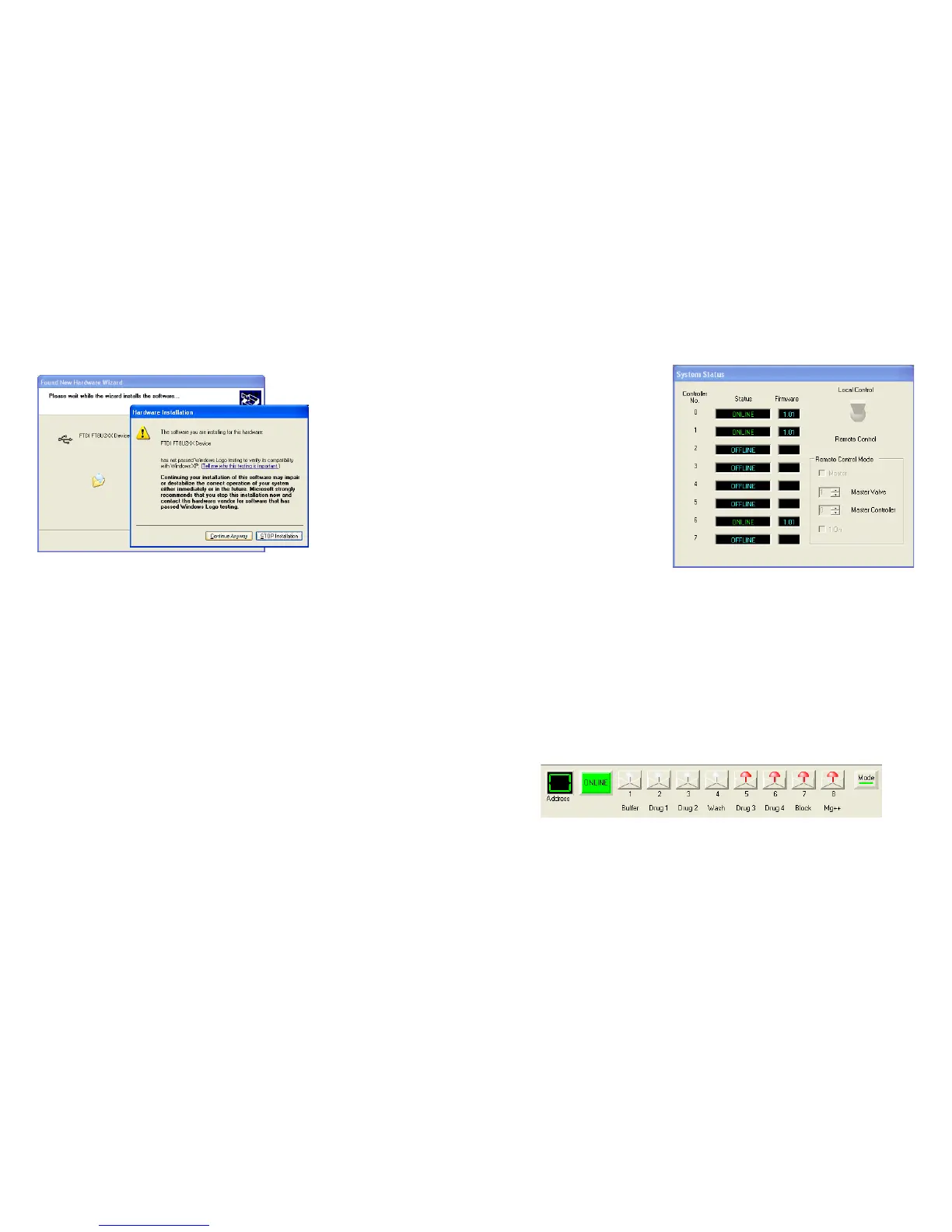In the next dialog box, select "Install automatically" and click "Next." Your
computer may need to access the internet.
You may see a warning box explaining:
"The software you
are installing for this
hardware:
FTDI FT8U2XX
Device
has not passed
Windows Logo
testing to verify
its compatibility
with Windows.
Continuing your
installation of this
software may impair
or destabilize the correct operation of your system..." Click "Continue
Anyway" and "Finish" the hardware installation.
Your computer may "Find new hardware" a second time. Repeat the two
steps abaove again, and your computer will be ready to run the ValveLink
sofware.
Software Operation
After the ValveLink8.2 software and USB drivers are installed on your
computer, you may run the program. Any ValveLink8.2s currently
plugged-into the
computer or USB hubs
will appear in the System
Status box as "Online"
next to their USB address.
This address comes from
the 8-position rotary
switch on the back
of each ValveLink8.2
next to its USB port. If
you connect multiple
ValveLink8.2s to the
computer, be sure to set
each one to a dierent
address.
If you connect a ValveLink8.2 to the computer while the User Interface
program is already running, click "Discover Controllers" under the System
menu to add it. The System Status window also shows the current version
of the rmware (internal programming) of each ValveLink8.2. You can
visit AutoMate Scientic's web site to check the latest rmware version,
but it can only be updated by AutoMate Scientic at its oce.
Each ValveLink8.2 will display its own control window with its Address
and eight LED buttons of each valve. These buttons should mirror those
on the front of the ValveLink8.2 and clicking the buttons should toggle
valves exactly like the real buttons.
Depending on your computer's speed and USB bus, there may be a
noticeable delay between the real ValveLink8.2 buttons and LEDs and
updates on your computer screen. USB communications in Windows
are not necessarily real-time. A 100 millisecond delay is not uncommon.
29
28