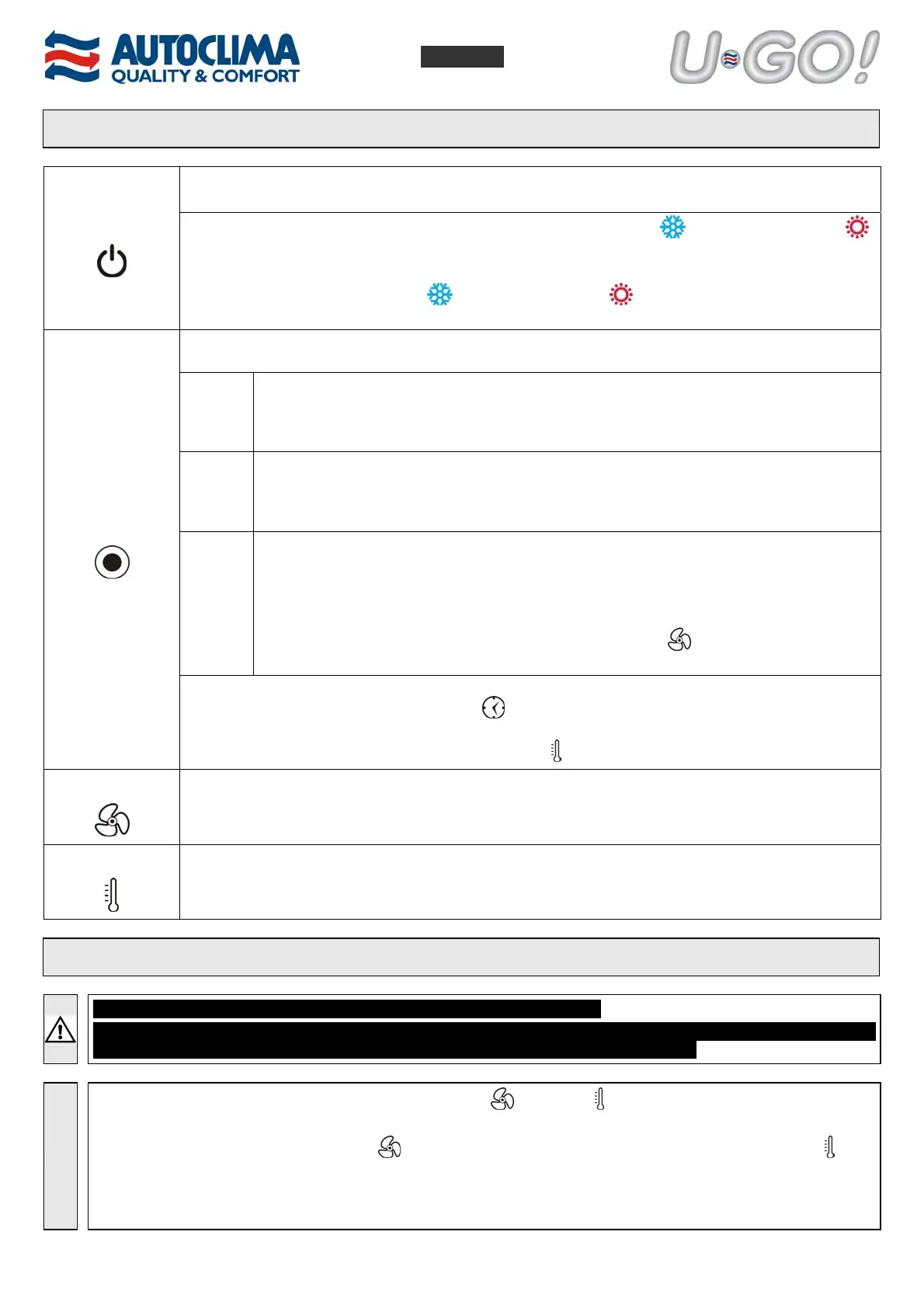ENGLISH
36/78
7.1 - MAIN FUNCTIONS
- A rapid pressure on the button turns “U-GO” on and off.
When the device is on, the display always shows the last set temperature.
ON – OFF
- A pressure lasting > 1 second toggles between COOLING MODE
and HEATING MODE .
The relative icon lights up.
After shut down, when “U-GO” is turned on, the last setting is maintained.
Passage from COOLING MODE
to HEATING MODE and back again is not managed
automatically.
- Every time the button is touched, it cycles between the following modes: MIN, AUTO and MAX.
The relative icon lights up.
MIN
This corresponds the lowest power setting of “U-GO” (lowest performance and lowest
compressor speed - the timer is set for a continued function of 6 hours, after which “U-
GO” deactivates itself automatically). (The timer can be modified with the
P0
parameter
- see the “change settings” section).
MAX
This corresponds to the highest power setting of “U-GO” (highest performance and
highest compressor speed - the timer is set for a continued function of 4 hours, after
which “U-GO” deactivates itself automatically). (The timer can be modified with the
P1
parameter - see the “change settings” section).
AUTO
The management is automatic (performance and compressor speed are managed
automatically based on the temperature required by the user and on the current
temperature - the timer is set for a continued function of 6 hours, after which “U-GO”
deactivates itself automatically). (The timer can be modified with the
P0
parameter - see
the “change settings” section).
When in AUTO mode you press one of the VENTILATION
buttons, you will pass into
MAN mode.
MODE
- When the device is off, if you press the MODE button, you will activate the DEFERRED
ACTIVATION mode and the relative icon
will light up: “U-GO” will turn itself on automatically
after a certain number of hours have elapsed, shown on the display; the number of hours can be
set between 1 and 99 by using the TEMPERATURE
(+ / -) buttons.
VENTILATION
- Each pressure (+ / -) corresponds to the increase or decrease of the ventilation speed: you can
choose between 6 different levels of ventilation. The display will show the selected level.
- When the device is off, if you press the (+ / -) button, you will activate only the ventilation.
TEMPERATURE
- Each pressure (+ / -) corresponds to the increase or decrease of one degree of temperature: from
a minimum value of 17 to a maximum of 32. The display will show the selected temperature.
7.2 - CHANGING SETTINGS
WARNING: before changing any setting, carefully read the following note.
WARNING: changing the standard settings must be carried out only by qualified personnel. Any change
performed without the proper skills may cause damage to “U-GO” and/or to the vehicle.
In order to access the setting menu, you must press the
(+ / -) and (+) buttons at the same time while the
device is off.
In order to scroll between menus use the
(+ / -) buttons; in order to choose the desired values, use the (+ / -)
buttons.
The values will be saved after a few moments without touching anything else.
You can exit from the menu by not touching any button.