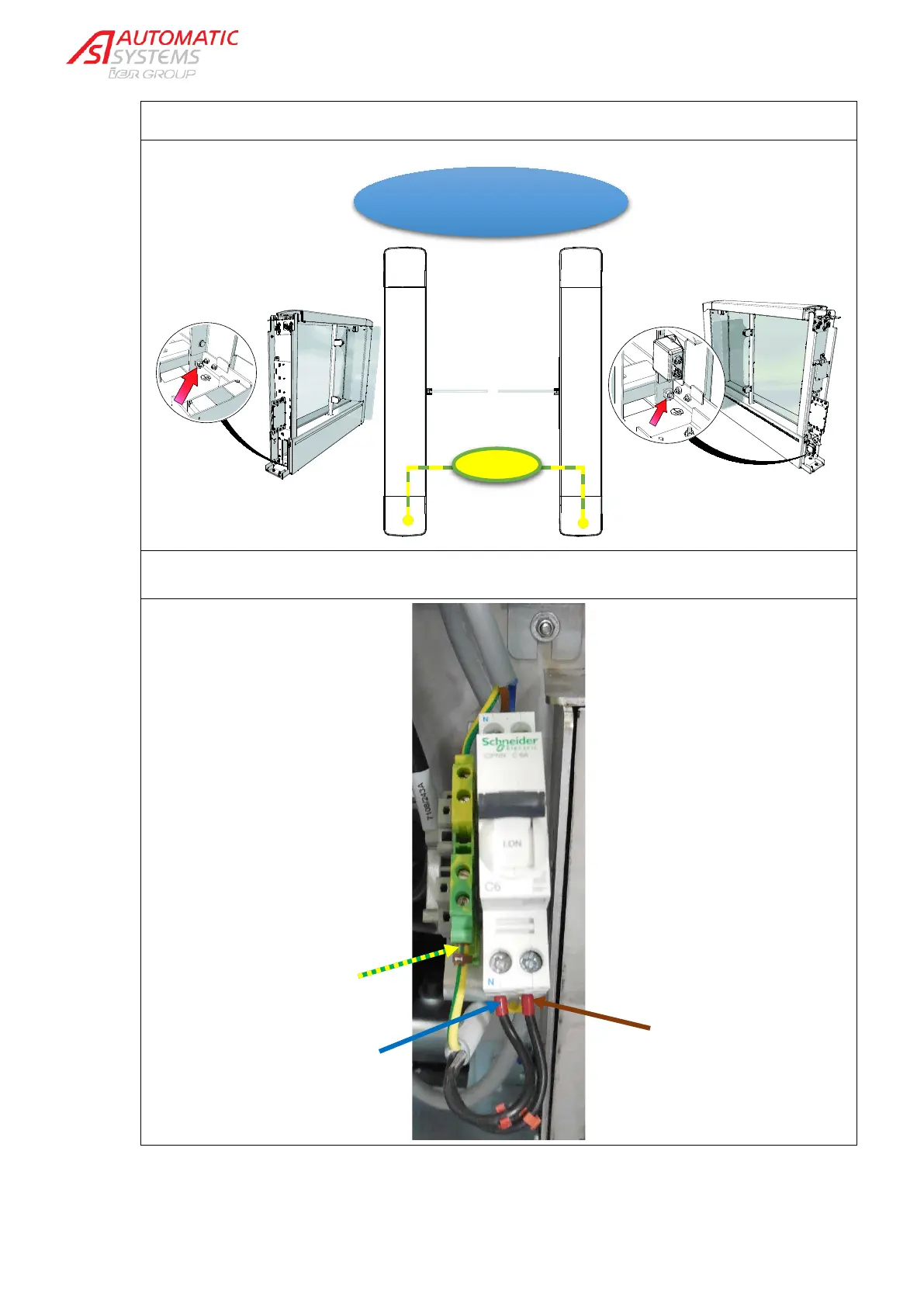The information contained in this document is the property of Automatic Systems and is confidential. The recipient shall refrain from using it for any purpose other than the
use of the products or the execution of the project to which it refers, and from communicating it to third parties without Automatic Systems’ prior written agreement.
Document subject to change without notice.
Install the equipotential bonding between both units using cable W16
Connect the 2 phases of the power supply (single phase 120/230 VAC - 50/60 Hz) and the ground to the main terminal block
using a cable with min. cross section 2.5 mm². Protect the upstream line with a 16A circuit breaker.
See wiring diagrams
1FL01.001A 1FL01.002
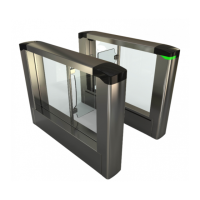