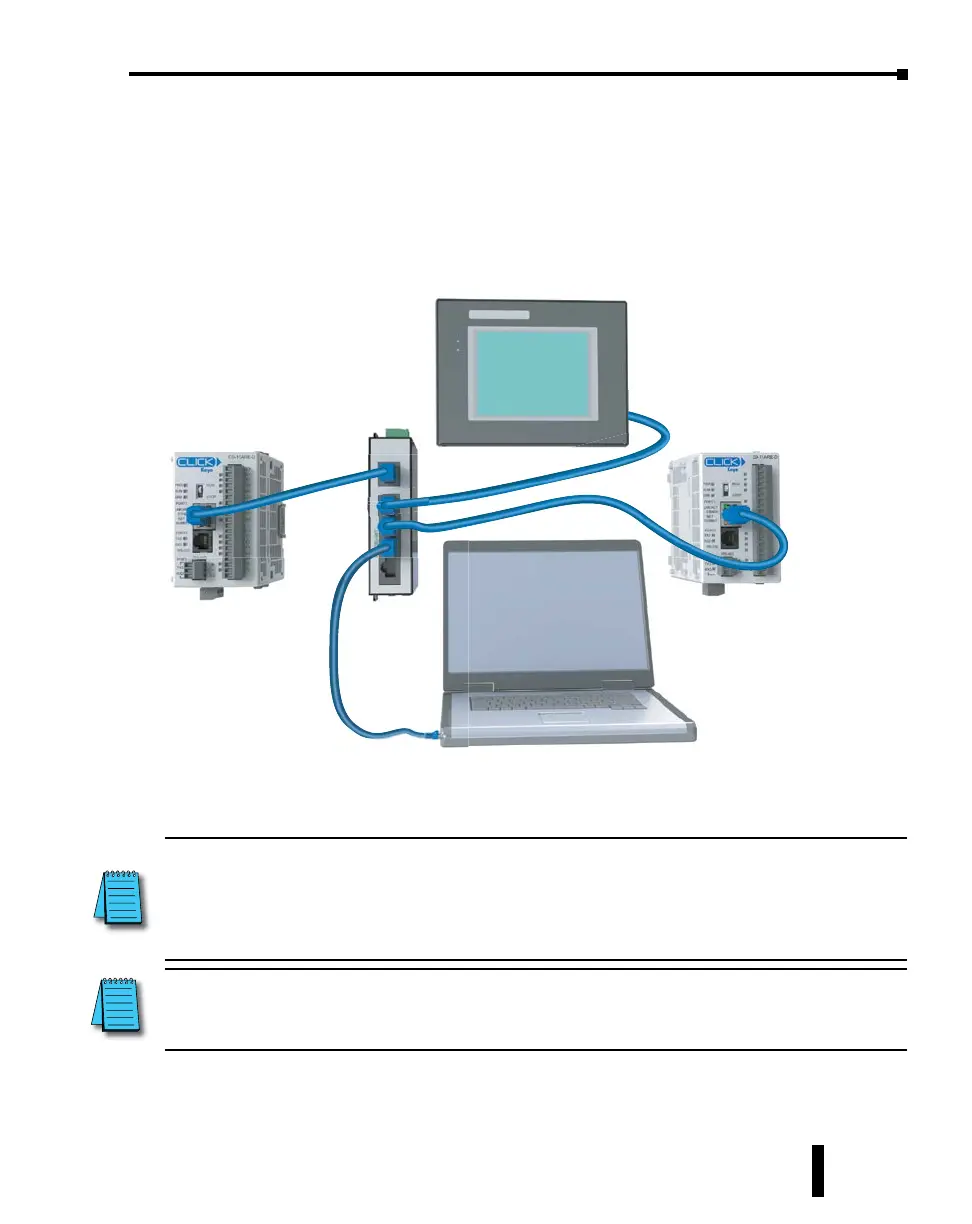Case 2: Connect Com Port 1 to other devices that support the Modbus TCP
(client/server) protocol via a switch or hub.
NOTE: Com Port 1 can communicate with any number of servers (slaves) using the Receive and/or
Send instructions. However, Com Port 1 can communicate with up to 4 servers at the same time. If the
ladder program has sent a message to 4 different servers and tries to send a message to another server,
the CLICK PLUS PLC unit disconnects the first server and establishes a connection with the new server,
maintaining a total of 4 servers.
NOTE: Com Port 1 can communicate with up to 3 clients (masters). If a client attempts to establish
communication with Com Port 1 while it is communicating with 3 clients, the CLICK PLUS PLC unit replies
with an error to the fourth client.
CLICK PLUS PLC Hardware User Manual, 1st Edition, Rev. B – C2-USER-M
4-17
Chapter 4: PLC Communications