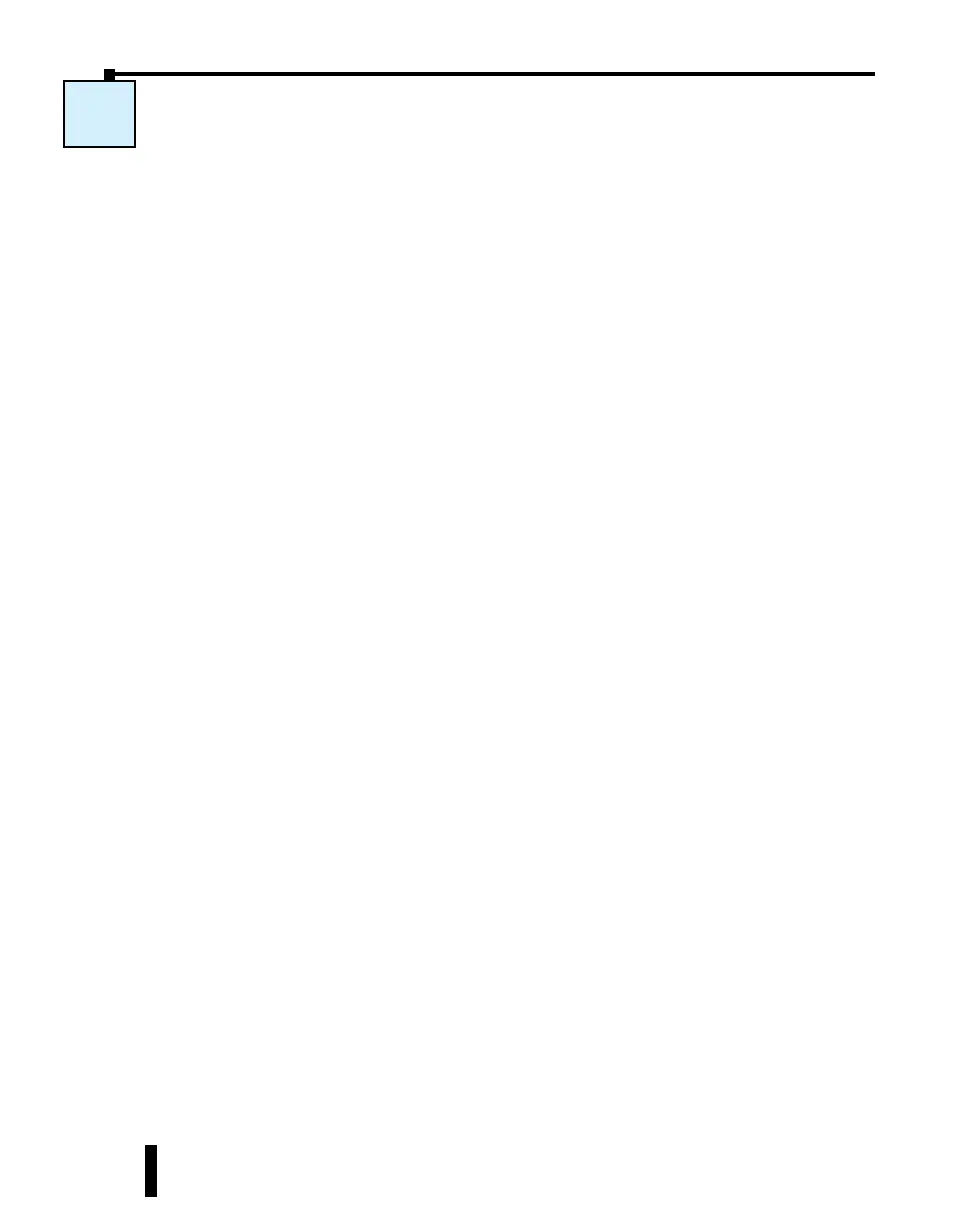C-4: Bluetooth Setup
The Bluetooth connection available on certain CLICK PLUS CPUs is used for initial setup
and provisioning of a wireless network connection. It provides a method to get a CLICK PLUS
CPU connected to a wireless network so that the CLICK programming software on a PC can
find the device, finish the setup and load a project.
The process for Bluetooth connection and WLAN provisioning is discussed in Chapter 1,
Getting Started. For further information, please see the Bluetooth help topic in the CLICK
programming software.
C-4
CLICK PLUS PLC Hardware User Manual, 1st Edition, Rev. B – C2-USER-M
4-22
Chapter 4: PLC Communications