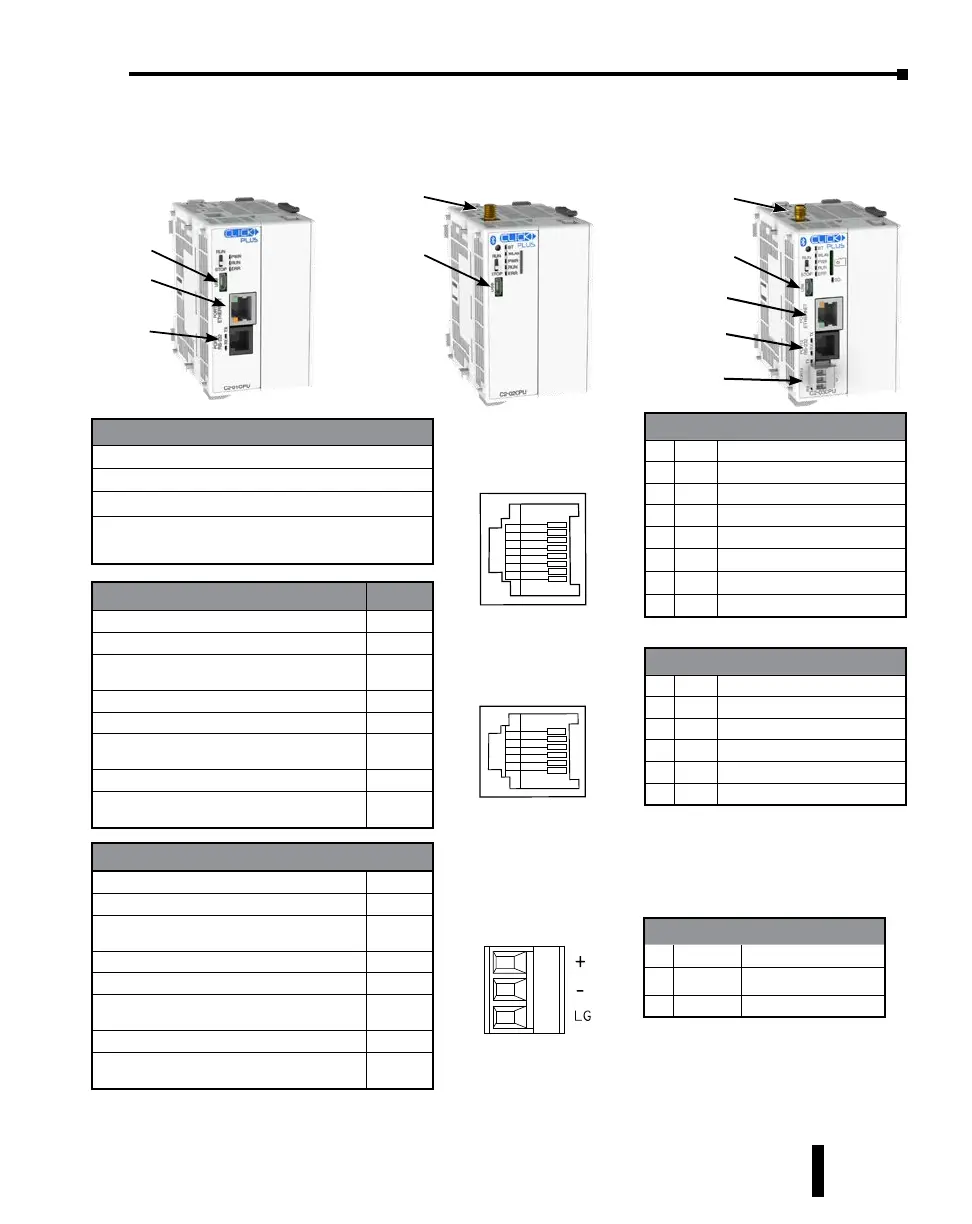C2-01CPU
Port 1 Pin Descriptions
1 TX+ Transmit Data (+)
2 TX- Transmit Data (-)
3 RX+ Receive Data (+)
4 NC Not connected
5 NC Not connected
6 RX- Receive Data (-)
7 NC Not connected
8 NC Not connected
Com Port 1 Specifications
Use: Programming and Ethernet Communication
Physical: 8 pin, RJ45, Ethernet
Communication Speed (Mbps): 10/100
Protocol: Modbus TCP (client/server), EtherNet/IP
Implicit and Explicit (adapter server), DNS, DHCP, NTP,
MQTT
1
8
Type Jack
Port 2 Pin Descriptions
1 0V Power (-) connection (GND)
2 5V Power (+) connection
3 RXD Receive data (RS-232)
4 TXD Transmit data (RS-232)
5 RTS Request to send
6 0V Power (-) connection (GND)
Port 3 Pin Descriptions
1 + (plus) Signal A (RS-485)
2 – (minus) Signal B (RS-485)
3 LG Logic Ground(0 V)
3 Pin
rminal Block
1
6
Type Jack
Port 3
Port 2
Port 1
Com Port 2 Specifications Default
Use: Serial Communication -
Physical: 6 pin, RJ12, RS-232 -
Communication speed (baud): 2400, 4800,
9600, 19200, 38400, 57600, 115200
38400
Parity: odd, even, none Odd
Station Address: 1 to 247 1
Data length: 8 bits (Modbus RTU) or 7, 8
bits (ASCII)
8 bits
Stop bit: 1,2 1
Protocol: Modbus RTU
(master/slave) or ASCII in/out
Modbus
RTU
Com Port 3 Specifications Default
Use: Serial Communication -
Physical: 3 pin, RS-485 -
Communication speed (baud): 2400, 4800,
9600, 19200, 38400, 57600, 115200
38400
Parity: odd, even, none Odd
Station Address: 1 to 247 1
Data length: 8 bits (Modbus RTU) or 7, 8
bits ( ASCII)
8 bits
Stop bit: 1,2 1
Protocol: Modbus RTU
(master/slave) or ASCII in/out
Modbus
RTU
RS232
(Port 2)
Ethernet
(Port 1)
microUSB
RS232
(Port 2)
Ethernet
(Port 1)
microUSB
RS485
(Port 3)
Bluetooth
& WLAN
microUSB
Bluetooth
& WLAN
C2-02CPU C2-03CPU
See Chapter 2: Specifications for the micro USB port and antenna port specifications.
PLC Communication Ports Specifications
The CLICK PLUS PLC units have several built-in communications ports, as shown below.
CLICK PLUS PLC Hardware User Manual, 1st Edition, Rev. B – C2-USER-M
4-3
Chapter 4: PLC Communications