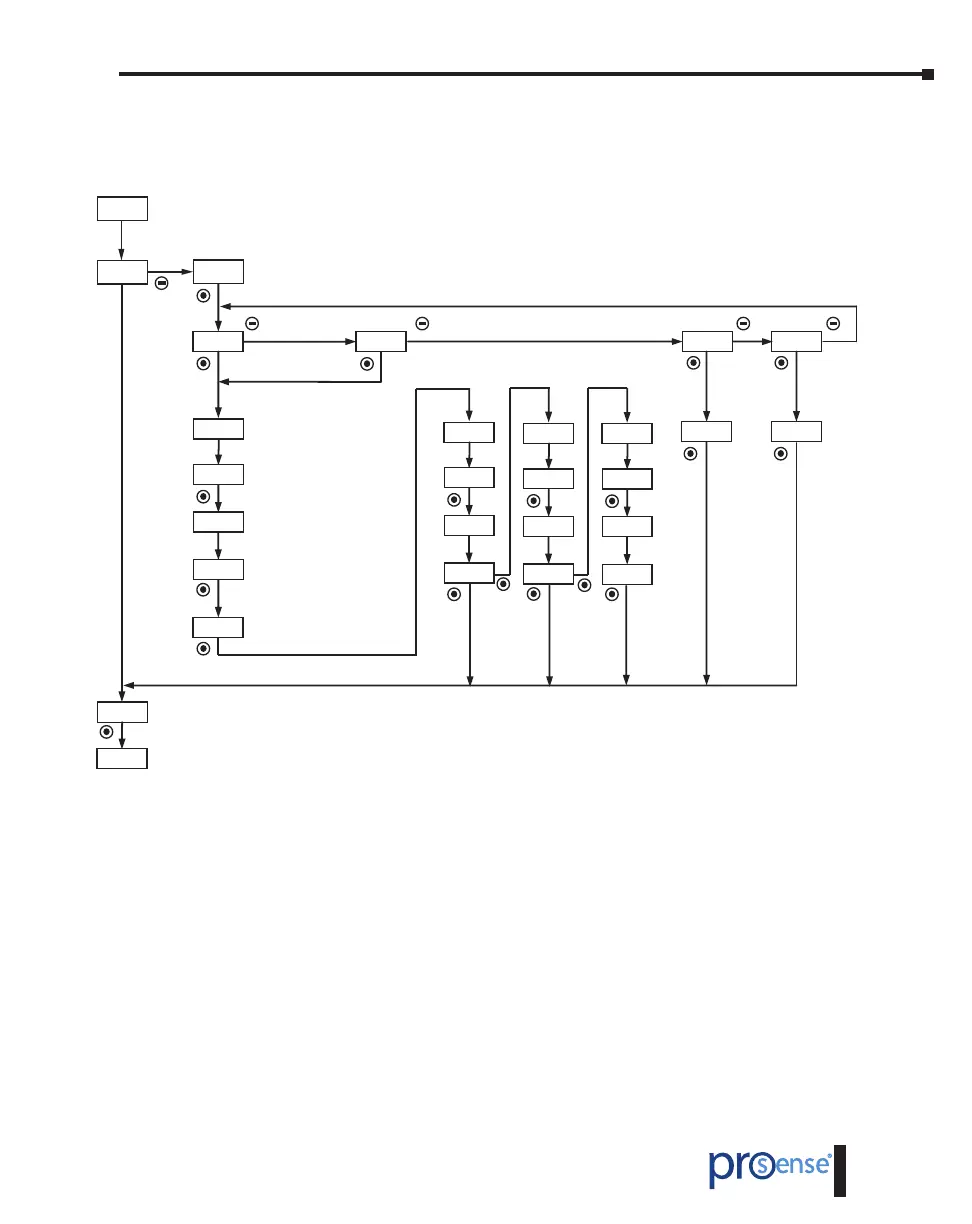DPM1 User Manual, 1st Edition
User Manual - DPM1 Series Panel Meters
13
Display Configuration
Brightness
selection
from 1 to 4
Filter level
selection
from 0 to 9
Enter the input signal value
and display value for the first
process point. (Typical for
additional process points)
Select decimal
point position.
Pro
Stor
*To configure nonlinear process with more
than one segment press ENTER at least 3s
when validating DSP2 value.
Once all desired segments are configured,
press ENTER again at lease 3s when validating
the last desired display (DSPn) value.
*
>3 s>3 s
