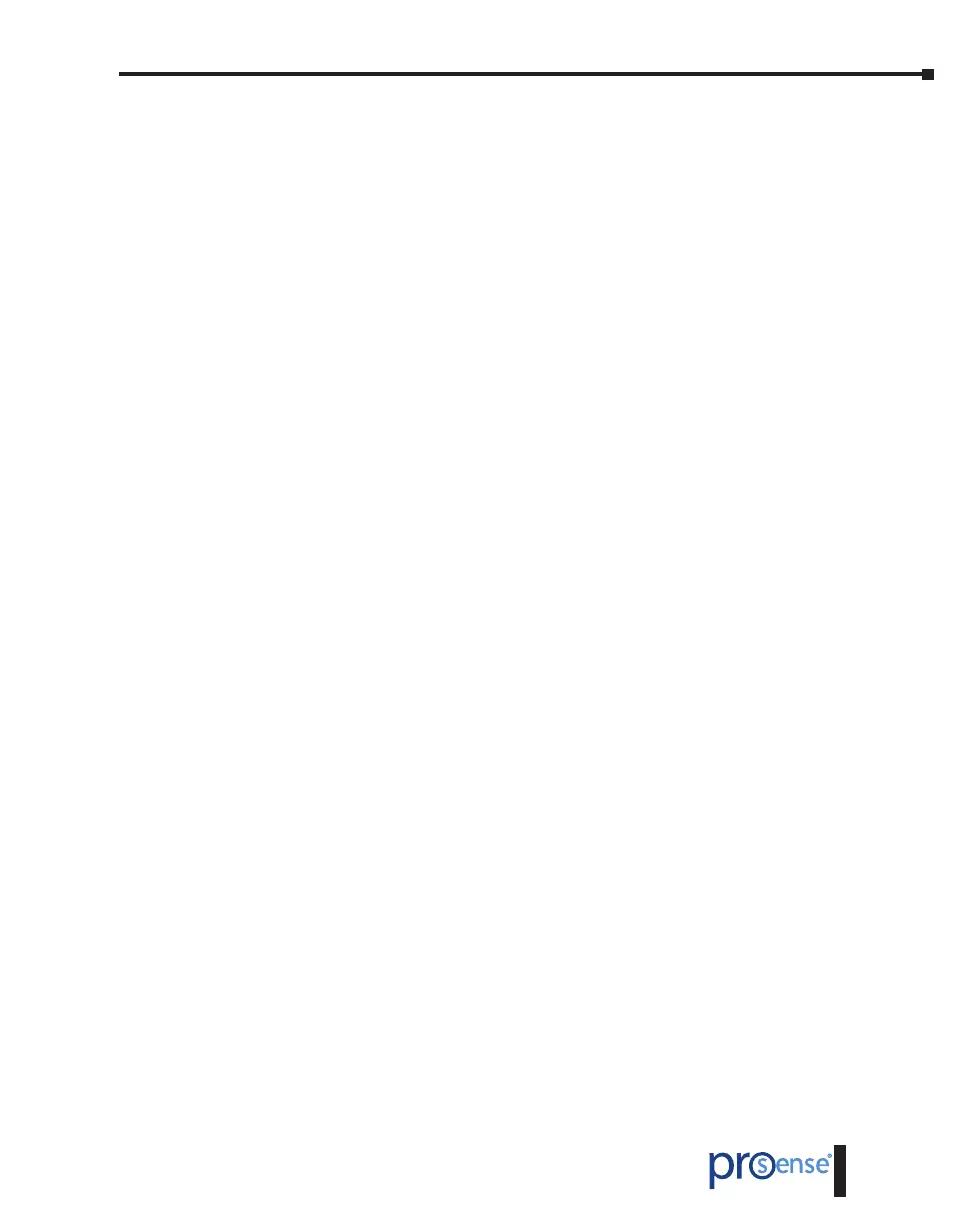DPM1 User Manual, 1st Edition
User Manual - DPM1 Series Panel Meters
15
Programming of a nonlinear process
Access the first two input-display points by pressing the ENTER key. To access the programming
of the rest of the points, press ENTER key for 3s after entering the display value of point 2.
From here the progression is achieved by pressing ENTER key. When enough points have been
programmed to define the process, press ENTER for 3s after entering of the last DSP n value,
to get out of the scale programming routine. The rest of the points, up to 16, that have not been
programmed are omitted from the display calculation.
Input Points
-1999 to 9999
Display Points
-1999 to 9999
Display decimal point
0 0.0 0.00 0.000
Accessible from the SCAL or tEACH menu, following the first display point. Once accessed, it
will start to blink in its present position. Use the SHIFT key to shift to another position.
The selected decimal point location will be applied to all display points and if present relay
setpoints and analog output scale.
Weighted Average Filter P
0 to 9 (0.4 Hz to 0.004 Hz)
Sets low-pass filter cutoff frequency (Fc) which allows the meter to smooth out undesirable
display reading fluctuations. The value can be modified through the SHIFT key. This parameter
will set in reverse order the cut-off frequency of the low pass filter, getting the filter deactivated
for 0 value.
Brightness
1 2 3 4
Display brightness level selection.
4: high brightness
1: low brightness
