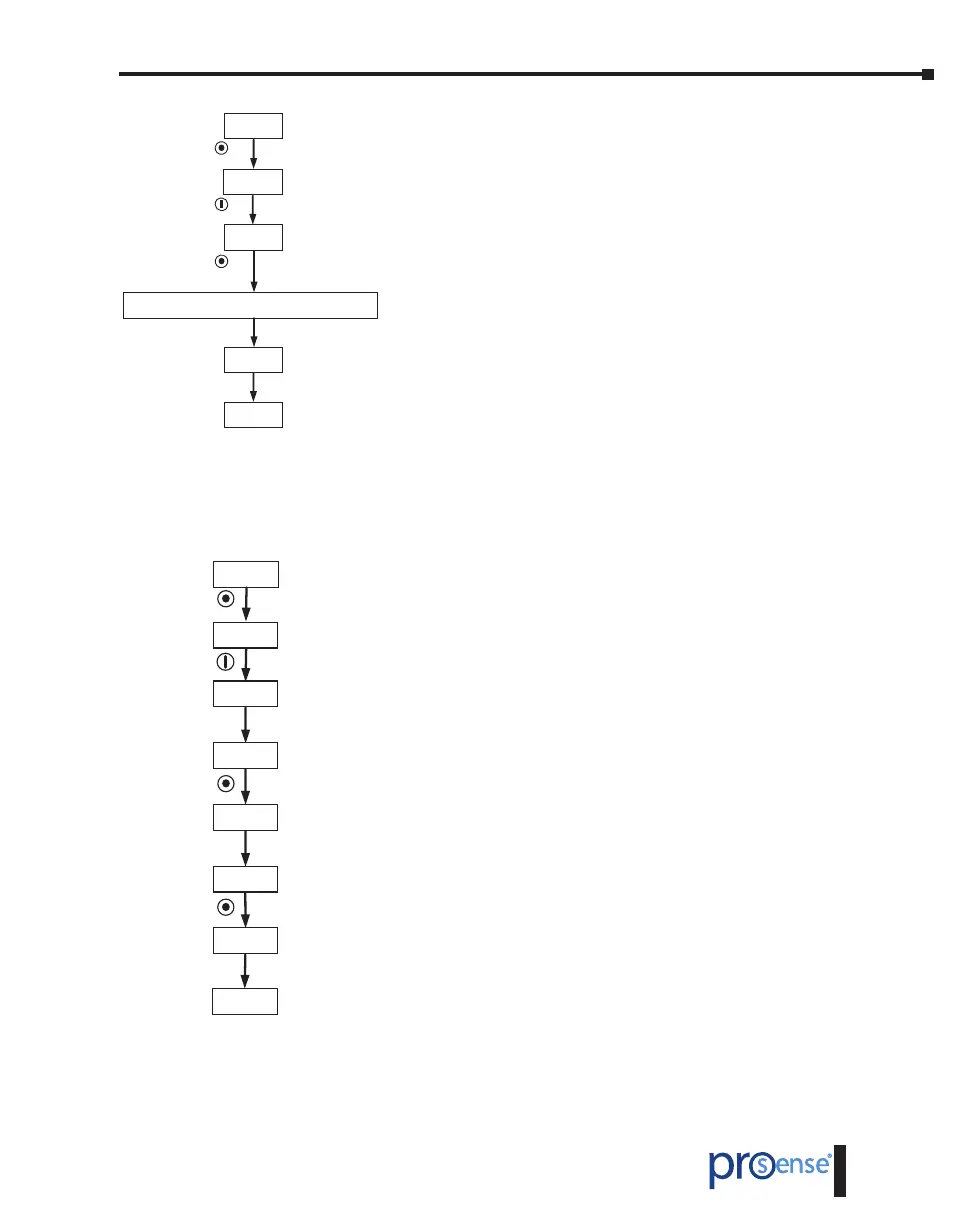DPM1 User Manual, 1st Edition
User Manual - DPM1 Series Panel Meters
17
>3s ec
Run Mode
<3s ec
Programming Mode
If parameter lock out has been enabled, dAtA
will be displayed instread of Pro
Enter code 74
Save value
Run Mode
Direct Access to Relay Setpoints
The meter allows direct access to the programming of the relay setpoint values. After accessing
programming mode, Pro, pressing the UP key provides access to each relay setpoint value.
.
.
Relay 1 setpoint
Enter setpoint of 20.0 for
this example
Relay 2 setpoint
Enter setpoint of 80.0 for
this example
Save values
Run Mode
<3 sec.
Programming Mode
Run Mode
