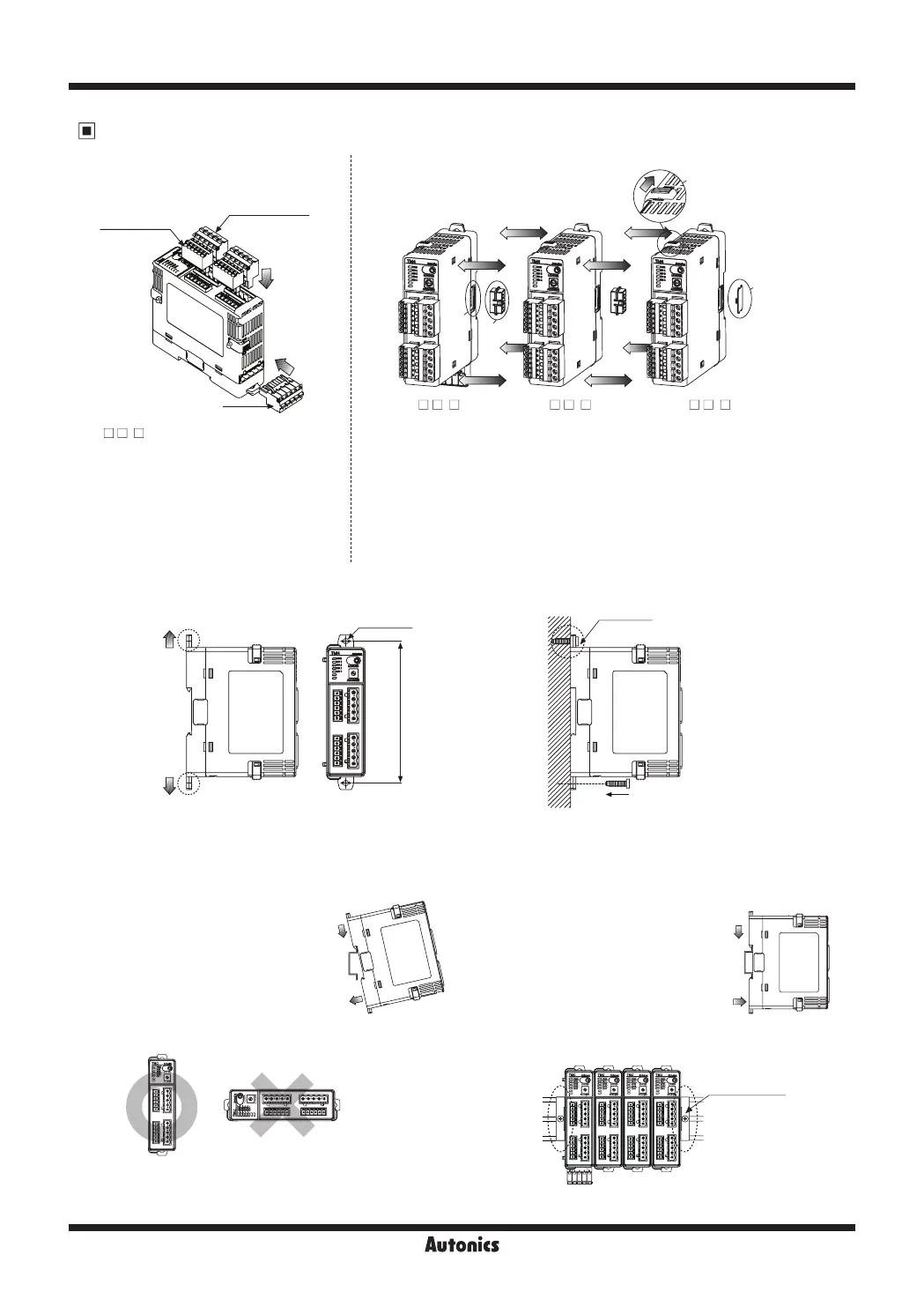TM Series
[Removal method]
①
②
[Installation method]
①
②
DIN Rail Installation
①
②
①
②
※
Install the units vertically.
※
Use end plates (sold separately, not available from Autonics) to
x rmly.
TM - 2 B
(basic module)
TM - 2 E
(expansion module)
TM - 2 E
(expansion module)
①
②
③
④
※
①
②
● Connector connection
Bolt Inserting
● Multi module connection
Installation
①
①
②
②
①
②
③
③
③
④
⑤