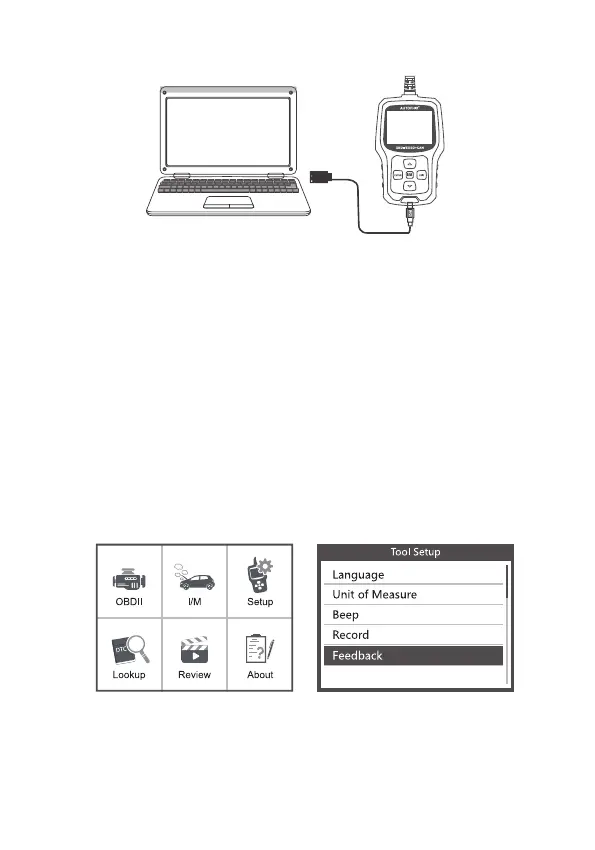5. Update
OM126
19
6. Feedback
1.When the [OBDII] function shows connected error with vehicle,
please using the feedback function.
Choose [Feedback] and it displays as follow:
Choose [Start recording] to open record function and it displays as
follow:
EN
1.Please connect device and computer with USB cable before
upgrading.
2.The update software is only supported by windows 7/8/10.
(Win8/10 can run update software directly, only windows 7 need to
install the driver.)
3.Click "install driver.bat" in the driver file to install the driver.
