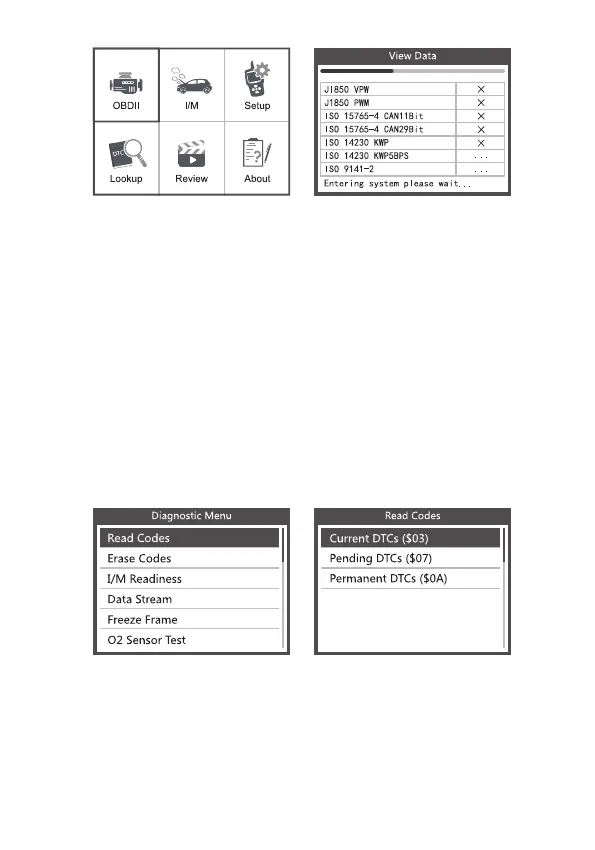6) Press ENTER to confirm.
If "LINKING ERROR!" message shows on the display.
- Verify that the ignition is ON;
- Check if the scan tool's OBD II connector is securely connected to
the vehicle's DLC;
- Turn the ignition 'off' and wait for about 10 seconds. Turn the ignition
back to 'on' and repeat the procedure from step 5.
10
4.1 Read Codes
1) Select Read Codes and press ENTER in Diagnostic Menu. If there
are some codes, the screen will display the codes as shown below:
2) According to the above figure to select different item by pressing
UP or DOWN and press ENTER to confirm.
EN