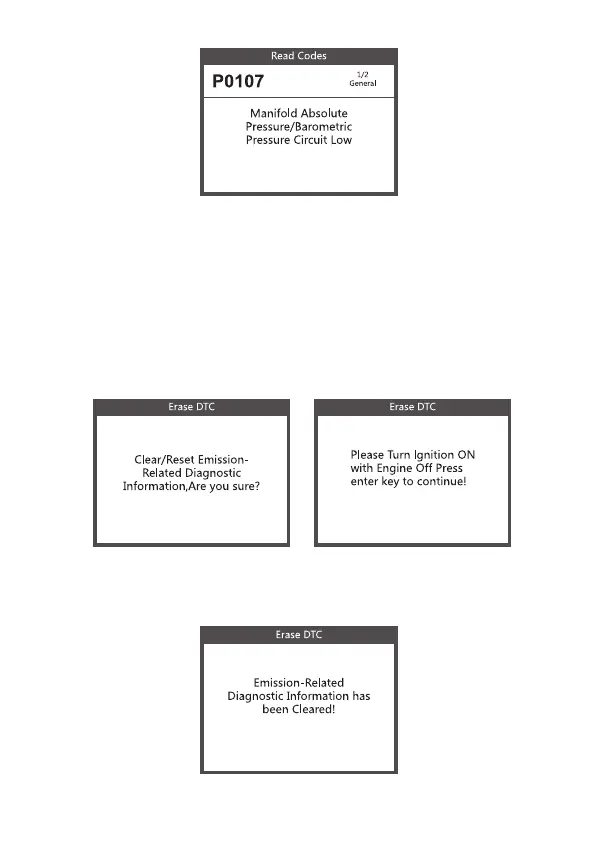11
3) After viewing all the codes, you can press EXIT to return to the
previous menu.
4.2 Erase Codes
1) Select Erase Codes, the screen will display the interface as shown
below. Press ENTER to erase DTC's, and the screen will display the
interface as shown below:
2) According to the above figure to press ENTER and the screen will
display the interface as shown on the next page:
EN