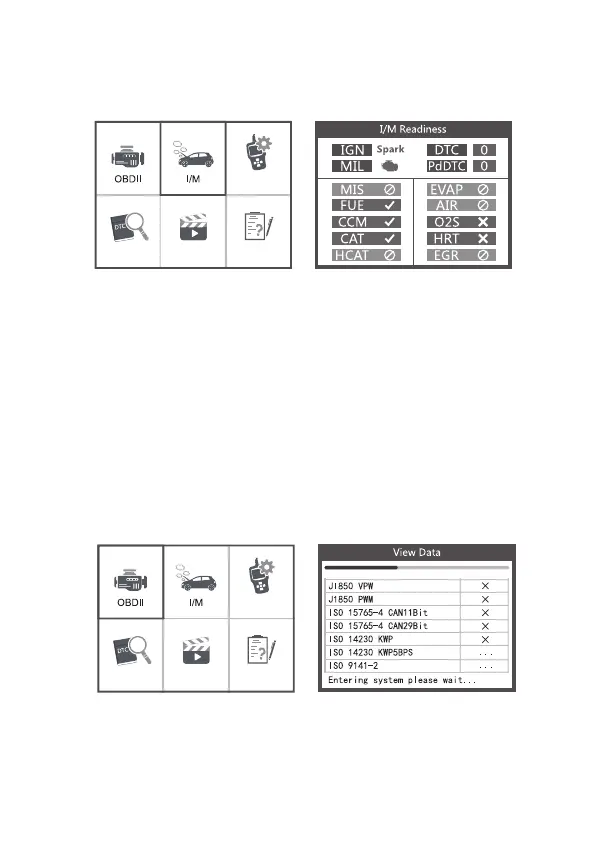25
2. Diagnostiques OBD II
1) Couper le contact.
2) Localiser le connecteur de liaison de données (DLC) à 16 broches
du véhicule.
3) Brancher le connecteur du câble de l'outil d'analyse dans le DLC du
véhicule.
4) Mettre le contact. Le moteur peut être éteint ou en marche.
5) Appuyer sur ENTRER pour accéder au menu principal. Bouton
HAUT / BAS pour sélectionner les Diagnostics à partir de menu.
6)Appuyer sur ENTRER pour confirmer.
1.5 I/M
Choisir [I/M] et il affiche comme suit:
Configur
Recherch Révision A propos
Configur
Recherch Révision A propos
FR
