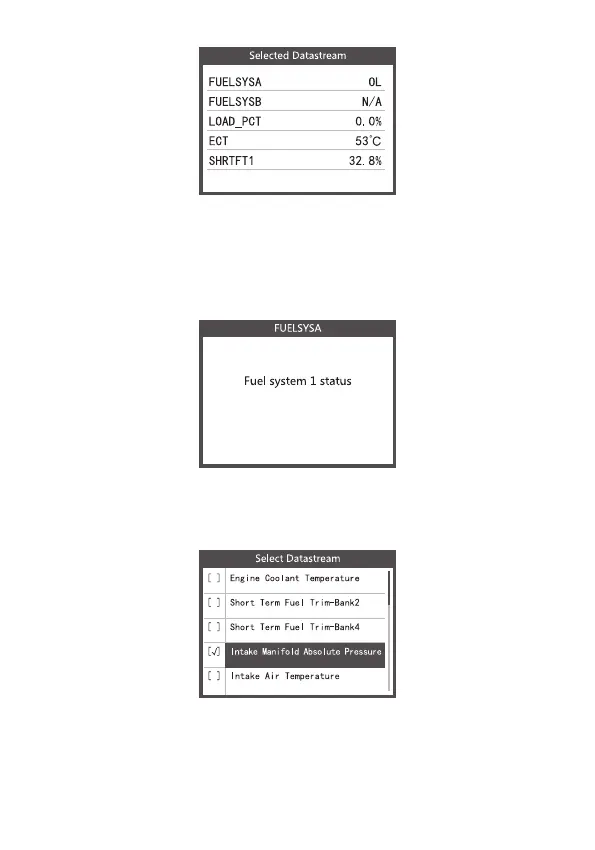30
Si vous souhaitez connaître les moyens des données d'abréviation,
vous pouvez appuyer sur la Bouton ENTRER, l'écran affichera
l'interface comme indiqué ci-dessous.
Faire défiler la page, appuyer sur la dernière page ou appuyer sur la
page suivante.
Sélectionner [Afficher les éléments graphiques] dans le menu Flux de
données et appuyer sur ENTRER, l'écran affichera l'interface comme
indiqué ci-dessous: Select Datastream
Fair défiler la page, appuyer sur entrer + haut, à la page précédente,
appuyer sur entrer + bas, à la page suivante. Appuyer à nouveau sur
le bouton Entrer pour choisir.
Appuyer sur SORTIR pour revenir à l'afficheur:
FR
