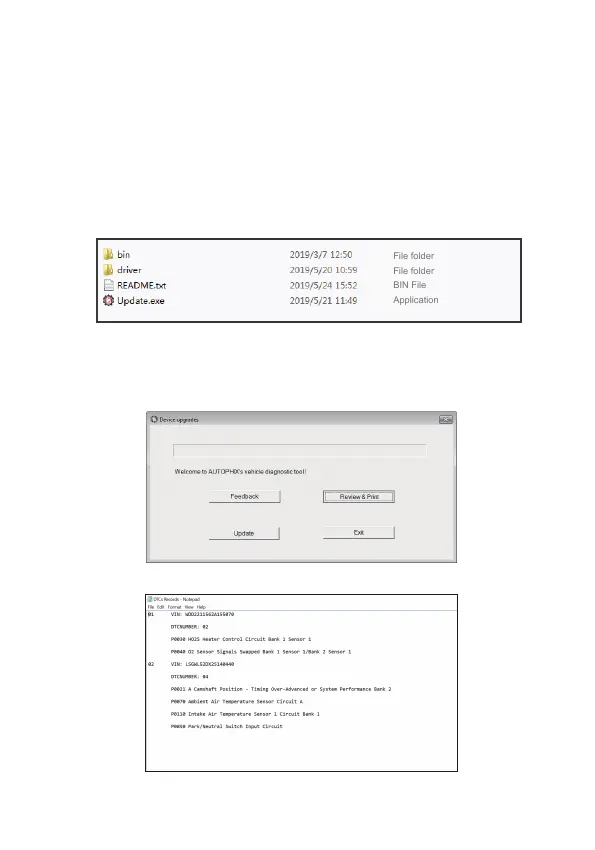50
1.3 Revisar e imprimir informes de diagnóstico
1. Conectar a una computadora a través de USB.
2. Descargar los archivos de actualización desde el sitio web de
Autophix.
3. Instale el controlador de actualización de acuerdo con el archivo de
"instrucciones de actualización".
4. Abra la aplicación "actualizar".
5. Haga clic en la opción "Revisar e imprimir". Entonces podría
guardar o imprimir el informe de diagnóstico. según sea necesario.
ES
File folder
File folder
BIN File
Application
