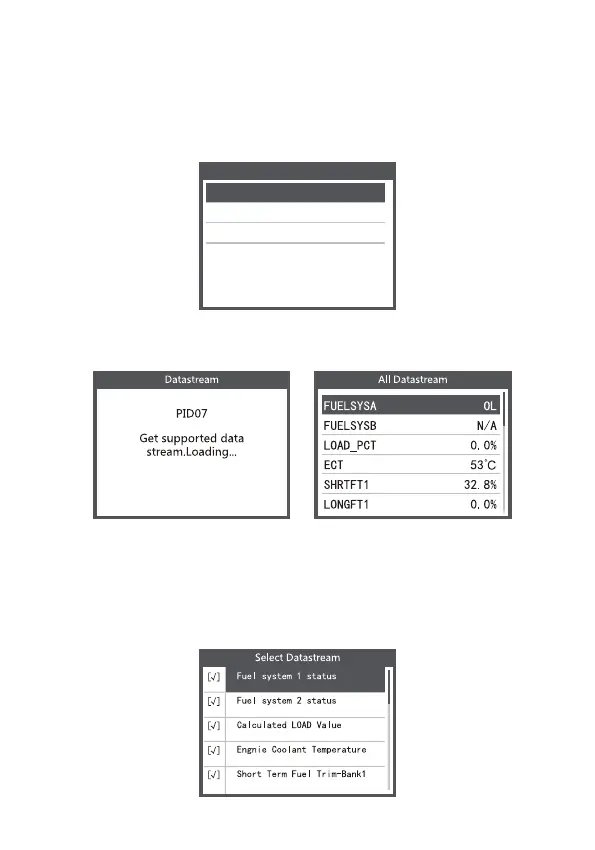55
2.4 Flujo de datos
Presione el botón ARRIBA o ABAJO para seleccionar Flujo de datos
en la interfaz del Menú principal y luego presione el botón ENTER
para confirmar, la pantalla mostrará la interfaz como mostrado a
continuación:
Seleccione [Ver todos los elementos] y presione el botón ENTER, la
pantalla mostrará el interfaz como se muestra a continuación:
Desplácese por la página, presione hacia arriba hasta la última página
o presione hacia abajo para ir a la página siguiente.Seleccione uno,
presione [ENTER] para mostrar los detalles.
Elija [seleccionar artículos] y presione el botón de entrar. Después de
eso, pulse el botón enter de nuevo, se muestra a continuación:
UPX DOWN: Previous, Next
ENTER: Switch selection state
ENTER + up'down: the PreviousNext page
EXIT: To the Datastream display interface
Componentes
I Ver todos los elementos
Seleccionar elementos
ver elementos gráficos
ES
