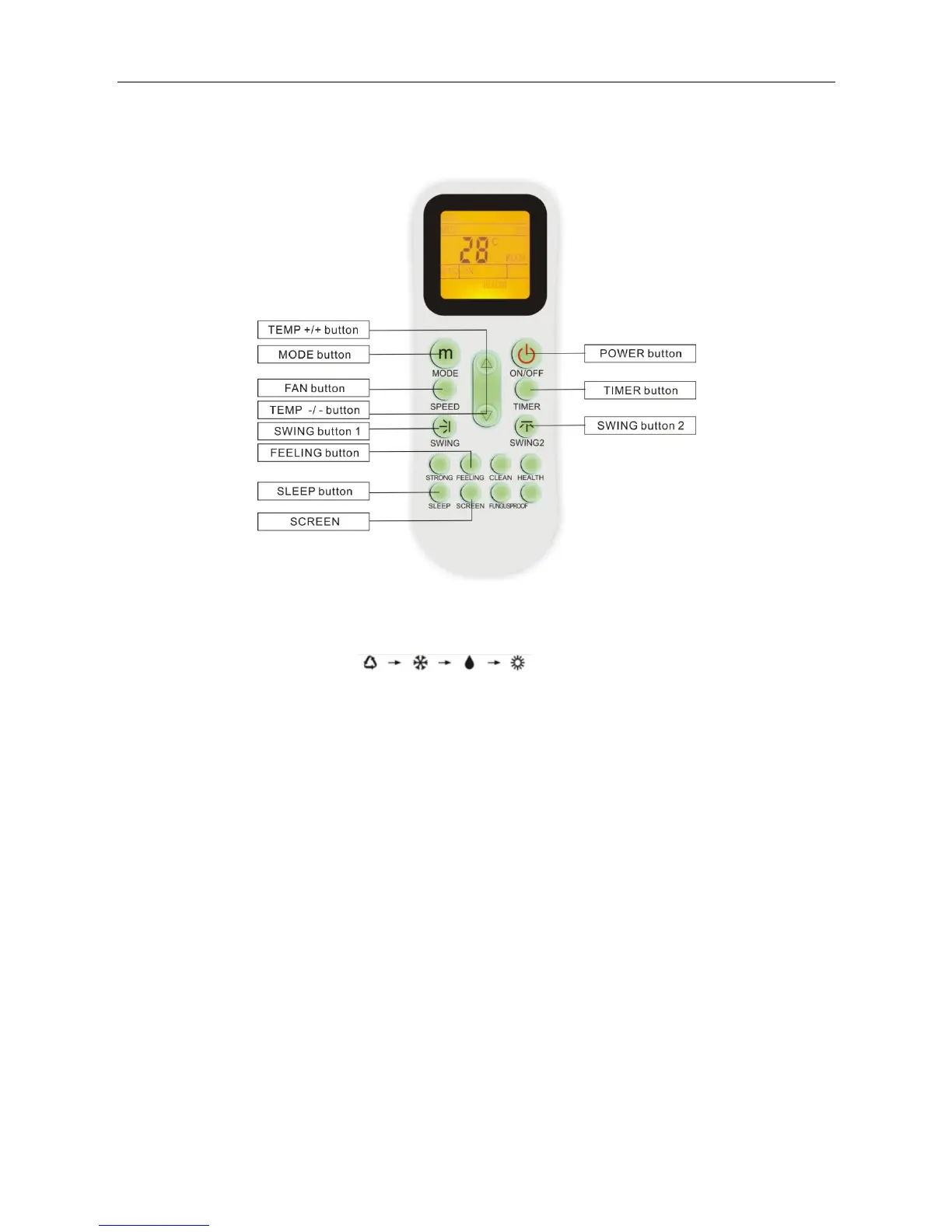AUX-Light CAC 50Hz R410A Controller
149
2.Function
Function
Remote conntroller: K series
POWER button:Switch the unit ON/OFF.
MODE button:Select mode , push the button one time, then the operation modes will change in turn as
Auto-Cooling-Dehumidify-Heating
TEMP + button and TEMP - button: Temperature adjustment range: 16~32
FAN button: Change the fan speed will change in turn as: Low-Medium-High-Auto
SWING button 1: Press this button for the first time when operation, it will start the up and down swing
function. Push the button for the second time, cancel the swing function.
SWING button 2: Press this button for the first time when operation, it will start the right and left swing
function. Push the button for the second time, cancel the swing function.
Feeing button: Press this button for setting the feeling function.The LCD shows the actual room
temperature when the function set and it shows the setting temperature when the function cancelled.The
function is invalid when the appliance at the fan mode.
TIMER/CLOCK button:
Clock Setting: Normally display the clock set currently (display 12:00 for the first electrifying or resetting).
When press the button for 5 seconds, the time display zone will flicker, then press【+】 and 【-】 button
and to adjust hour that uses 12-hour clock including “A.M.” and “P.M.” time;press the button again to
complete the setting.
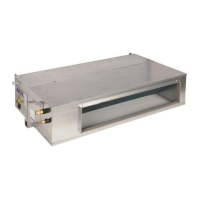