
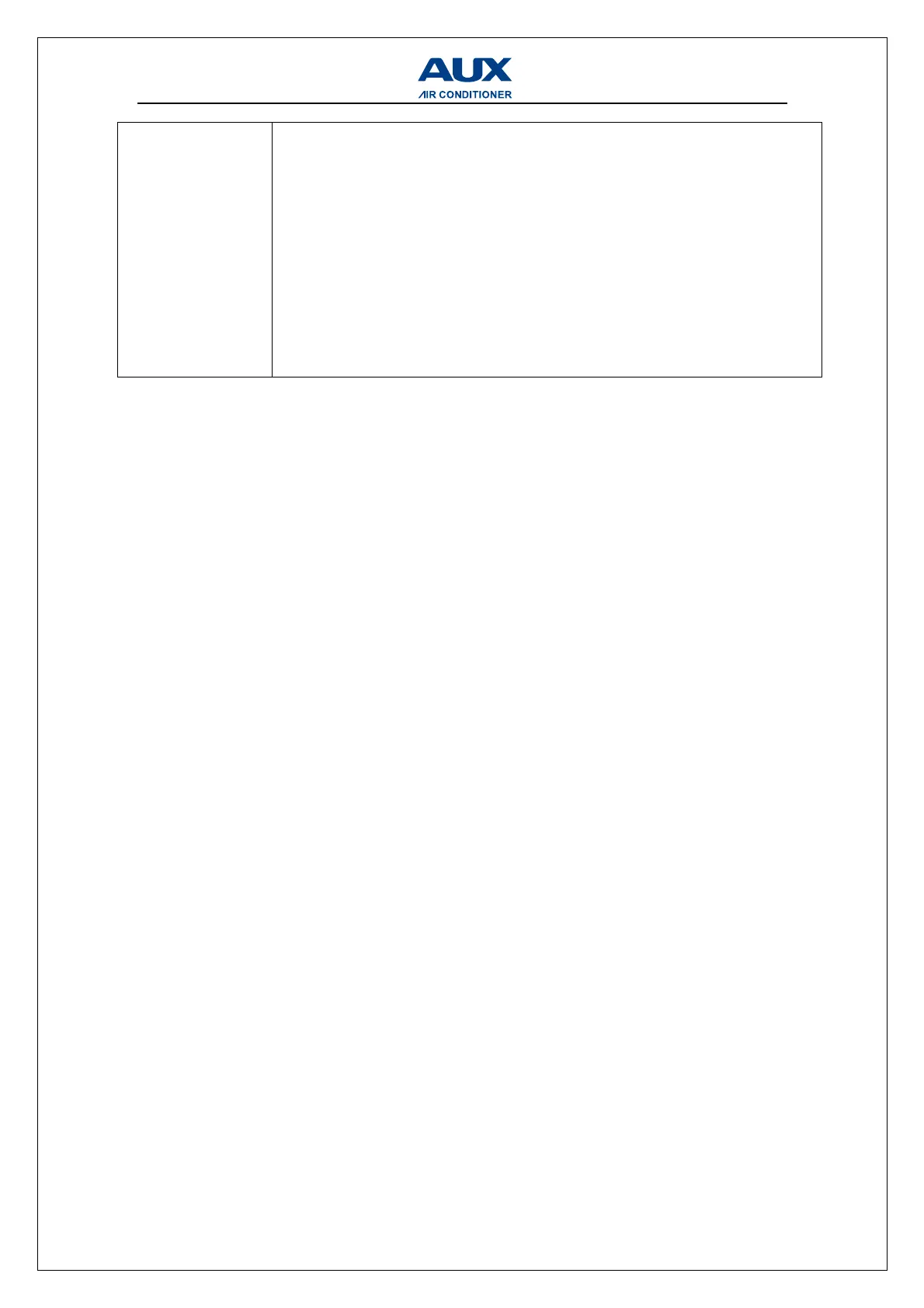 Loading...
Loading...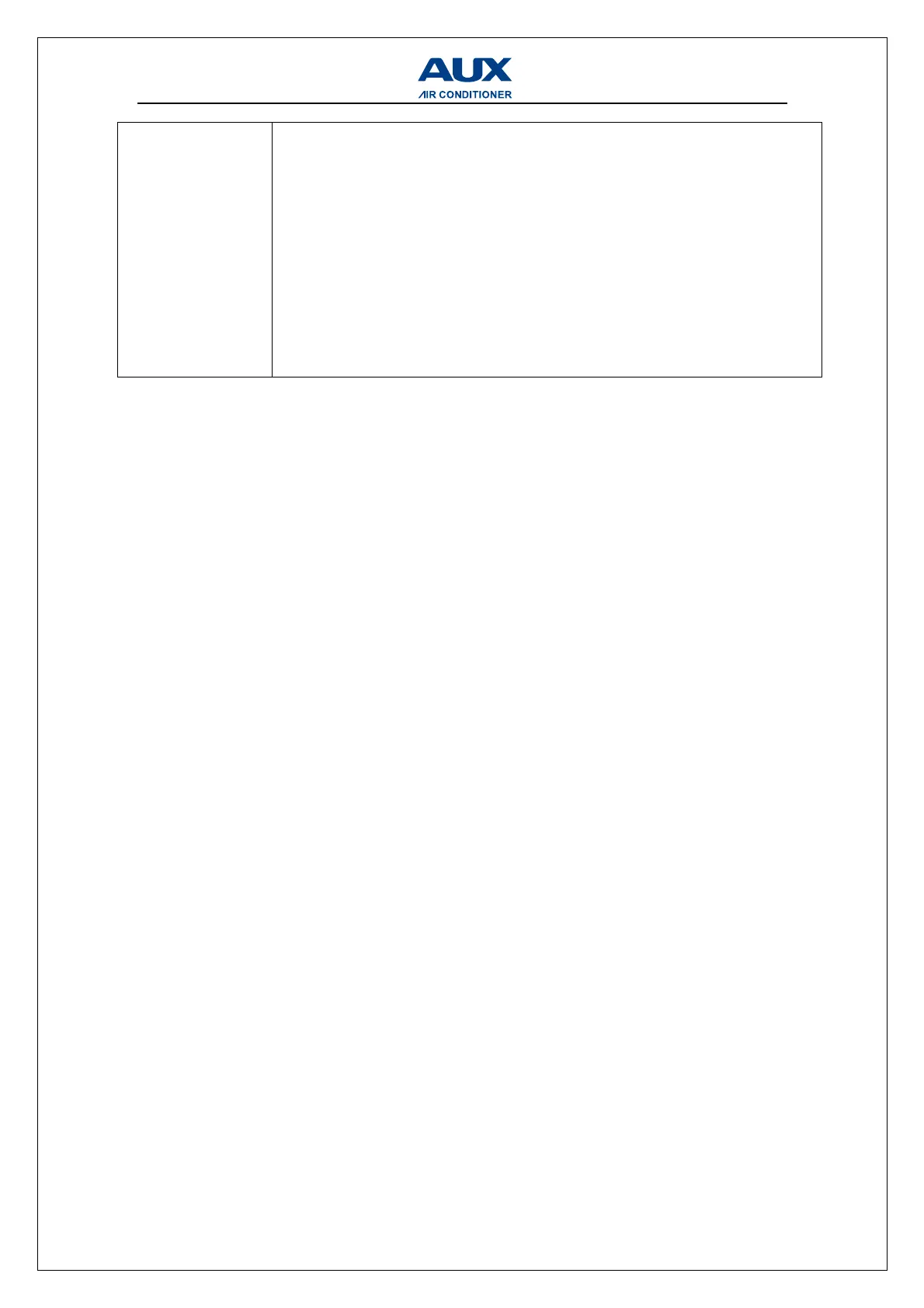
Do you have a question about the AUX Q Series and is the answer not in the manual?
| Refrigerant | R32 |
|---|---|
| Energy Efficiency Class Cooling | A++ |
| Energy Efficiency Class Heating | A+ |
| Type | Split System |
| Features | Sleep Mode, Turbo Mode, Self-Cleaning |
| Energy Rating | 5 Star |
| Filter Type | Anti-Bacterial Filter |
| Warranty | 5 Years |
| Cooling Capacity | 12000 BTU/h |
| Heating Capacity | 12000 BTU/h |