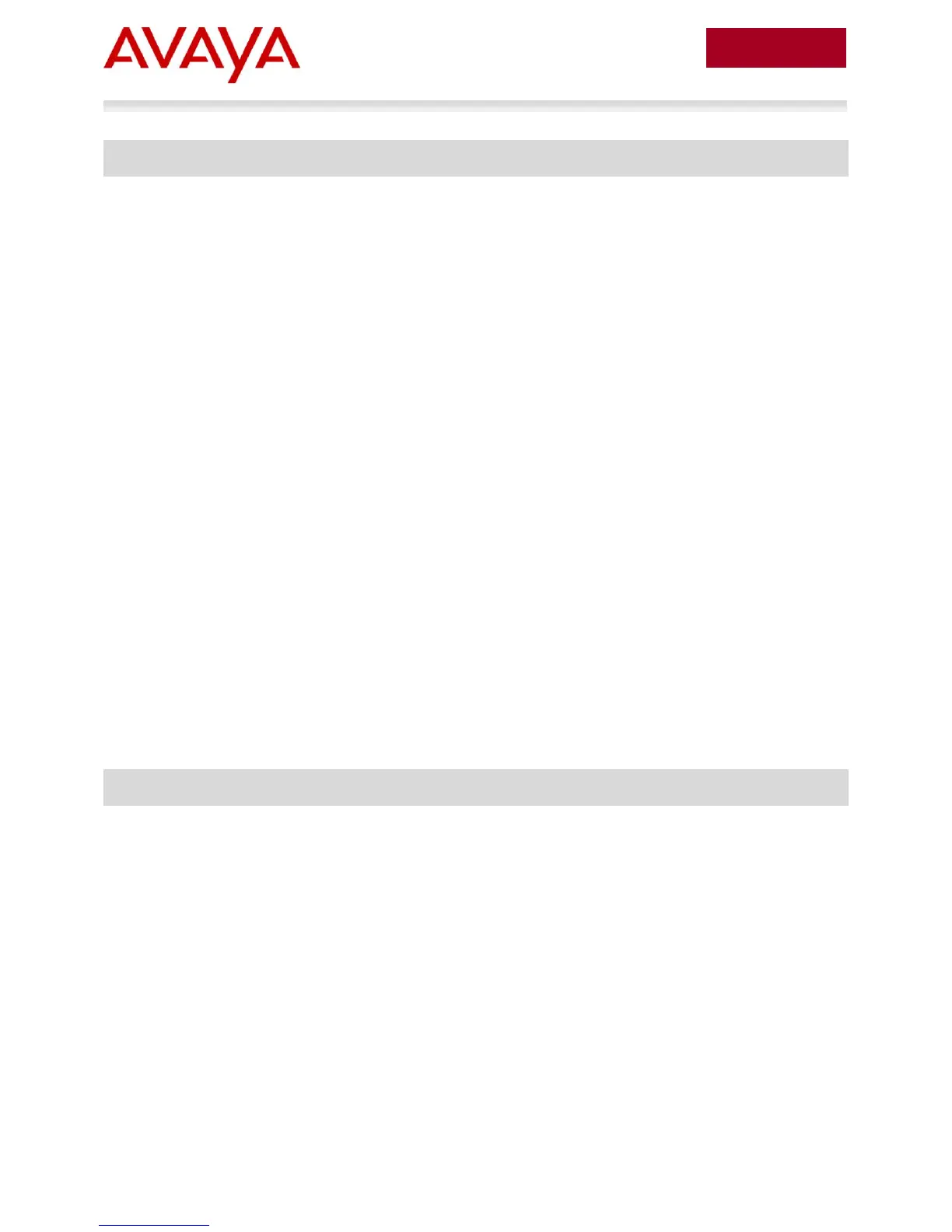Avaya Inc. – External Distribution
IPO4526GTX#show poe-port-status
Admin Current Limit
Port Status Status Classification (Watts) Priority
---- ------ ------ -------------- ------ --------
1 Enable Detecting 0 16 Low
2 Enable Detecting 0 16 Low
3 Enable Detecting 0 16 Low
4 Enable Detecting 0 16 Low
5 Enable Invalid PD 0 16 Low
6 Enable Detecting 0 16 Low
7 Enable Invalid PD 0 16 Low
8 Enable Detecting 0 16 Low
9 Enable Detecting 0 16 Low
10 Enable Detecting 0 16 High
11 Enable Detecting 0 16 High
12 Enable Detecting 0 16 High
13 Enable Detecting 0 16 High
14 Enable Detecting 0 16 High
15 Enable Delivering Power 2 16 High
16 Enable Detecting 0 16 High
17 Enable Delivering Power 2 16 High
18 Enable Detecting 0 16 High
19 Enable Detecting 0 16 High
20 Enable Detecting 0 16 High
21 Enable Detecting 0 16 High
22 Enable Detecting 0 16 High
2 Enable Detecting 0 16 High
24 Enable Detecting 0 16 High
-----------------------------------------------------------------------------
Port 25 does not support DTE power.
-----------------------------------------------------------------------------
-----------------------------------------------------------------------------
Port 26 does not support DTE power.
-----------------------------------------------------------------------------
