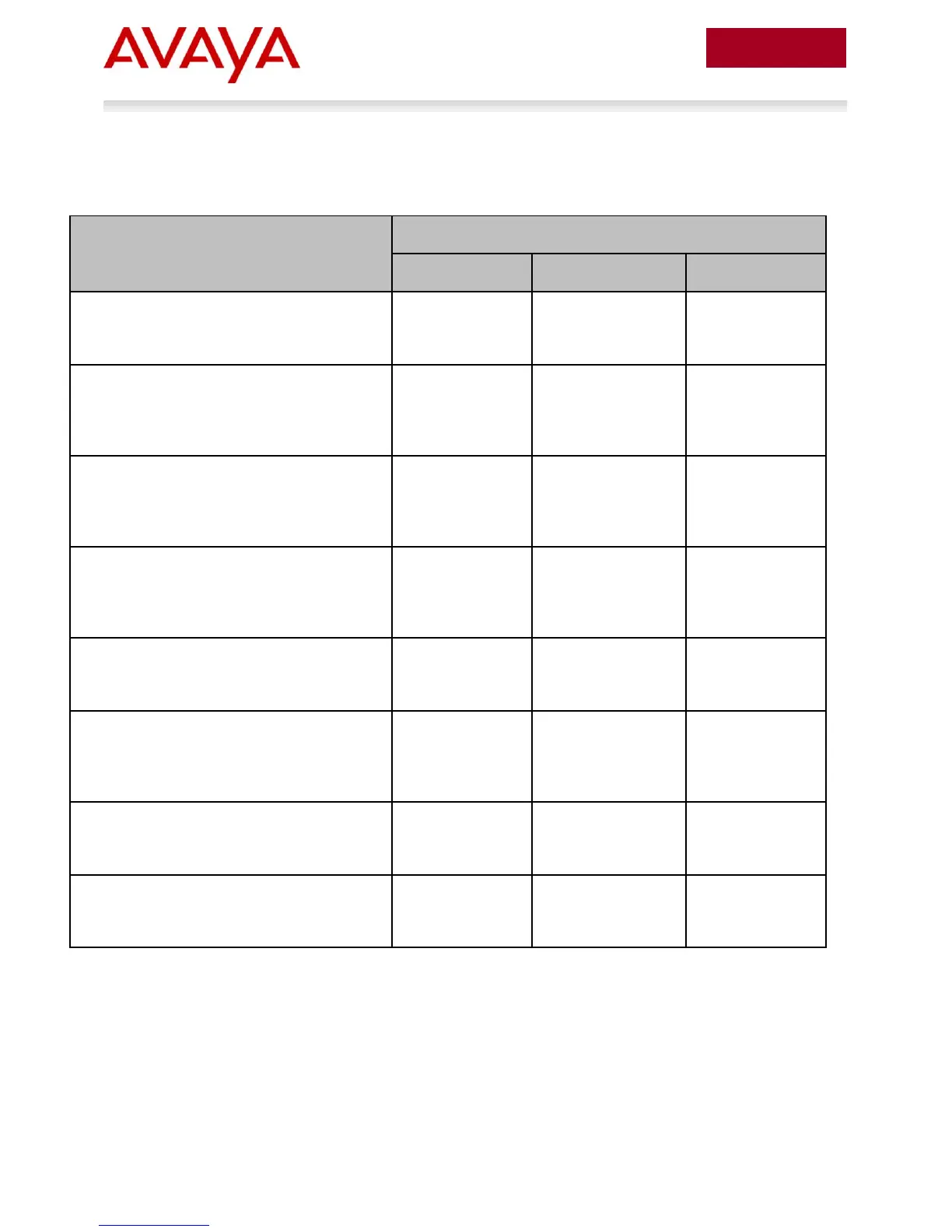Avaya Inc. – External Distribution
IP Office & Ethernet Switching Technical Configuration Guide
7.1 Connectivity Test Results
The following table shows the connectivity test results:
Configure all the hardware with default settings.
Ping the IP Office servers from the ERS switches
to verify connectivity.
Connect IP phones directly to the ERS.
Verify that the phones power up from PoE,
obtain DHCP information from IP Office, and
register properly.
Connect IP phones, PCs, and laptops directly to
the ERS.
Verify that they all use VLAN 1 and can connect
to IP Office.
Connect PCs and laptops to IP phones and then
connect the IP phones to the ERS.
Verify that the IP phones (with the PCs attached)
use VLAN 1 and can connect to IP Office.
Verify that the ERS respects the QoS DiffServ
values that IP Office assigns to the IP phones.
The values should be L2 Priority 6 and DSCP 46.
Run IXIA to generate data traffic and then place
test calls from one phone to another.
Verify that audio quality is clear without any
distortions with the data traffic running.
Determine how much power each phone takes to
make sure they are within the normal operating
tolerance.
Enable Avaya Energy Saver on the ERS 4000.
Verify that there is a power saving with no impact
on voice calls.
Table 3 - Connectivity Test Results
