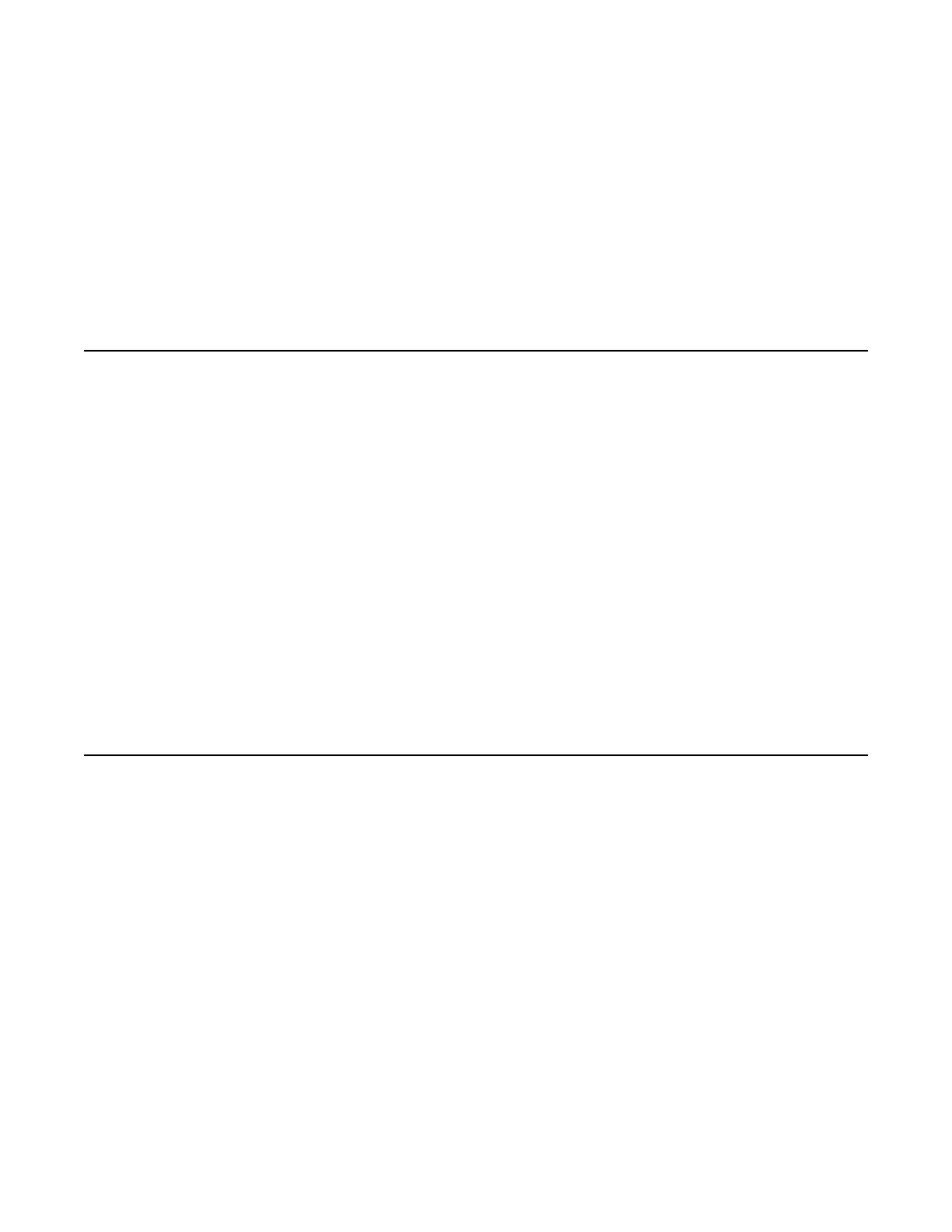Chapter 9: Troubleshooting ADAC
Automatic Detection and Automatic Configuration (ADAC) can encounter detection and configuration
errors that can be easily corrected.
ADAC clarifications
ADAC VLAN settings are dynamic and are not saved to nonvolatile memory. After ADAC is
enabled, all VLAN settings you manually made on ADAC uplink or telephony ports are dynamic
and are not saved to non-volatile memory. After the unit is reset, these settings are lost. ADAC
detects the ports again and re-applies the default settings for them.
You must manually create a VLAN to be used as the voice VLAN and then set this VLAN as
the ADAC voice VLAN using the command adac voice-vlan x.
After the VLAN number is reserved as the ADAC voice VLAN using the adac voice-vlan
x command, even if the ADAC administrative status is disabled or ADAC is in UTF mode, the
VLAN number cannot be used by anyone else in regular VLAN creation.
If you enable the LLDP detection mechanism for telephony ports, then LLDP itself has to be
enabled on the switch. Otherwise, ADAC cannot detect phones using the LLDP detection
mechanism.
Work flow: Troubleshooting ADAC
About this task
The following work flow assists you to identify the type of problem you are encountering.
Troubleshooting Avaya ERS 4000 Series April 2014 103
