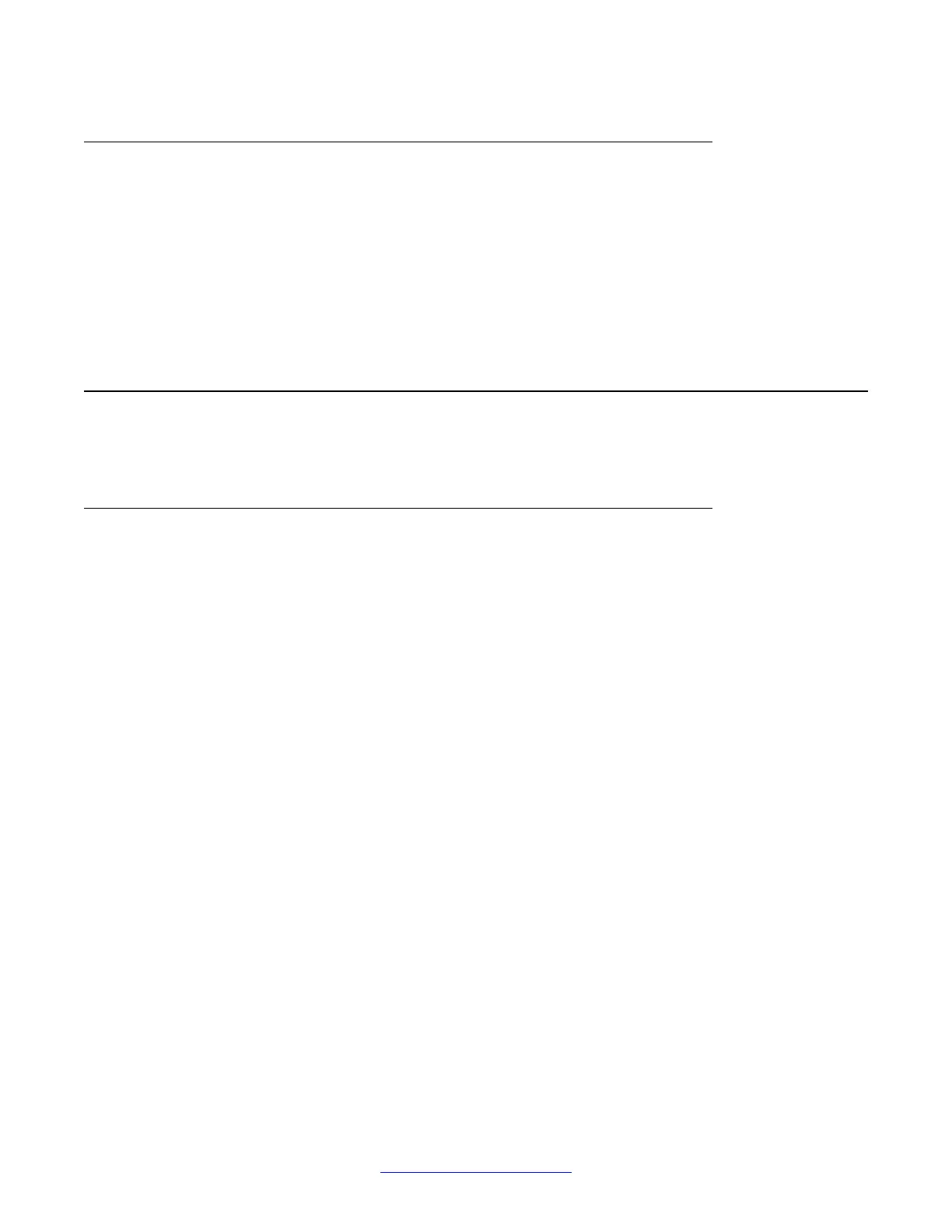Reviewing stacking configuration documentation
About this task
Review the stacking configuration documentation to confirm the correct stacking cabling
requirements.
Review the stacking procedure and diagram for your stack configuration (cascade up or down)
in the stacking section of Installing Avaya Ethernet Routing Switch 4000 Series,
NN47205-300.
Check port
Confirm that the port and the Ethernet cable connecting the port are in proper configuration.
Task flow: Check port
About this task
The following task flow assists you to check the port and ethernet cables.
General troubleshooting of hardware
90 Troubleshooting Avaya ERS 4000 Series April 2014
Comments? infodev@avaya.com
