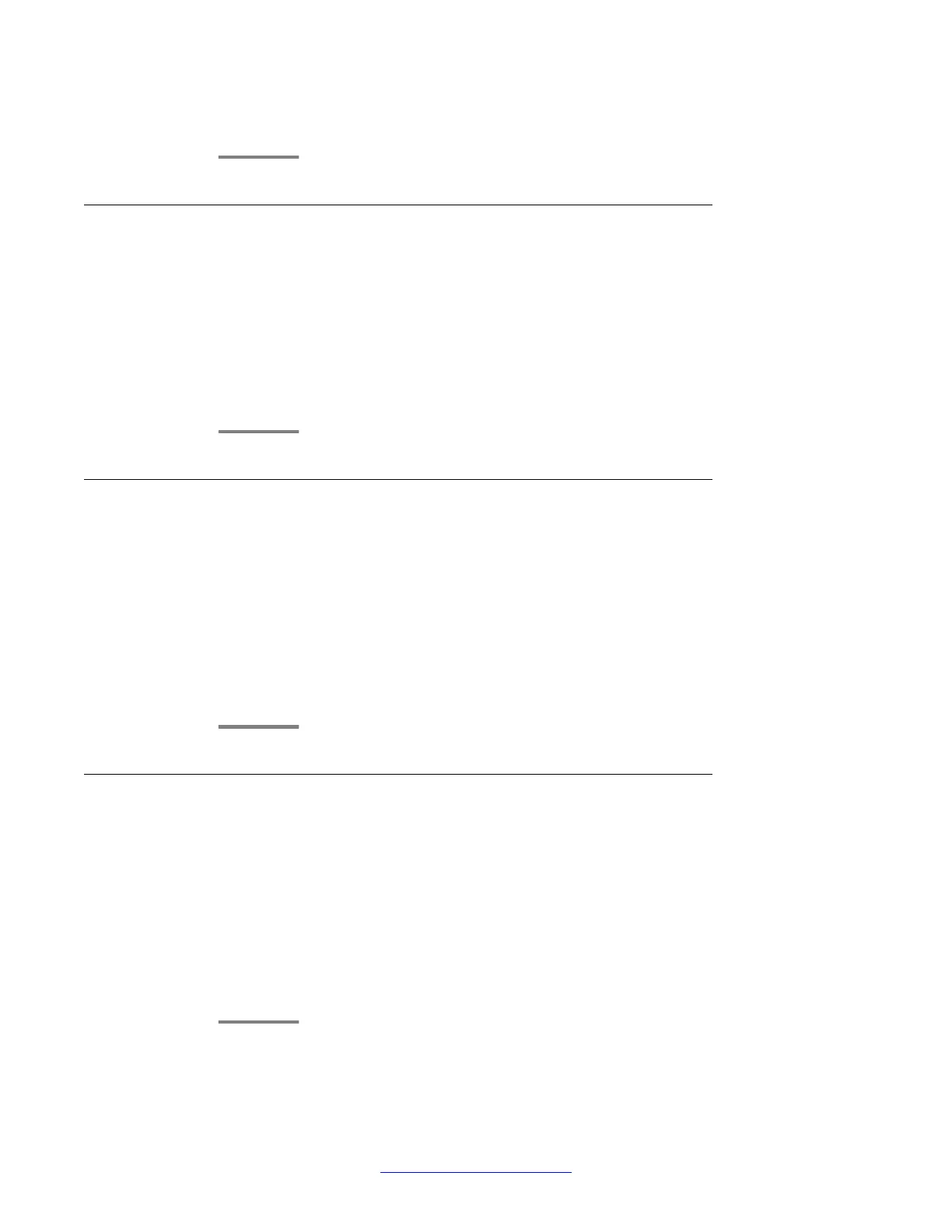2. Ensure that admin status is enabled.
Enabling IPv6
About this task
Use the procedure in this section to enable IPv6 on the device.
Procedure
1. Use the ipv6 enable command to enable IPv6 globally.
2. Ensure that the command completes.
Setting IPv6 gateway
About this task
Use the procedure in this section to set the IPv6 gateway.
Procedure
1. Use the ipv6 default-gateway <IPv6 address> command to set the default
gateway address.
2. Ensure that the command completes.
Displaying IPv6 interface information
About this task
Use the procedure in this section to display the IPv6 interface information.
Procedure
1. Use the show ipv6 interface command to display the IPv6 interface
information.
2. Observe that the global IPv6 address has preferred status.
Troubleshooting IPv6
172 Troubleshooting Avaya ERS 4000 Series April 2014
Comments? infodev@avaya.com
