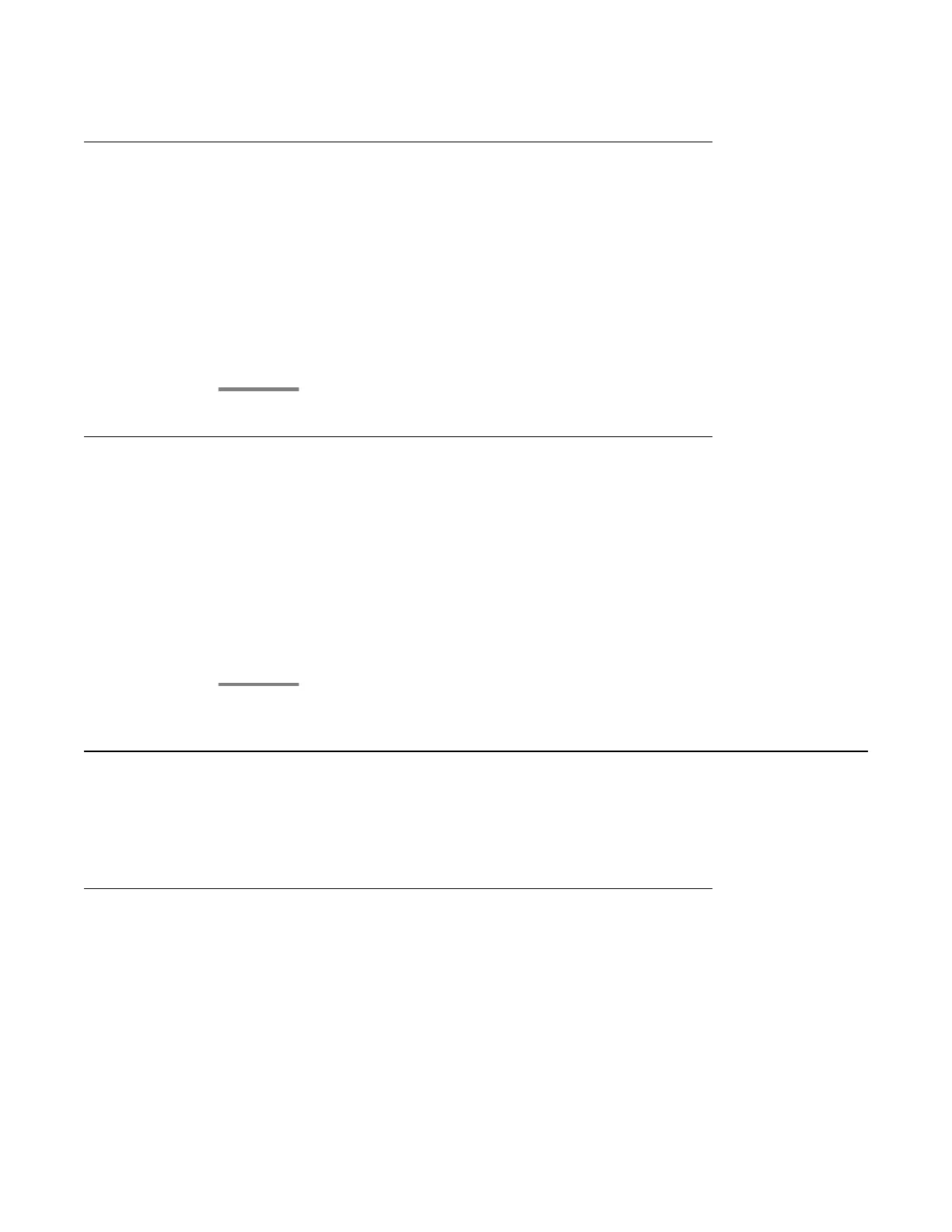Pinging the IPv6 default gateway
About this task
Use the procedure in this section to ping the default gateway.
Procedure
1. Use the ping <gaterway address> command to ping the 64-bit address of the
default gateway.
2. Identify if the host is reachable.
Using traceroute to determine network error
About this task
Use the procedure in this section to identify the route to the gateway.
Procedure
1. Use the traceroute <IPv6 address> command to identify the route to the
gateway.
2. Use the traceroute documentation to interpret the output.
IPv6 management traffic is not sent/received as expected
This taskflow assists you to correct issues with IPv6 management traffic that is not correctly
sent or received.
IPv6 management traffic is not sent/received as expected
About this task
Use this task flow to correct issues with IPv6 management traffic that is not correctly sent or
received.
IPv6 management traffic is not sent/received as expected
Troubleshooting Avaya ERS 4000 Series April 2014 181
