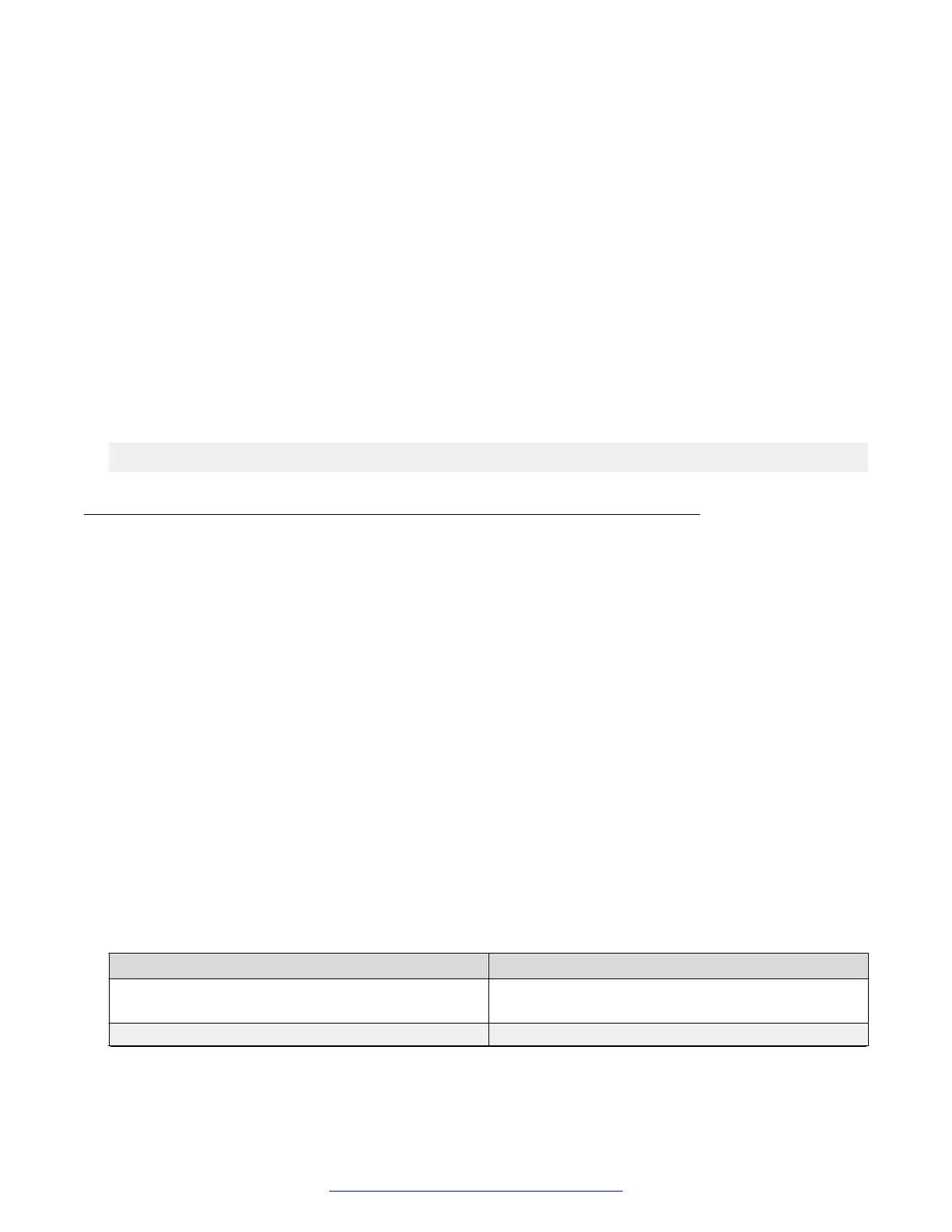Displaying AAUR configuration
Use this procedure to view the AAUR configuration.
Procedure
1. Enter Global Configuration mode:
enable
configure terminal
2. At the command prompt, enter the following command:
show stack auto-unit-replacement-image enable
Example
The following figure provides a sample of the show stack auto-unit-replacement-image
command.
switch(config)#show stack auto-unit-replacement-image
Auto Unit Image Replacement: Enabled
AES configuration using ACLI
You can use Avaya Energy Saver (AES) to configure the switch to utilize energy more efficiently.
Configuring global AES using ACLI
Use the following procedure to enable or disable the energy saving feature for the switch.
Procedure
1. Enter Global Configuration mode:
enable
configure terminal
2. Configure global AES:
[no] [default] energy-saver [enable] [efficiency-mode] [poe-power-
saving]
Variable definitions
The following table defines optional parameters that you can enter with the [no] [default]
energy-saver [enable] [efficiency-mode] [poe-power-saving] command.
Variable Value
[default] Configures AES efficiency mode, POE power saving,
or global AES to default values (disabled).
efficiency-mode Enables AES efficiency mode.
Table continues…
Configuring the switch using ACLI
84 Getting Started with Avaya ERS 3500 Series July 2015
Comments on this document? infodev@avaya.com
