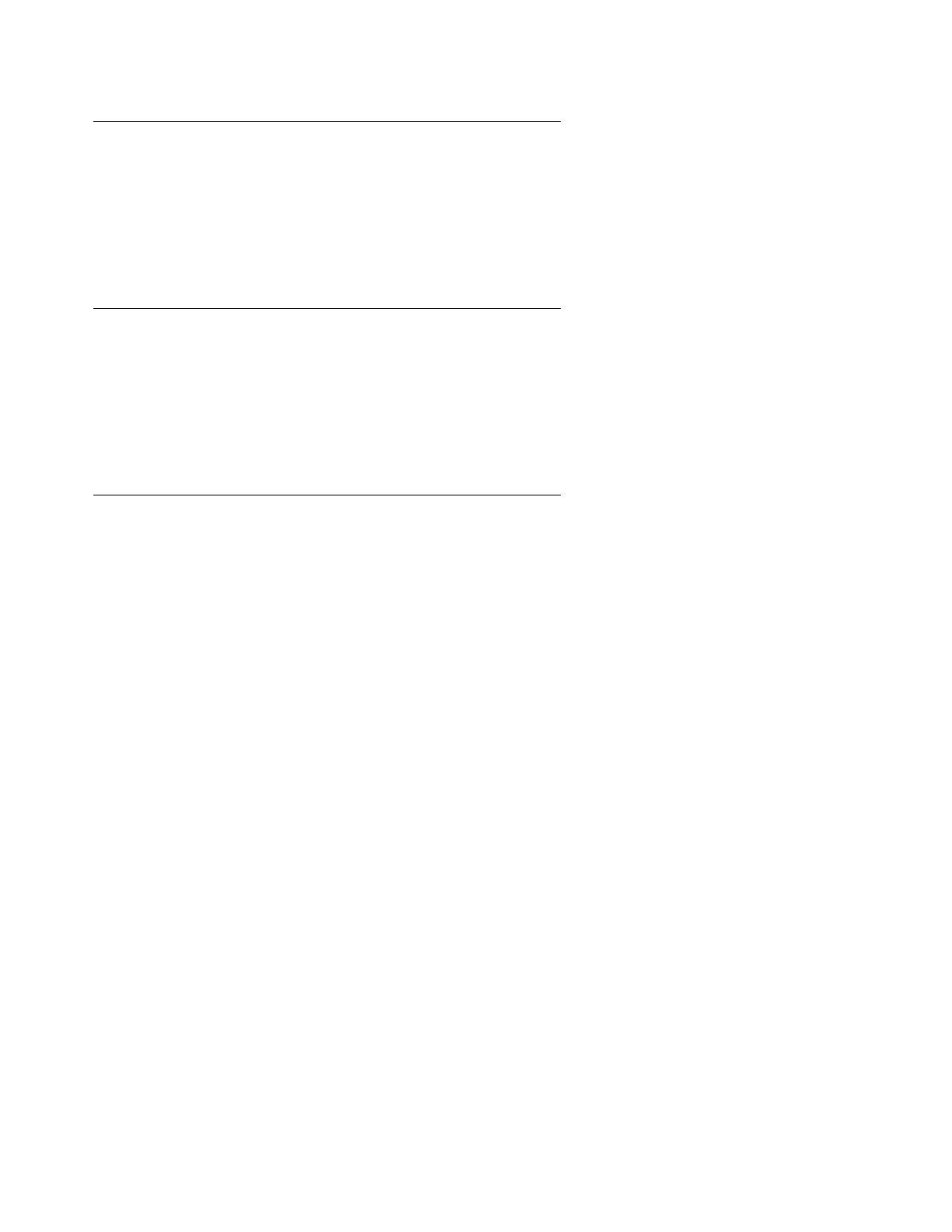Migrating from an IP600 or S8100 to an S8400 Media Server using ftp
442 Upgrading, Migrating, and Converting Media Servers and Gateways
Busying out previously busied out trunks
If you recorded any busyouts earlier on the main server only, you need to ensure that they also
are busied out after the conversion.
Troubleshooting the migration
For more information, see Troubleshooting an Installation on the Documentation for Avaya
Communication Manager Release 3.0, Media Gateways and Servers CD-ROM.
Returning replaced equipment
Once you determine that the port network functions, return the old processors and any other
replaced equipment to Avaya. Use established procedures.
