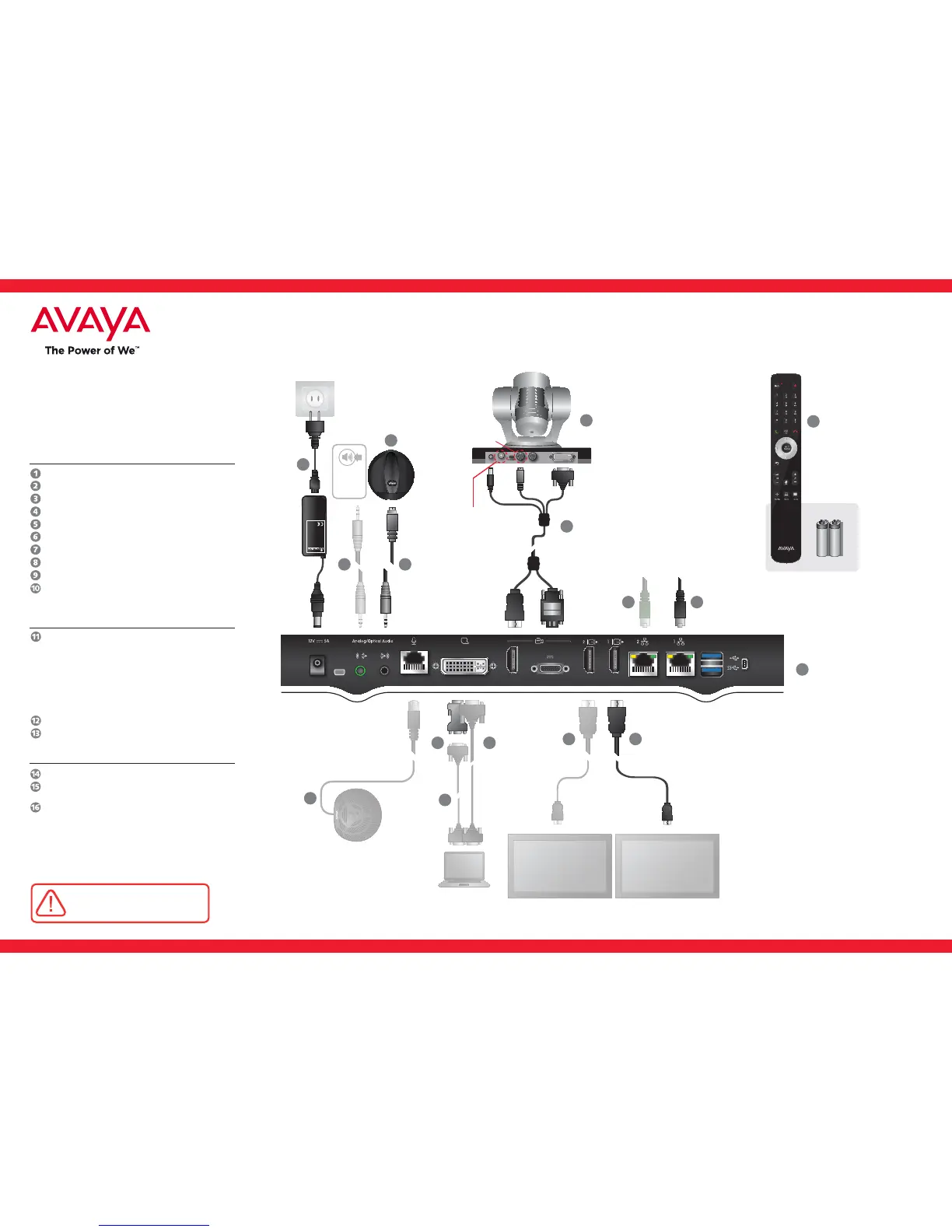Avaya Scopia XT4200
Quick Hardware Setup
CAUTION: Make sure all units are
switched off whenever connecting
or disconnecting devices.
Package Content:
Codec Unit
Avaya Scopia XT4200 Camera
1-way Microphone POD
Remote Control Unit and Batteries
First camera cable
HDMI Cable
1-way Microphone POD cable
Ethernet Cable for LAN, 4m
Power Supply and Power Cable
DVI-I to VGA converter for PCs with VGA output only
Non-Avaya:
HDMI Cable for second monitor
Ethernet Cable for LAN2. Second LAN is optional,
and a license key is needed to unlock it.
VGA cable
Audio Cable. Both sockets on the unit
are dual purpose. They accept either
an analog 3.5mm MiniJack cable or an
optical Toslink cable with a Toslink
mini-plug adapter. Optical digital audio
format is S/PDIF. 1-way microphon
POD is connected to the analog/
optical input. Analog/optical output
can be used for connection to analog
or digital media device
Optional microphone POD
DVI to DVI Cable
Avaya Optional –
Not Included Accessories
XT4200 Camera
Make sure to
connect the cable
into the IN connector.
4
15
14
8
5
2
Digital or
Analog
Media
Device
Remote Control
Batteries
DC IN 12V IN RS-232C OUT DVI
IR SELECT
1 2 3
1
2
3
4
5
6
7
8
9
SYSTEM
SELECT
9
1
6
7
12
Avaya Scopia XT4000
series Codec Unit
Please set the
system selector on
the back of the
camera to 7.
16
10 13
11
CAUTION: the mains
cable is used as a
disconnecting device,
use therefore an easily
accessible outlet
located near the
device for the power
supply connection.
Never remove the
mains plug while the
device is connected.
3
