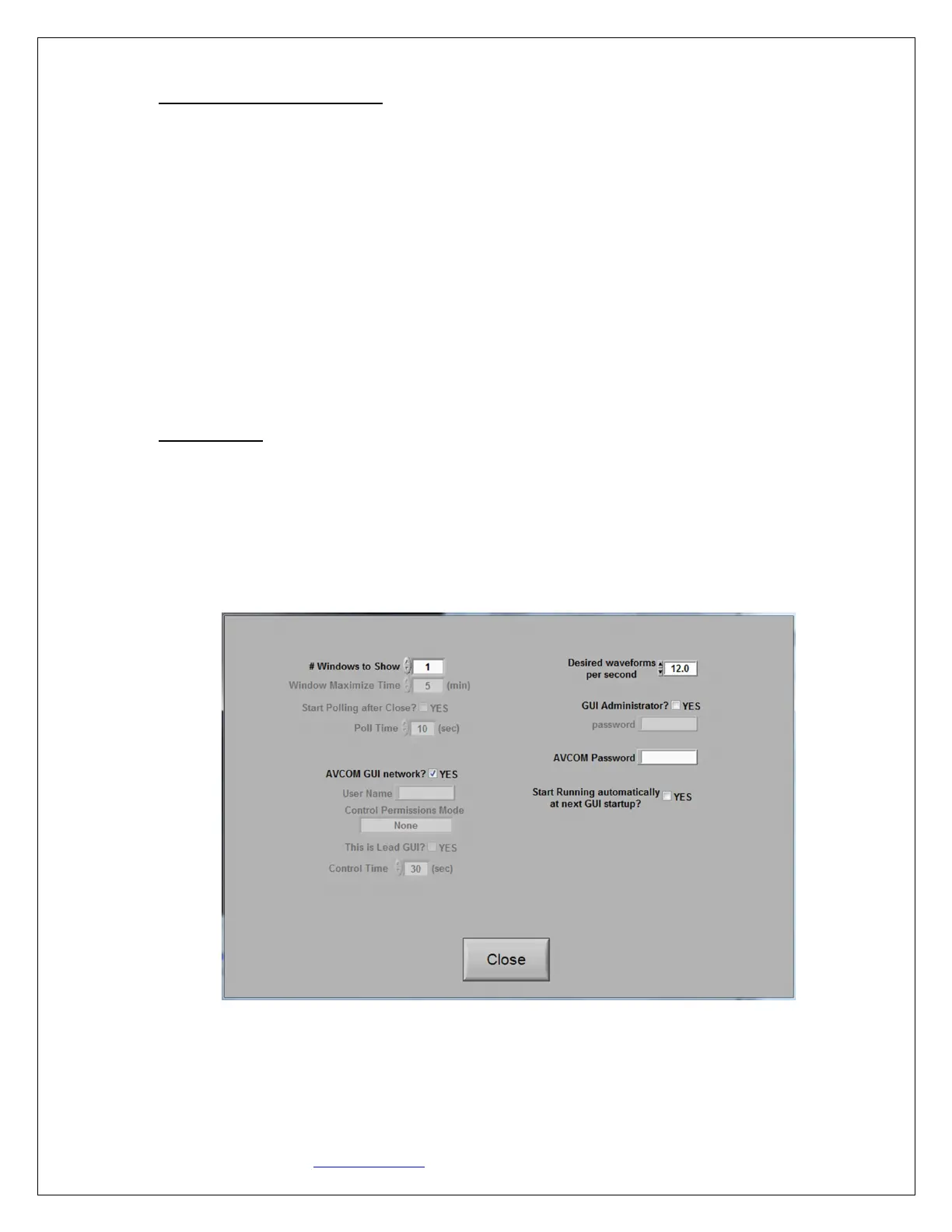Avcom of Virginia – 7729 Pocoshock Way – Richmond – Virginia - 23235 – USA
www.avcomofva.com – PHONE 1.804.794.2500 – FAX 1.804.794.8284
- 12 -
5.2.6 DATA ACQUISITION (DAQ)
DAQ is an automated signal analysis feature that allows data logging and alarming and to cover the entire
spectrum range of the analyzer and any RF Inputs available. Inputs from a comma or semi-colon delimited (.CSV)
spreadsheet controls automated measurements, waits for trigger events, and can repeat the process on a
programmable interval. If tolerances are included in the script then the GUI can generate e-mail and/or SNMP
alerts, too. Look in the EXAMPLE_DAQ_TEST_SCRIPT.CSV in the GUI’s installation folder for an example
test script. Below the test script rows are details of available measurements. Because the analyzer can retune 2-4
times/second the DAQ is capable of monitoring, data logging, and alarming many signals even on different RF
Inputs at a high rate.
• Start DAQ – Starts running the DAQ file selected in Configure DAQ. Disabled if SA not running.
• Configure DAQ – Selects the DAQ file and data-logging options.
5.2.7 CONFIGURE
• Spectrum Analyzer List – Lets you Add, Modify, or Delete spectrum analyzers and their connection
parameters from the SA List. See Section 5 for more details.
• Ethernet Connection – Finds spectrum analyzers on your network and configures their ethernet
parameters. See Section 4 for more details.
• LO Offset – Customize the LO Offset menu.
• Miscellaneous –
o # Windows to Show – selections of more than 1 put the GUI into Master GUI mode for
monitoring multiple analyzers simultaneously.