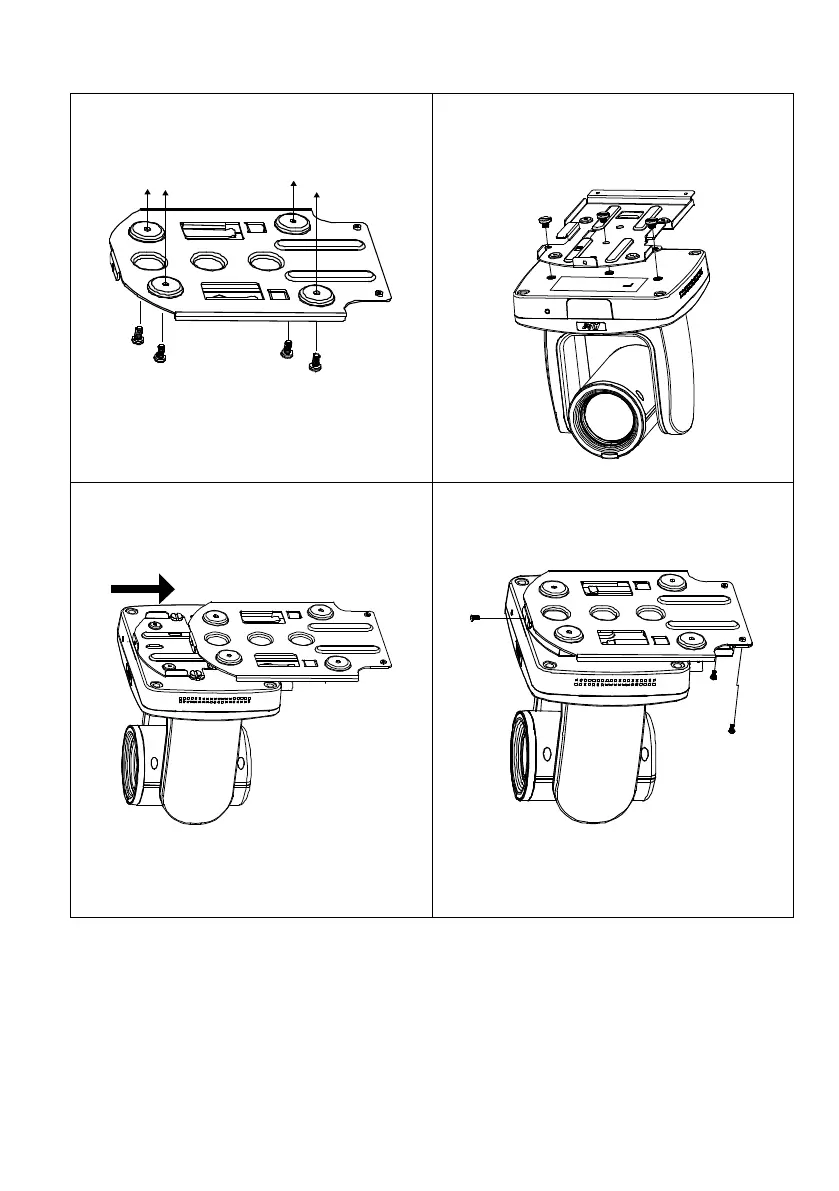14
Ceiling installation
1. Secure the mount bracket on the ceiling.
Screw: 4 screws, M4 x 10mm(Not Included
in the package)
2. Install the mount bracket on the camera.
Screw: 3 screw , 1/4"-20 L=6.5mm(Included
in the package)
3. Slide the mount bracket with the camera
into the mount bracket which secured on the
ceiling.
[Note] Connects necessary cables after sliding
the camera into the mount bracket.
4. Secure the camera with screws.
Screw: 3 screws, M3 x 6mm( Not Included
in the package)
