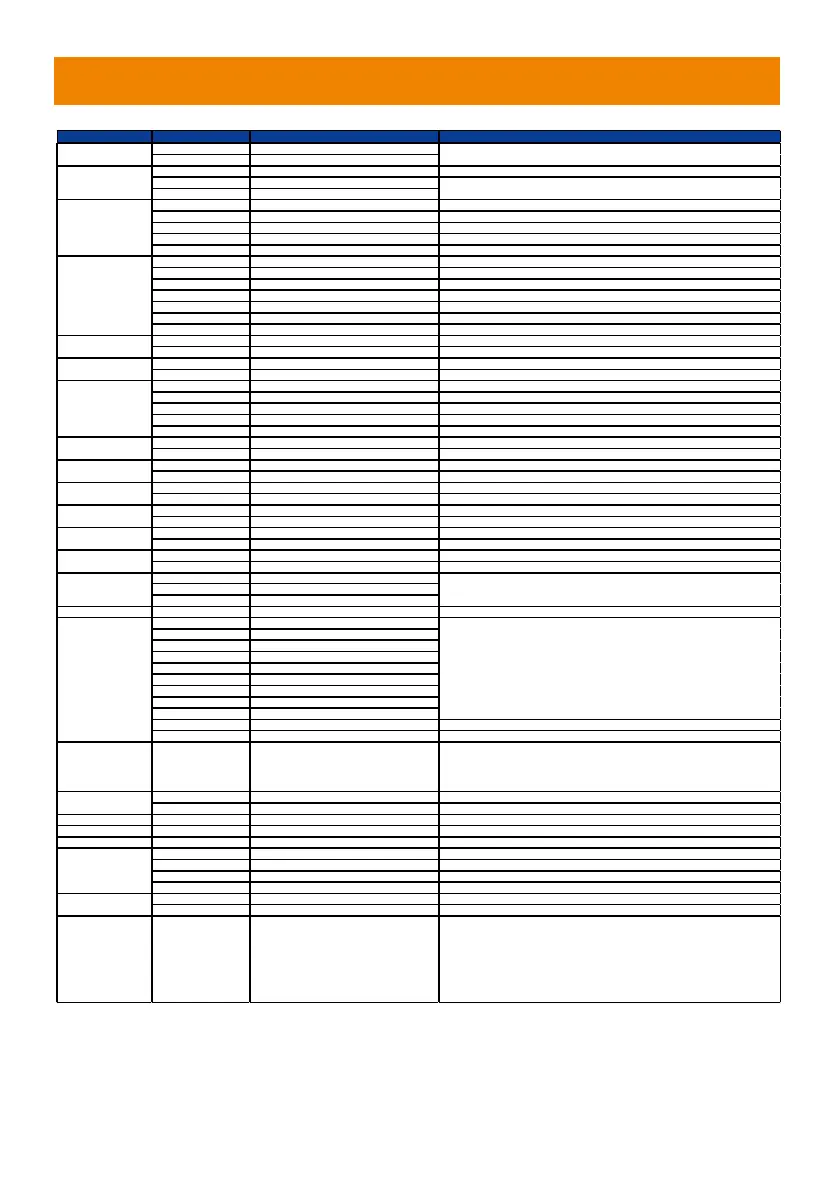47
VISCA RS232 Command Table
Command Set
Command Command Packet Comments
On 8x 01 04 00 02 FF
Off 8x 01 04 00 03 FF
Stop 8x 01 04 07 00 FF
Tele(Variable) 8x 01 04 07 2p FF
Wide(Variable) 8x 01 04 07 3p FF
Stop 8x 01 04 08 00 FF
Auto Focus 8x 01 04 38 02 FF
Manual Focus
8x 01 04 38 03 FF
One Push 8x 01 04 18 01 FF
Direct
8x 01 04 47 0p 0q 0r 0s FF pqrs: Zoom Position
Auto
8x 01 04 35 00 FF Normal Auto
ATW 8x 01 04 35 04 FF
Indoor
8x 01 04 35 01 FF
Outdoor 8x 01 04 35 02 FF
One Push WB 8x 01 04 35 03 FF One Push WB mode
Manual 8x 01 04 35 05 FF Manual Control mode
One Push 8x 01 04 10 05 FF One Push W B Trigger
Up 8x 01 04 03 02 FF Manual Control of R Gain
Down 8x 01 04 03 03 FF
Up 8x 01 04 04 02 FF Manual Control of B Gain
Down 8x 01 04 04 03 FF
Full Auto 8x 01 04 39 00 FF Automatic Exposure mode
Manual 8x 01 04 39 03 FF Manual Control mode
Shutter Priority 8x 01 04 39 0A FF Shutter Priority Automatic Exposure mode
Iris Priority 8x 01 04 39 0B FF Iris Priority Automatic Exposure mode
Bright 8x 01 04 39 0D FF Bright Mode (Manual control)
Up 8x 01 04 0A 02 FF Shutter Setting
Down 8x 01 04 0A 03 FF
Up 8x 01 04 0B 02 FF Iris Setting
Down 8x 01 04 0B 03 FF
Up 8x 01 04 0C 02 FF Gain Setting
Down 8x 01 04 0C 03 FF
Up 8x 01 04 0D 02 FF Bright Setting
Down 8x 01 04 0D 03 FF
Up 8x 01 04 0E 02 FF Exposure Compensation Amount Setting
Down 8x 01 04 0E 03 FF
On 8x 01 04 33 02 FF Back Light Compensation ON/OFF
Off 8x 01 04 33 03 FF
Reset 8x 01 04 3F 00 pp FF
Recall 8x 01 04 3F 02 pp FF
CAM_Menu On/ Off 8x 01 06 06 10 FF Display ON/OFF
Up 8x 01 06 01 VV WW 03 01 FF
Down 8x 01 06 01 VV WW 03 02 FF
Left 8x 01 06 01 VV WW 01 03 FF
Right 8x 01 06 01 VV WW 02 03 FF
UpLeft 8x 01 06 01 VV WW 01 01 FF
UpRight 8x 01 06 01 VV WW 02 01 FF
DownLeft 8x 01 06 01 VV W W 01 02 FF
DownRight 8x 01 06 01 VV WW 02 02 FF
Stop 8x 01 06 01 VV WW 03 03 FF
Home 8x 01 06 04 FF
Reset 8x 01 06 05 FF
Absolute Position (v26 or
above)
8x 01 06 02 VV WW 0Y 0Y 0Y 0Y 0Z 0Z 0Z 0Z FF
VV: Pan speed setting 0x01 (low speed) to 0x18 (high speed)
WW: Tilt speed setting 0x01 (low speed) to 0x18 (high speed)
YYYY: Pan Position 8A14 to 762C (CENTER 0000)
ZZZZ: Tilt Position 468B to E898 (Image Flip: OFF) (CENTER 0000)
On 8x 01 04 3D 02 FF W dr ON/ OFF
Off 8x 01 04 3D 03 FF
CAM_MenuEnter 8x 01 7E 01 02 00 01 FF Enter Submenu
Tally Lamp ON 8x 01 7E 01 0A 00 02 FF
Tally Lamp OFF 8x 01 7E 01 0A 00 03 FF
Freeze On 81 01 04 62 02 FF Freeze On Immediately
Freeze Off 81 01 04 62 03 FF Freeze Off Immediately
Preset Freeze On 81 01 04 62 22 FF Freeze On When Running Preset
Preset Freeze Off 81 01 04 62 23 FF Freeze Off When Running Preset
On 8x 01 04 7D 02 FF Auto tracking ON/OFF
Off 8x 01 04 7D 03 FF
CAM_Memory Special Set 8x 01 04 3F 01 pp FF
pp: 0x00 To 0xFF normal preset
pp: 0x5F => Trun on OSD menu
pp: 0xA0 => Full Body
pp: 0xA1 => Upper Body
pp: 0xA2 => Tracking Point
pp: 0xA3 => Switch
pp: 0xA4 => Presenter mode (support with v25 or newer firmware)
pp: 0xA5 => Zone mode (support with v25 or newer firmware)
pp: Preset Number 0x00~0xFF
VV: Pan speed setting 0x01 (low speed) to 0x18 (high speed)
WW: Tilt speed setting 0x01 (low speed) to 0x18 (high speed)
