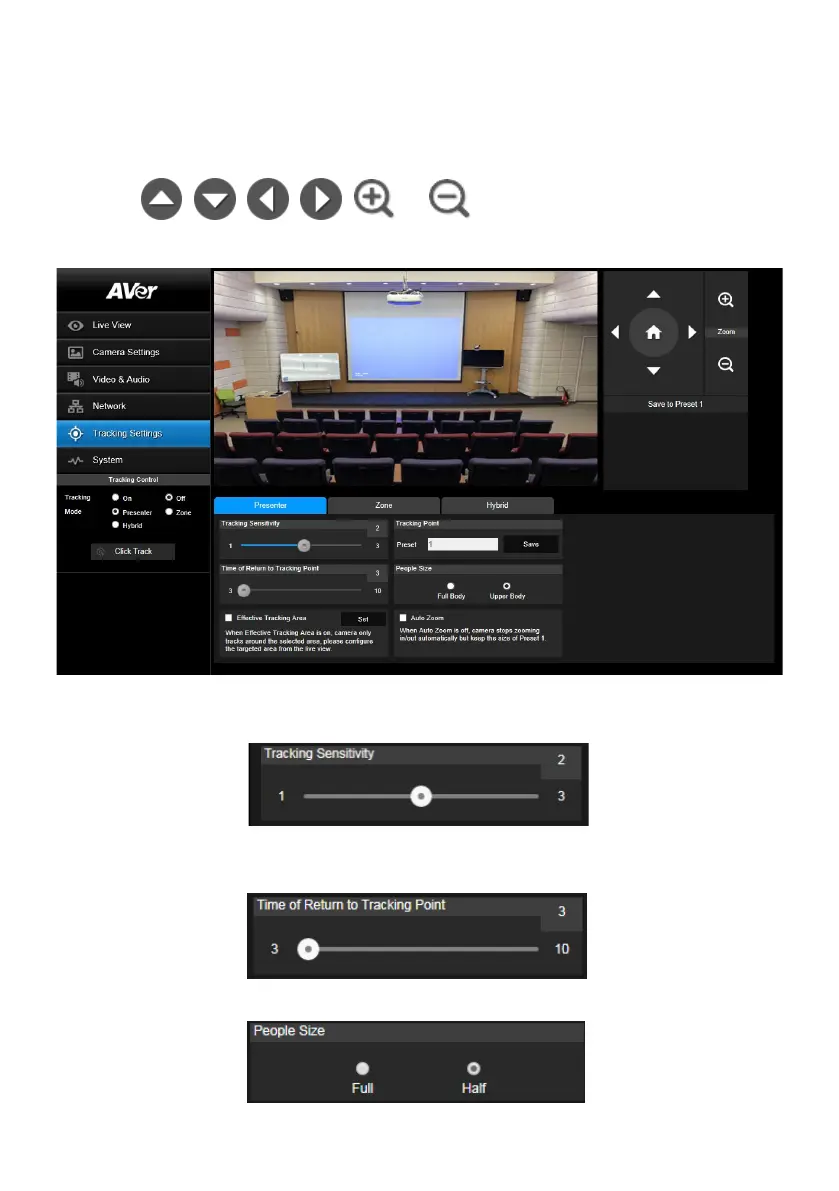38
Tracking Setting
Set up Tracking mode – Presenter, Zone, and Hybrid mode.
Presenter Mode
Camera will start tracking when object enters the tracking point (preset point).
1. Use
, , , , and to adjust the camera to tracking point
(preset position).
2. Then, select
Save to Preset 1
to save the tracking point.
3.
Tracking Sensitivity:
Set the sensitive level of tracking. Move bar to set the value. The current
value is displayed at upper right corner.
4.
Time of Return to Tracking Point:
Set the idle time for camera returning to tracking point.
Move bar to set the value (in seconds). The current value is displayed at upper right corner.
5.
People Size:
Select the people in full or half size while tracking.
