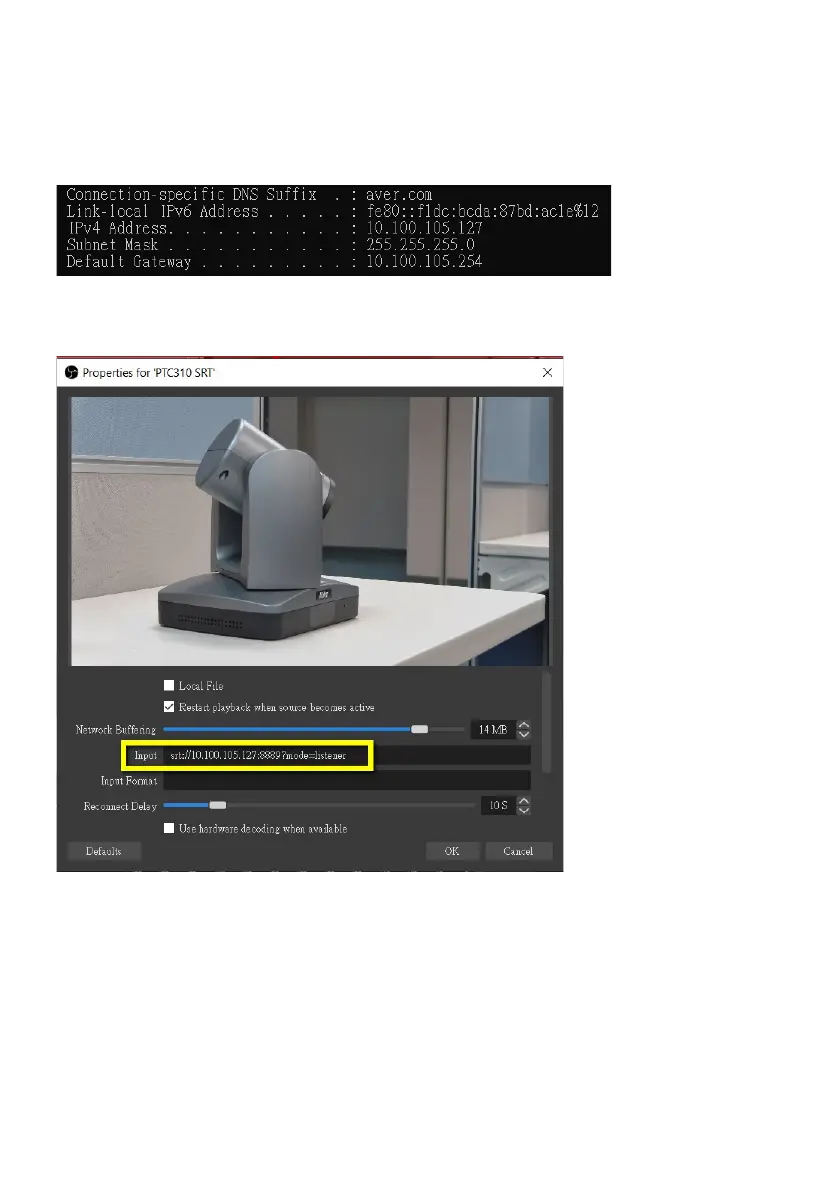37
Example2 OBS (Open Broadcaster Software)
Set the workstation and the TR311 camera in the same network. Check the workstation’s IP address
(Destination IP). Example:
Open OBS, add a scene, add a source, enter srt://Work Station IP:port?mode=listener
Example: srt://10.100.105.127:8889?mode=listener
[Note] If there is no image, please try right click on the source->Transform->Fit to screen to re-scale
image.
