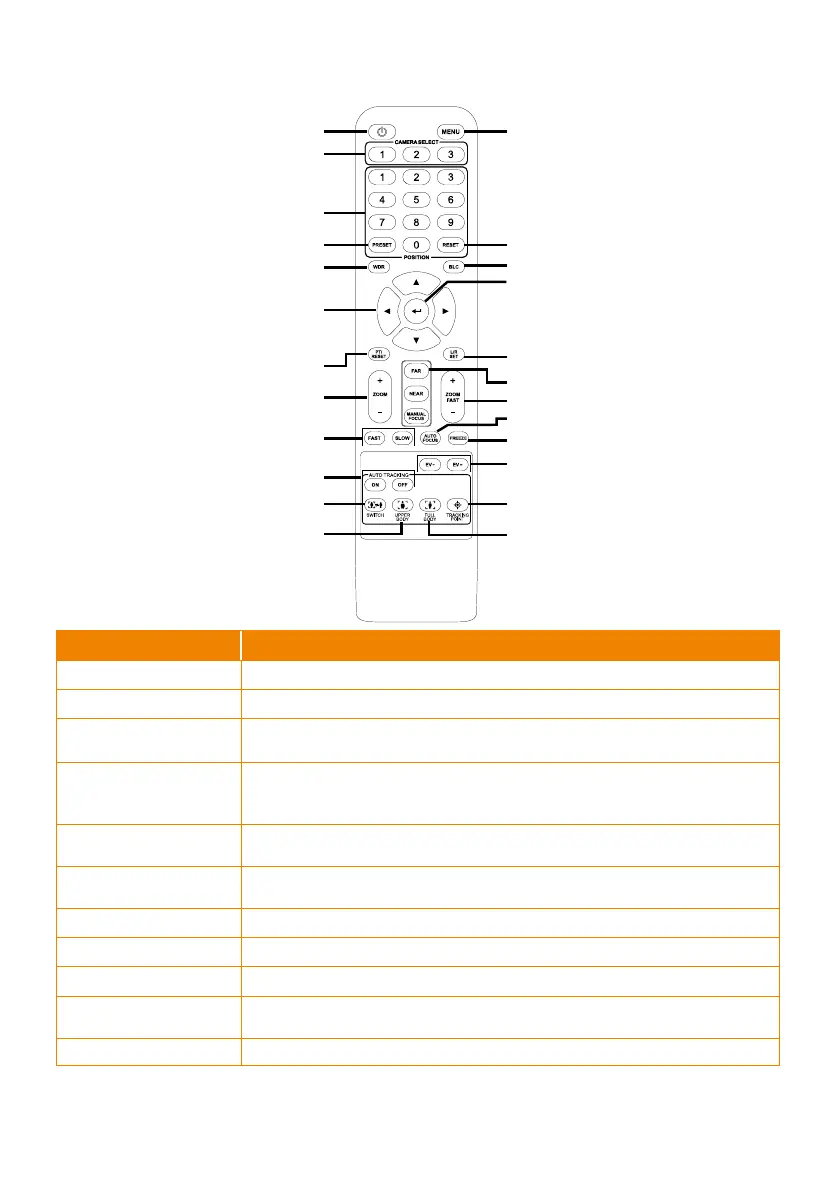16
Remote Control
(1)
(2)
(6)
(8)
(10)
(12)
(15)
(19)
(17)
(20)
(22)
(24)
(14)
(3)
(4)
(5)
(7)
(9)
(11)
(13)
(16)
(18)
(21)
(23)
Name Function
(1) Power
Turn the unit on/standby.
(2) Menu
Open and exit the OSD menu.
(3) Camera Select
CAM1 to CAM3 button
Selects a camera to operate.
(4) Numeric Pad
Use for setting the preset position 0~9.
Press number button (0~9) to move the camera to pre-configure
(5) Preset
Press and hold “Preset” + “Number button (0~9)” to set the preset
position.
(6) Reset
Press and hold “Reset” + “Number button (0~9)” to cancel pre-configure
preset position.
(7) WDR
Turn on/off WDR function.
(8) BLC
Turn on/off backlight compensation.
(9)
Pan and tilt the camera.
(10) Enter
When open the OSD menu and Confirm the selection or make a
(
11) PT Reset
Reset the Pan-Tilt position. (Re-calibration)
