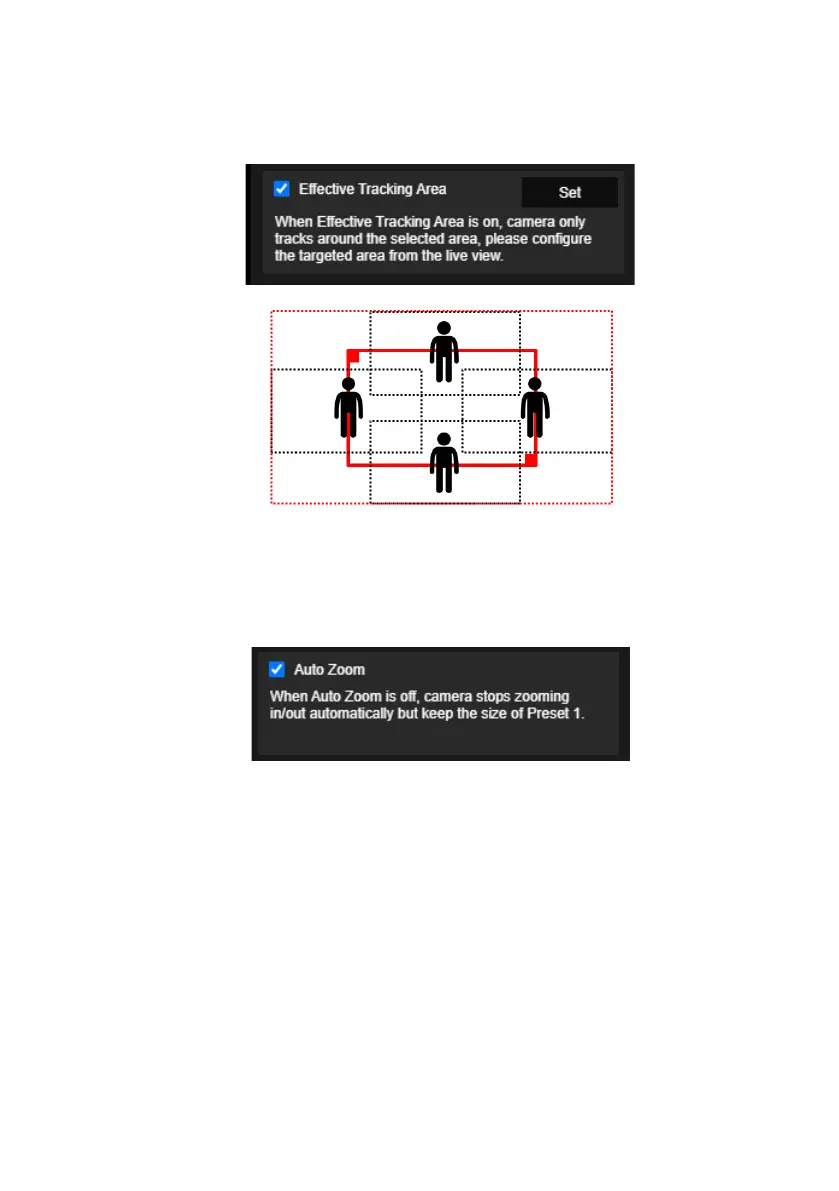39
6. Effect Tracking Area: When Effective Tracking Area function is on, camera only tracks around
the selected area. Check the box to turn on the Effective Tracking Area function then click Set to
configure the targeted area in the live view. Move the upper left corner and the lower right
corner of the red solid frame to define the targeted area.
[Note] The position of the red solid frame corresponds to the central position of the presenter.
The black dotted frames represent the tracking areas for different positions of the presenter.
Therefore, the red dotted frame is the actual effective tracking area of the red solid frame.
7. Auto Zoom: When Auto Zoom is off, camera stops zooming in/out automatically but keep the
size of Preset 1.
