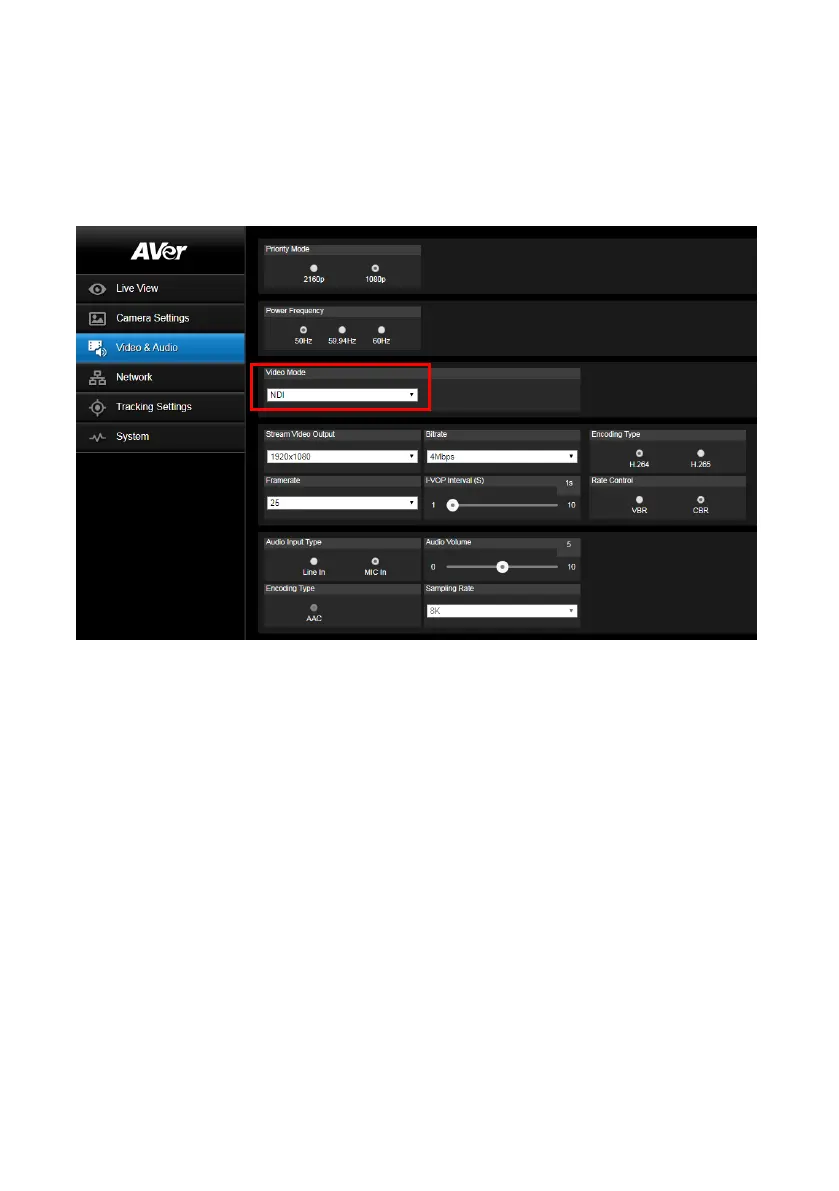32
Setup NDI Function
NDI service only support on NDI models: TR311HN/TR311N/
TR313N/TR331N/TR333N.
1. Enable NDI mode by selecting “NDI” as video mode in Video & Audio page. To disable the NDI
function, select other mode. The camera will reboot after selecting NDI mode.
2. User can setup the following functions:
Stream Video Output: Select video output resolution.
Framerate: Select framerate of the camera.
Encoding Type: Select encoding type – H.264 or H.265.
Sampling Rate: Select sampling rate value.
Audio Input Type: select audio input type – Line In or MIC In.
Bitrate: Select bitrate value – 521kbps, 1Mbps, 2Mbps, 4Mbps, 8Mbps, 16Mbps, 32Mbps.
I-VOP interval(S): Move scroll bra to set the value – 1s to 10s.
Audio Volume: Move scroll bra to set the volume value – 0 to 10.
Rate control: select the rate control type – VBR or CBR.
