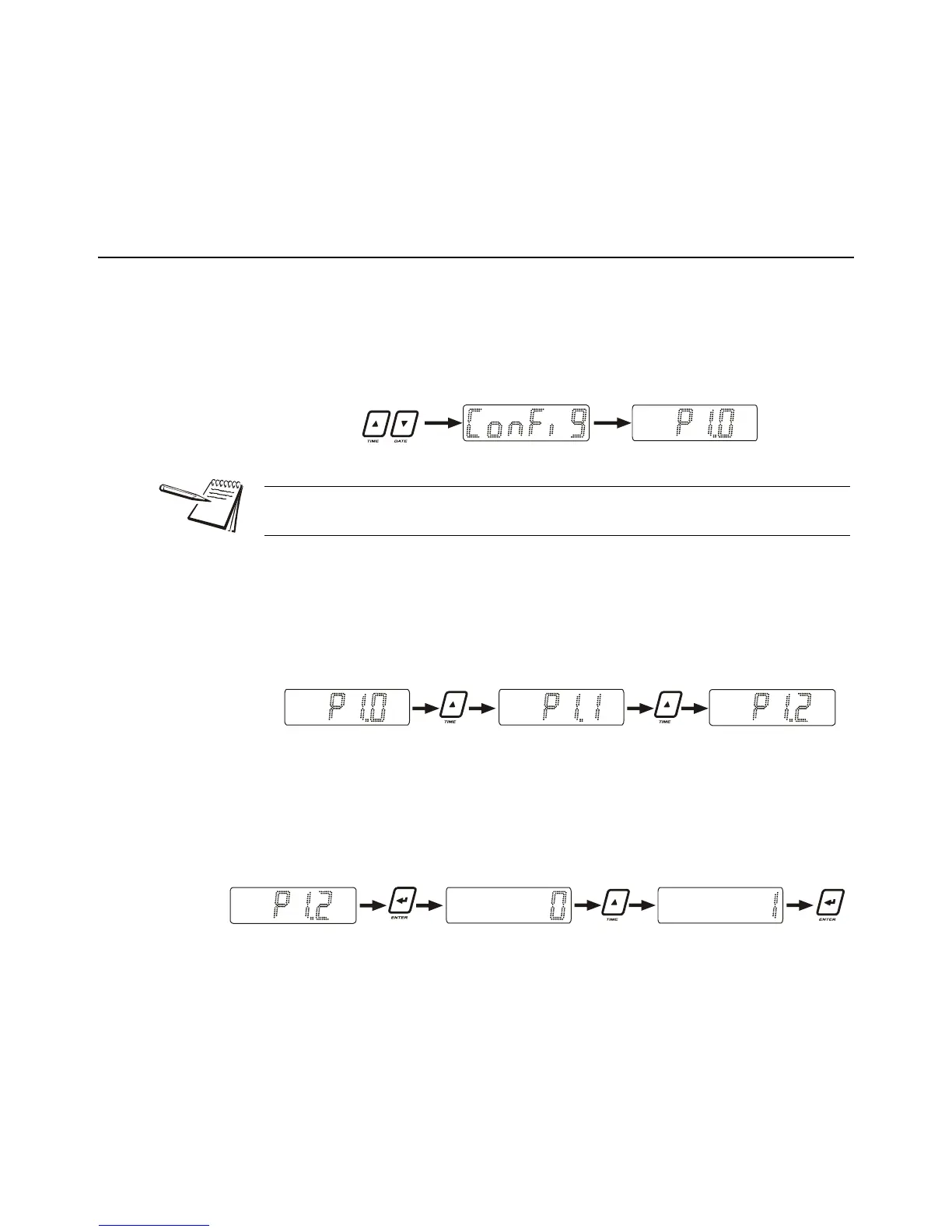30 XR Series Installation Instructions
7 Configuration Mode
7 Configuration Mode
To set the different parameters available in the XR series, you must enter a
configuration mode and then set each parameter to your desired value. Follow the
steps below to enter the configuration mode and to set the parameters.
7.1 Entering Configuration Mode
1. On the keypad on the bottom of the display press the UP and DOWN arrow
keys together. Release the keys when …
ConFig flashes on the display. This is followed very shortly by P1.0. This
stands for the first parameter, Daytime Brightness Level. See sequence
illustrated below:
Navigating Configuration Parameters
Use the UP and DOWN arrow keys to move through the list of parameters. Press and
hold an UP or DOWN key for more than one second to scroll quickly through the
parameter sections (Ex. P1.0, P2.0, P3.0 …). See the illustration below:
Editing Configuration Parameters
Navigate to the parameter and press ENTER to display the current parameter value.
Use the UP and DOWN arrow keys change the value. Press the ENTER key to select
the displayed value. See the illustration below:
Exiting and Saving Configuration
Press the UP and DOWN arrow keys at the same time to exit the configuration mode.
The display will flash SAvE and rESEt. All configuration information is saved and
display resets itself for normal operation.
In Configuration Mode, if no keys are pressed for 10 seconds, the scale weight is
displayed with a blinking C on the left-hand side.
