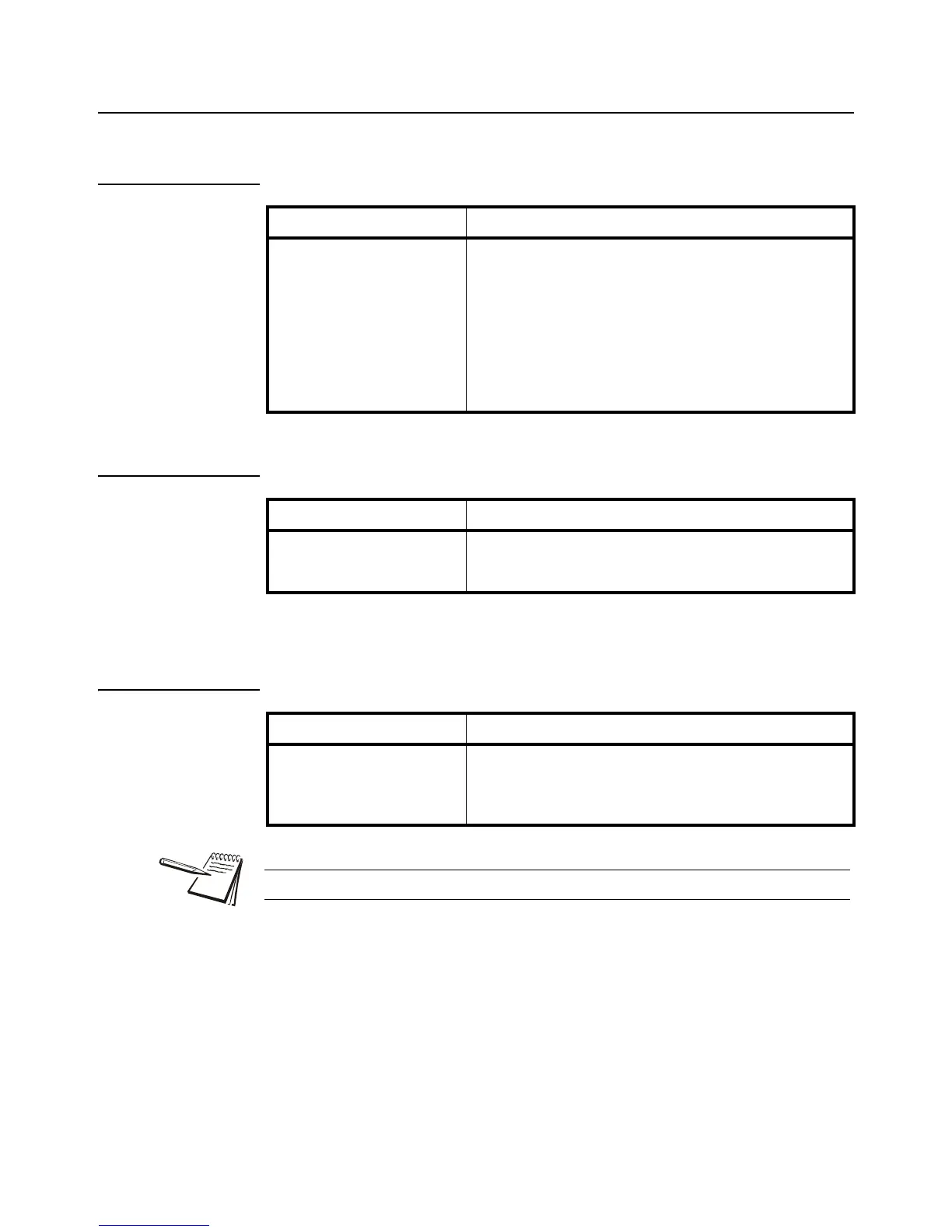XR Series Installation Instructions 33
7.3 Auto-Learn Parameters
7.3 Auto-Learn Parameters
7.3.1 Parameter 2.0: Manual Learn (Assisted Learn)
7.3.2 Parameter 2.1: Start-up Auto-Learn
7.3.3 Parameter 2.2: Leading Zero Suppression
Value Description
Lxxxxx Manual Learn activates Auto-Learn Mode from inside Configuration
Mode. The remote display will analyze and attempt to learn the
string. The message LEARN is displayed. When the remote
display is successful, the weight will be shown on the display.
A blinking L will be displayed in the left hand corner to indicate you
are still in learning mode.
To lock in the learned string’s settings, press ENTER.
Value Description
0 = OFF
1 = ON<
The XR automatically enters Auto-Learn Mode on start up. If OFF,
the display will startup using settings stored in memory from the last
learn.
Value Description
0 = OFF<
1 = ON
In some cases the scale indicator may transmit leading zeros in the
output string. If leading zeros are not required they may be
suppressed. If ON the XR will automatically remove the leading
zeros and replace them with blank spaces on the display.
Leading zeros may also be disabled using the scale indicator (if possible).
