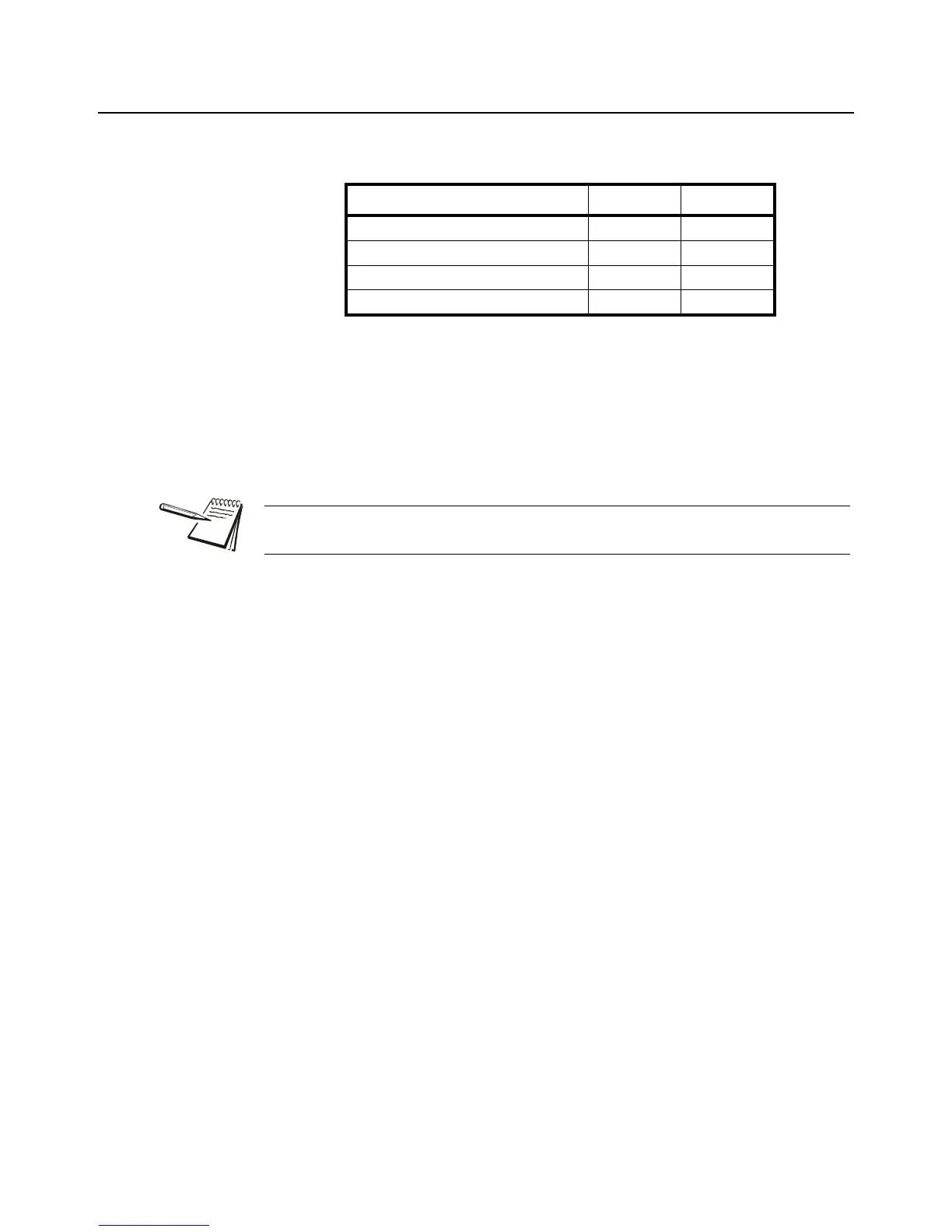XR Series Installation Instructions 49
11.2 XR 2000 Utility Programs
11.2 XR 2000 Utility Programs
The XR 2000 has several auxiliary functions that may be activated via the CONFIG dip
switches on the controller board.
PROGRAM 1: NORMAL MODE
NO SPECIAL PROGRAM IS SELECTED.
PROGRAM 2: FREEZE WEIGHT
FOR USE WITH CATTLE AUCTIONS, ETC.
l This program is useful for cattle auctions and other applications where a
weight value must be displayed regardless of what is happening on the
scale.
l A weigh ticket (using ASCII characters) must be created on the scale
indicator that sends the scale weight and a <CR> character to the XR 2000
display with a button press.
Example: 123456 lb g<CR>
l When the XR 2000 receives this information, it displays the weight and
keeps displaying it until another weigh ticket is received.
PROGRAM 3: RESERVED FOR FUTURE USE.
PROGRAM 4: COMMAND MODE (Legacy command mode)
All XR displays can be setup to receive commands directly from the scale system or
PC. Supported commands include transmitting weights, basic alphanumeric
messaging, stoplight relay control, and additional display functions.
Command mode disables Auto-Learn and fixes communications at 9600-N-8-1. The
XR 2000 looks only for specific commands sent by the indicator or scale controller.
PROGRAM SW 8 SW 9
1 – NORMAL Mode (No program) OFF OFF
2 – FREEZE Weight ON OFF
3 – Reserved for future use OFF ON
4 – COMMAND mode. ON ON
This application assumes a legal-for-trade indicator is used to send the weigh ticket.
Please review local Weights and Measures requirements
