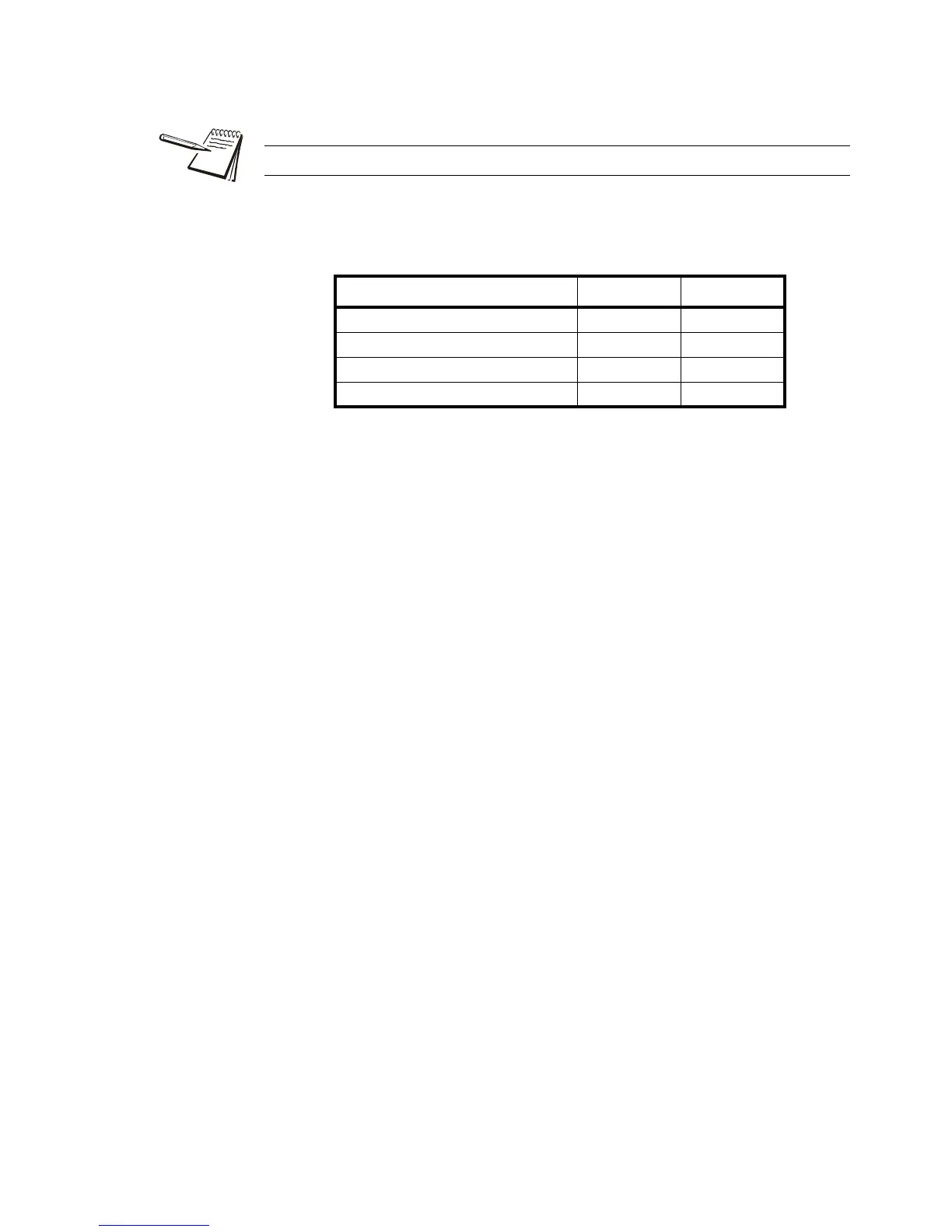40 XR Series Installation Instructions
7 Configuration Mode
Switches 8 & 9: Utility Program Select
The XR 2000 has built-in utility programs that run in conjunction with the normal display
functions.
Please see the XR 2000 Utility Programs on page 49 for program overviews.
PROGRAM SW 8 SW 9
1 – NORMAL Mode (No program) OFF OFF
2 – FREEZE Weight ON OFF
3 – Reserved for future use OFF ON
4 – COMMAND mode. ON ON
