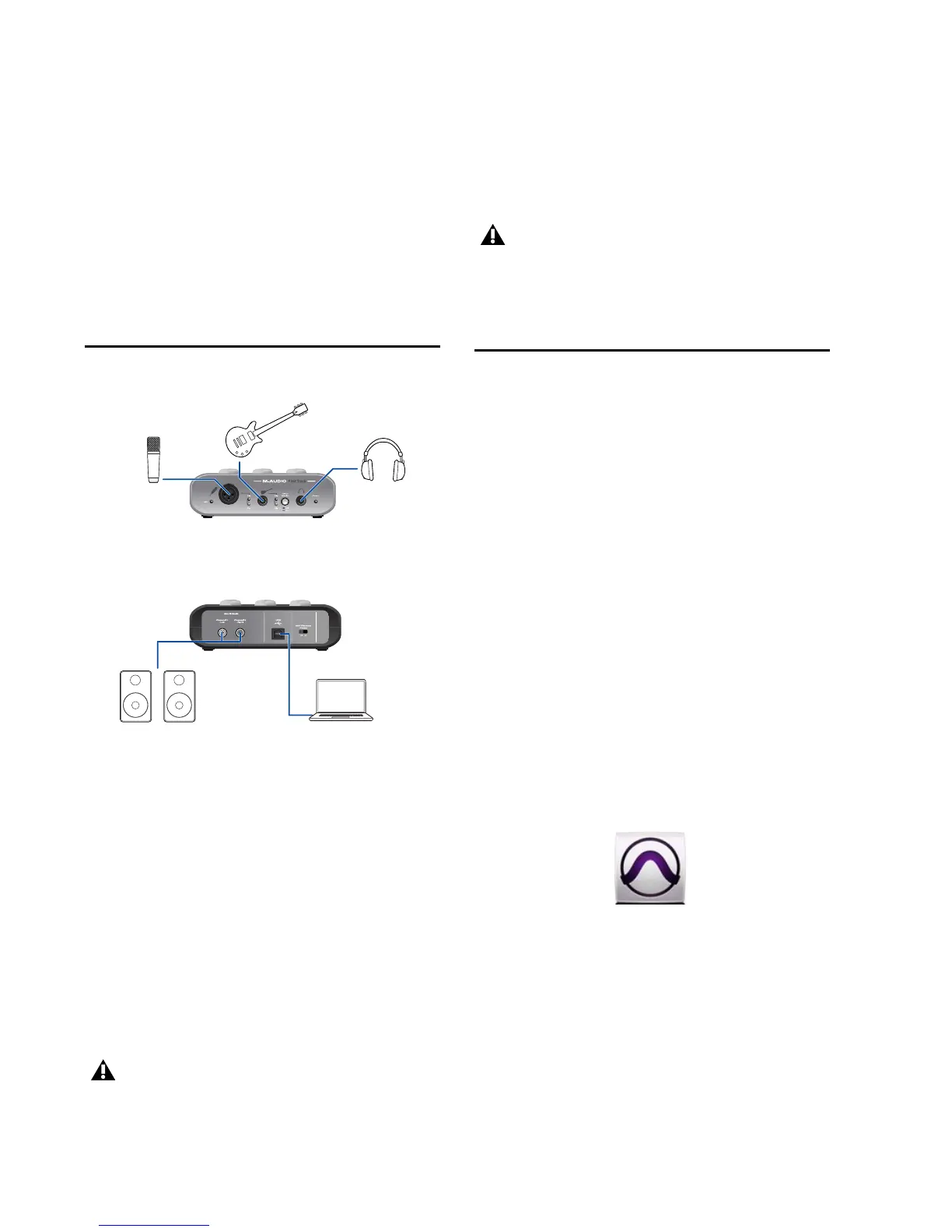Avid Recording Studio User Guide10
8 In the Pro Tools MP3 Export Option dialog,
deselect the Use my iLok Smart Key option, then
click Next.
9 When prompted, enter your Pro Tools MP3
Export Option serial code (authorization code).
10 Click Next and follow the on-screen instruc-
tions to complete the authorization process.
Hardware Connections
Once Pro Tools SE and the Fast Track driver have
been installed, connect Fast Track to an avail-
able USB port on your computer. Make sure all
three knobs on the top panel are turned all the
way off (counter-clockwise) and make the addi-
tional connections described below:
Front Panel
Connect your microphone or instrument (elec-
tric guitar or bass) to the appropriate input.
If needed, connect your headphones to the
Headphone output.
Back Panel
Connect your powered monitors, stereo power
amp, or mixer to the Line outputs.
Checking Your Signal Path
Listening to Demo Songs
Listening to demo songs is an easy way to verify
audio. To hear the audio from Pro Tools you will
need your headphones or speakers connected to
your audio interface.
To listen to a demo song:
1 Use the Pro Tools SE icon to launch the pro-
gram:
• Mac Click on the Pro Tools SE icon in the
Dock (or double-click the icon in the
Pro Tools folder inside the Digidesign
folder).
• Windows Click the Start button and locate
the Pro Tools SE icon (or double-click the
icon in the Pro Tools folder inside the
Digidesign folder).
Connecting your headphones disables the
back-panel Line outputs.
Make sure your powered monitors, stereo
power amp, or mixer is turned off before
connecting them to your Fast Track inter-
face.
Pro Tools SE Icon
