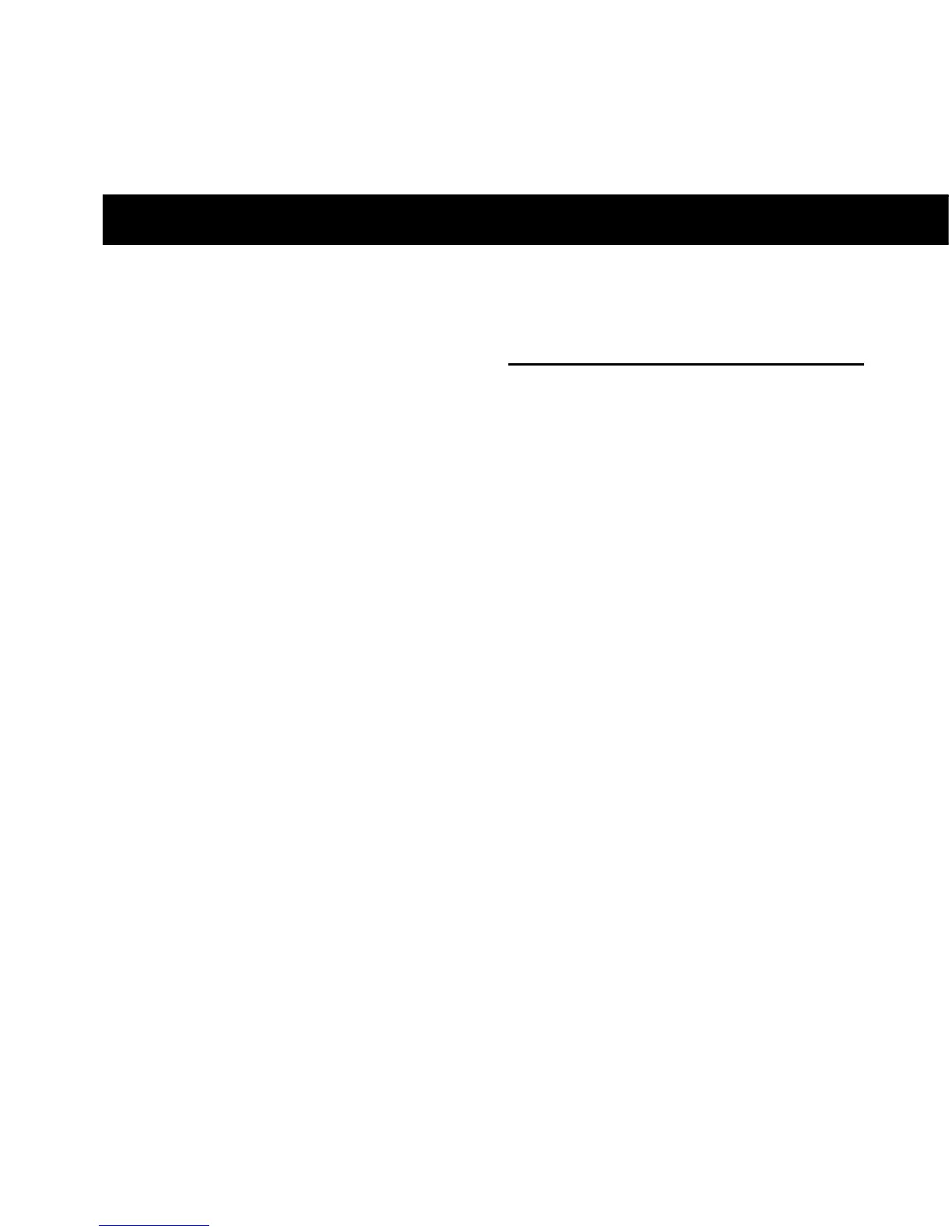Chapter 1: Introduction 1
chapter 1
Introduction
Welcome to Avid® Recording Studio. Recording
Studio turns your Mac or PC into a complete
music production environment, by combining a
low-latency M-Audio® Fast Track® audio inter-
face and Pro Tools® SE from Avid®.
Pro Tools is the industry standard platform in
music production software that is used in top re-
cording facilities around the world. Whether
you're new to music production or a seasoned
professional wanting to take Pro Tools SE on the
road, this package includes what you need for a
professional-quality recording setup.
Please take the time to read this User Guide. It
will explain how to get the best results out of
your Recording Studio.
Recording Studio Features
M-Audio Fast Track Audio Interface
• Low latency performance
• Balanced XLR mic-level input with high-
quality mic preamp
• 48V phantom power for condenser micro-
phones
• 1/4-inch guitar input
• Input Signal and Clip LED indicators
• Direct Monitor Button
• 1/4-inch stereo headphone output
• Stereo line-level RCA outputs
• Up to 24-bit, 48 kHz operation
•USB powered
Pro Tools SE music production
software
