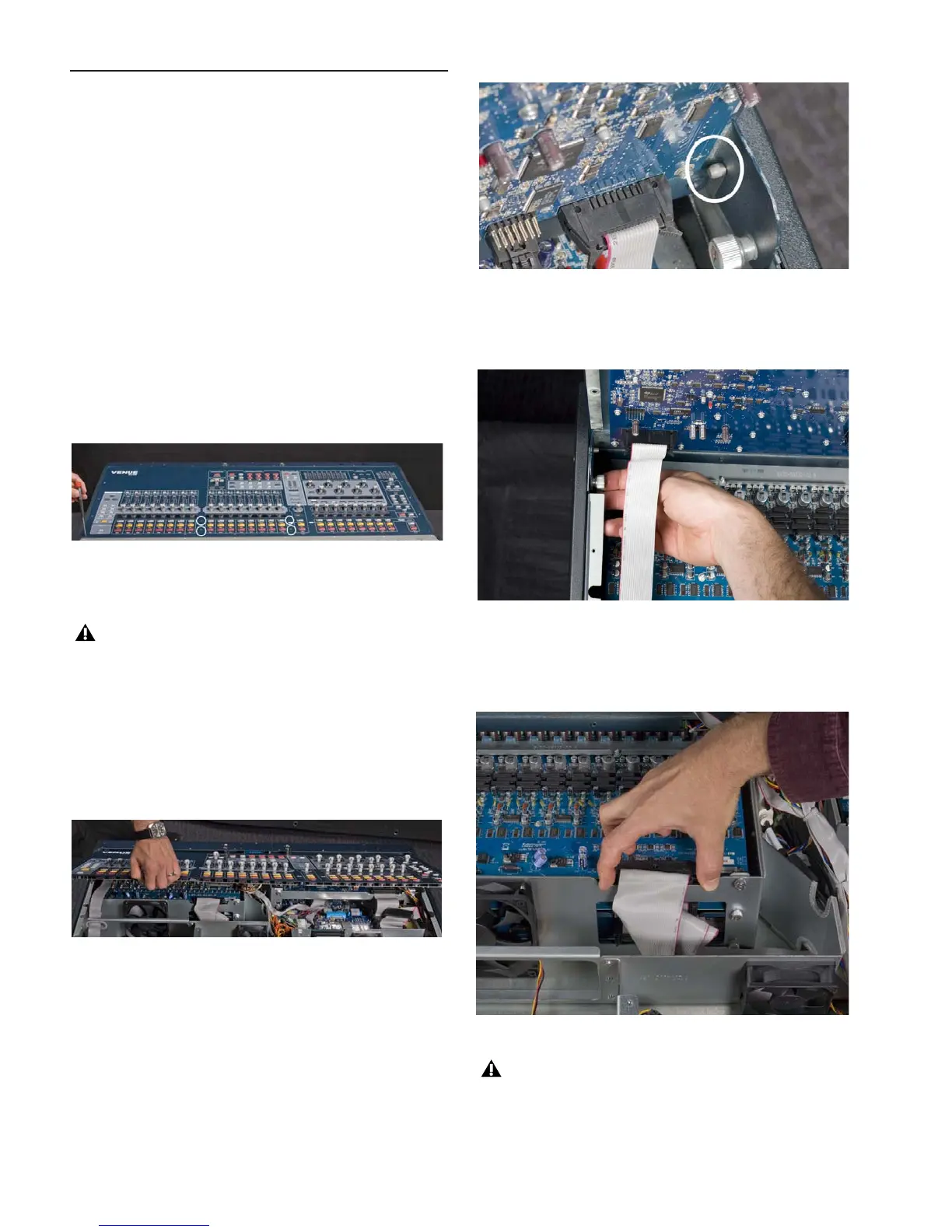Stage 4814
Removing SC48 Stage I/O Cards
You can remove SC48 Stage I/O cards prior to sending it to an
Avid-authorized service technician for conversion. You can then
install these cards in Stage 48.
Removing AI16 Input Cards
In order to convert your SC48 to an SC48 Remote system, the
first two AI16 input cards (installed in slots A and B of the con-
sole) must be removed.
To remove AI16 cards:
1 Shut down your system, and turn off power to the SC48.
2 Disconnect any power cables from SC48, as well as any other
audio cables and peripherals attached to the console.
3 Remove all screws that secure the Top Panel to the console
chassis.
4 Hold the front edge of the Top Panel and carefully lift it up-
wards to a vertical position.
5 To lock the Top Panel in the vertical position, tighten the two
interior captive thumbscrews located on the top left and top
right sides of the console.
6 Locate the card installed in slot A of the console.
7 Disconnect the 50-pin ribbon cable by pushing the retaining
clips outwards.
Figure 8. Removing the 26 Top Panel screws
If you sense any resistance when lifting the Top Panel up-
wards, do not force it. The Top Panel has slots that pivot on
posts attached to the sides of the console chassis (Figure 10).
Removing the Top Panel screws may cause the Top Panel to
slide towards the front of the console so that the Top Panel
slots are not correctly aligned with the posts. If this occurs,
slide or push the Top Panel towards the rear of the console
before lifting, making sure the posts are correctly aligned
with the slots.
Figure 9. Lifting the Top Panel to vertical
Figure 10. Correct alignment of Top Panel slot and pivot post
Figure 11. Tightening the top left captive thumbscrew
Figure 12. Disconnecting the 50-pin ribbon cable
The disconnected ribbon cable is left in the console. Do not
attempt to remove it.
