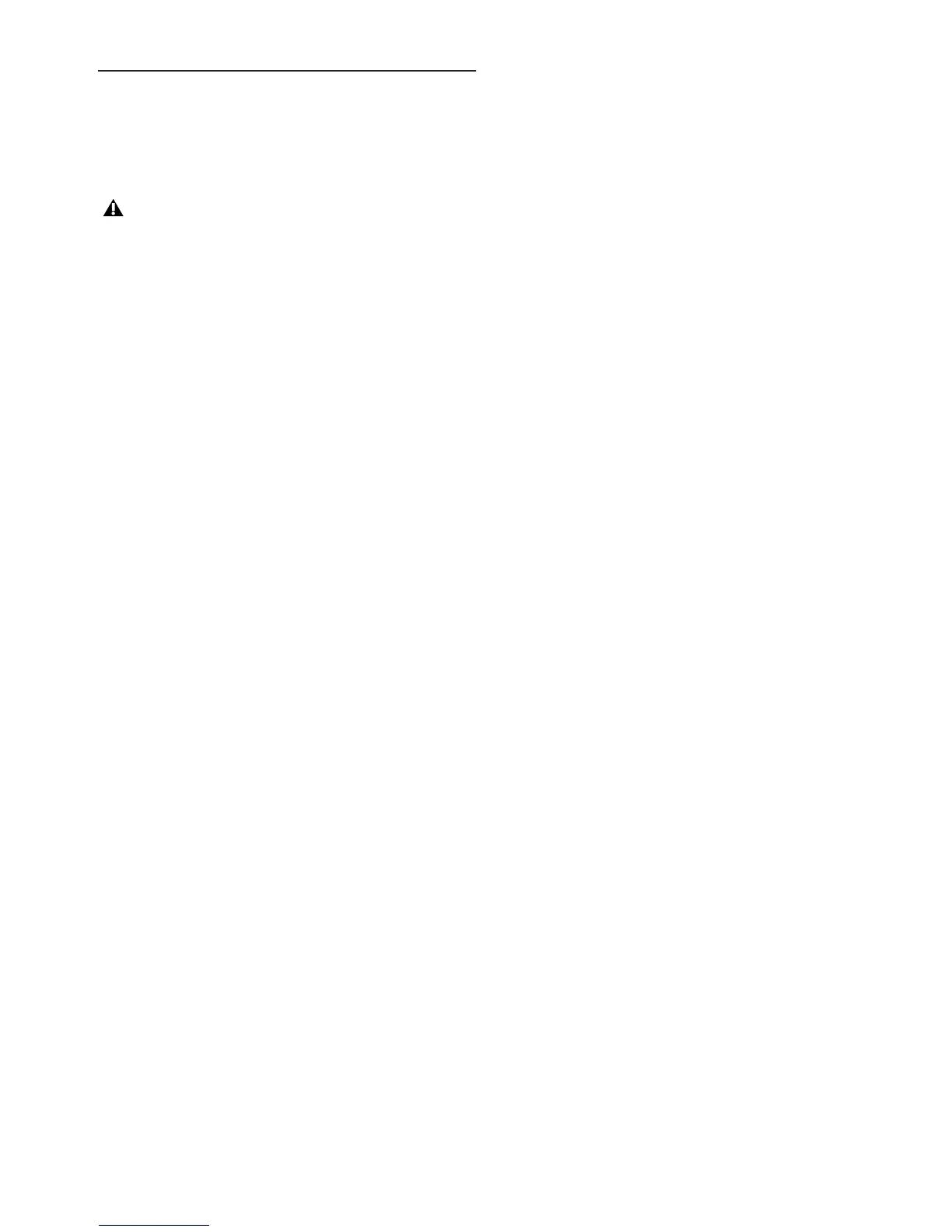Chapter 4: Configuring and Installing I/O in Stage 48 19
Installing Stage 48 in a Rack
Stage 48 can be installed in a standard 19-inch rack. When in-
stalling Stage 48 in a rack, it is recommended that you install the
included rear brackets for stability. Your rack must be equipped
with rear rack rails.
To install Stage 48 in a rack:
1 Slide Stage 48 into the rack.
2 Secure the front of Stage 48 to the rack using rack screws (not
included).
3 Using the included rear brackets, on the back of the rack line
up the bracket screw holes to the rack’s rear rails so that
Stage 48 sits on the rear bracket flanges.
4 Attach the rack brackets to the rear rack rails using rack
screws.
Make allowances for cooling air to be available to the front
panel surface side vents of the chassis enclosure. There
should also be no restrictions at the back of the unit, espe-
cially around the back panel fan vents.
