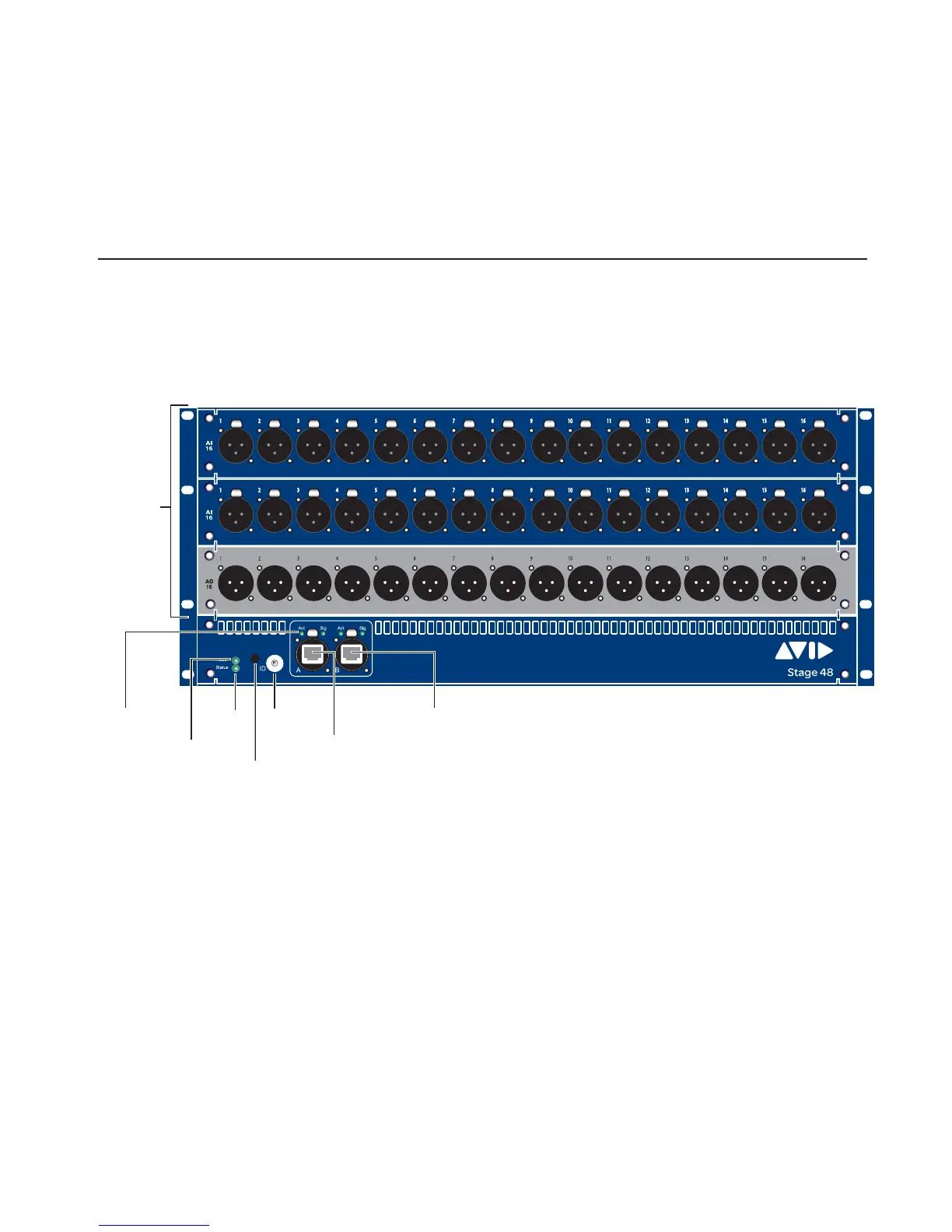Chapter 2: Overview 5
Chapter 2: Overview
This section describes the front and back panel features of Stage 48, and the front panel features of the Ethernet Snake card.
Stage 48
If you purchased an SC48 Remote system, a fully populated Stage 48 with two AI16 Analog Input cards and one AO16 Analog Output
card is included. If you purchased an empty Stage 48, no I/O cards are present in the I/O card section.
Stage 48 Front Panel
I/O Card Section
The Stage 48 I/O card section consists of three slots that accept
the following VENUE input and output cards:
• AI16 Analog Input card
• AO16 Analog Output card
• XO16 Analog/Digital Output card
• AT16 A-Net Output card
Ethernet Snake Ports
The Stage 48 provides two Ethernet ports for making primary and
redundant digital snake connections to the Ethernet Snake card in
Mix Rack or SC48. Shielded Cat5e (350 MHz) or better cable
with Neutrik etherCON connectors are required.
Port A
Port A is used for the primary snake connection.
Port B
Port B is used for the redundant snake connection.
Figure 1. Stage 48 (fully populated version included with SC48 Remote systems shown)
3
2
1
0
7
6
5
4
Power
Status
Recessed Pushbutton
ID Switch
Primary snake port (Port A)
Redundant snake port (Port B)
LED
LED
I/O card
section
Act and Sig
LEDs