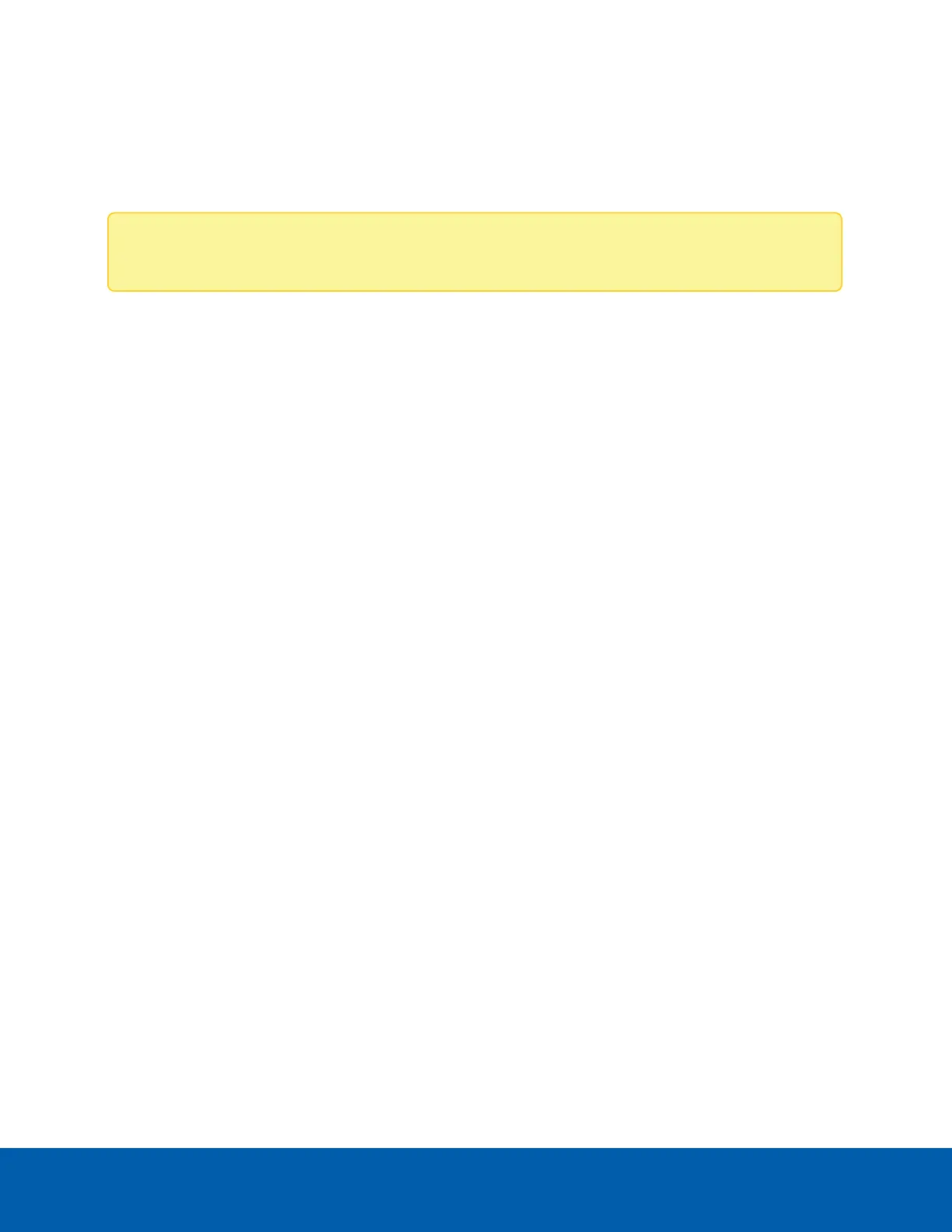Installation
Package Contents
Note: The pendant wall mount and pendant NPT mount are sold separately.
Ensure the camera package contains the following:
l
Avigilon H4 IR PTZ Camera
l
T20 star key
l
T10 star key
l
3 x RJ-45 crimp-on plug
l
External power and I/O wiring harness
l
Sprayer mounting bracket and installation screws (only for models with wiper)
If you are installing the camera with the pendant wall mount, ensure the package includes the following:
l
Pendant wall mount (H4IRPTZ-MT-WALL1 )
l
Mounting template sticker
If you are installing the camera with the NPT mount, ensure the package includes the following:
l
NPT mount (H4IRPTZ-MT-NPTA1)
l
Lock nut
l
Thread sealing tape
Installation Steps
Complete the following sections to install the device.
Installing the Mounting Adapter
The PTZcamera can only be mounted to a pendant wall mount (IRPTZ-MNT-WALL1) or a pendant NPT mount
(IRPTZ-MNT-NPTA1). The mounts are sold separately.
Use the pendant wall mount if you will be mounting the camera to a vertical mounting surface such as a wall.
Use the pendant NPT mount if you will be mounting the camera to a 1-1/2” NPT pipe for a free hanging
installation.
Installation 6
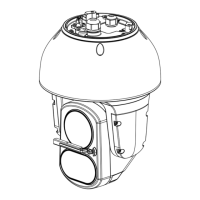