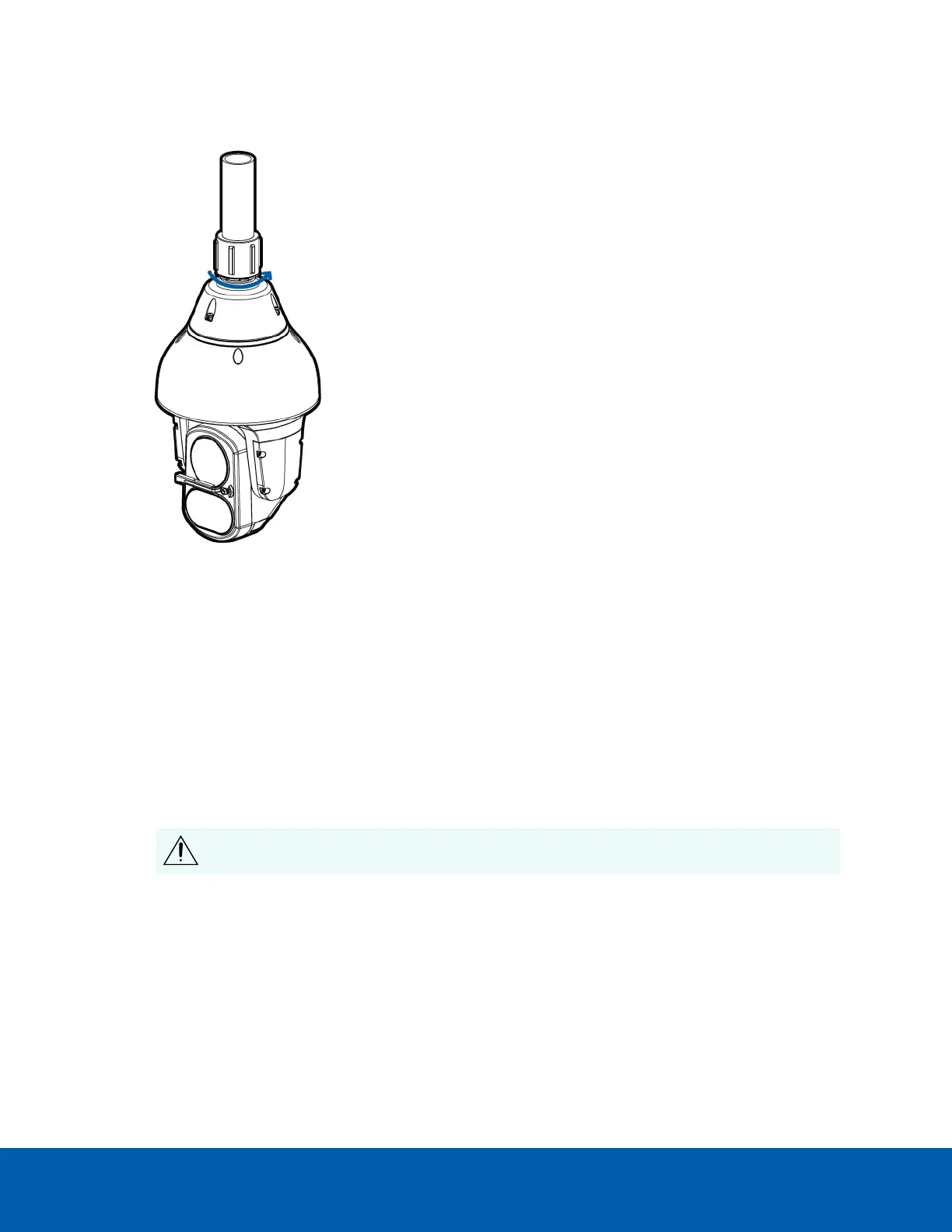4. If you are installing the camera to an NPT mount, make sure the mount adapter is secured then tighten
the lock nut to fix the camera to its final position.
(Optional) Configuring microSD Card Storage
To use the camera's microSD card storage feature, you must insert a microSD card into the card slot.
It is recommended that the microSD card have a capacity of 8GB or more and a write speed of class 6 or
better. If the SD card does not meet the recommended capacity or write speed, the recording performance
may suffer and result in the loss of frames or footage.
1. Using the T10 star Key, unscrew and open the microSD cover at the rear of the camera.
For more information about the location of the rear cover and the microSD card slot, see Rear View on
page1.
2. Insert a microSD card into the camera.
CAUTION — Do not force the microSD card into the camera or you may damage the card and
the camera.
3. Access the camera’s web interface to enable the onboard storage feature. For more information, see
the Avigilon High Definition H.264 Camera Web Interface User Guide.
Initializing a Camera Username and Password
Cameras manufactured after January 1, 2020, do not have a default username or password and will be in a
factory default state.
(Optional) Configuring microSD Card Storage 16
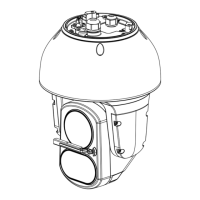