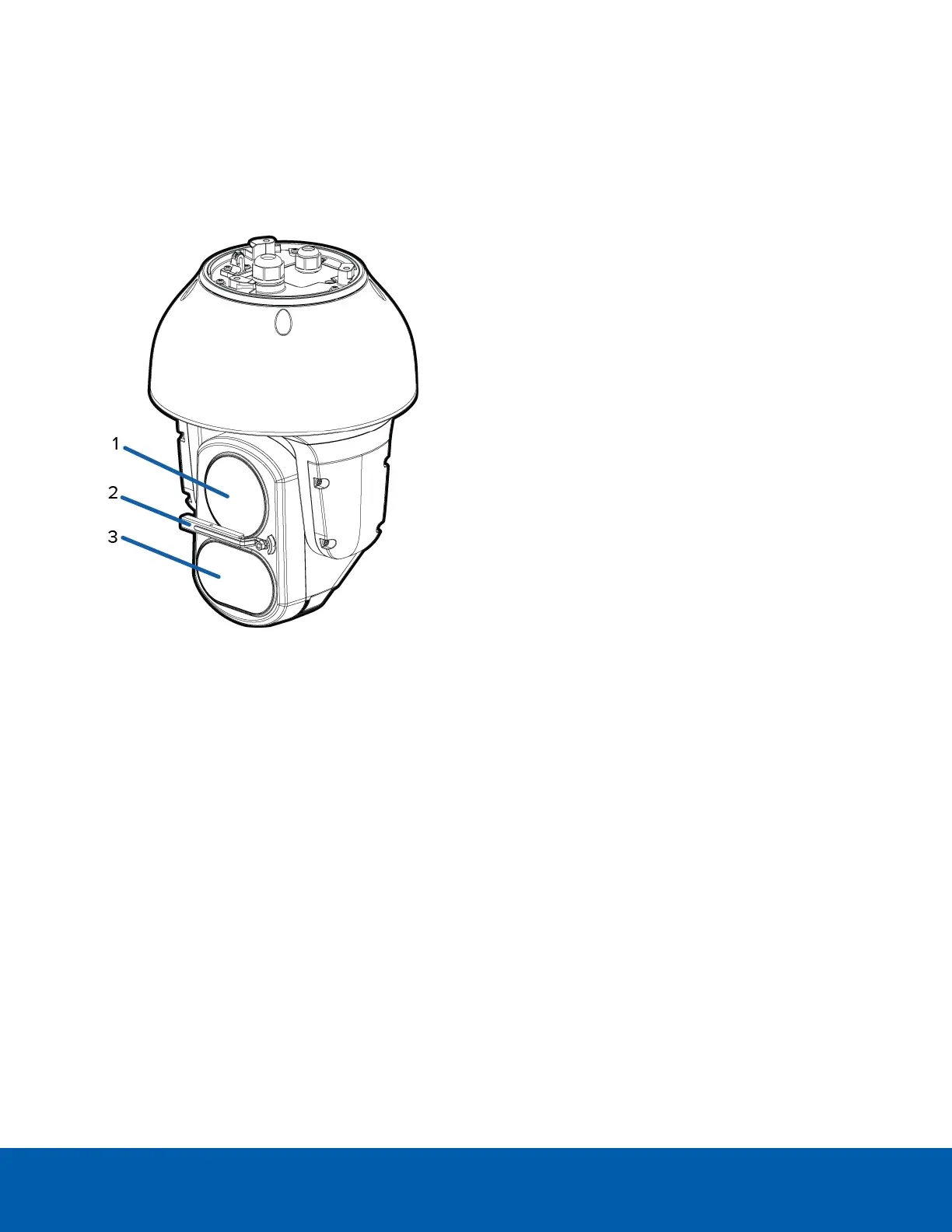liquid are sold separately.
Install the sprayer mounting bracket by tightening the provided screws into this location.
Front View
1.
Lens
The camera lens is housed behind a protective window.
2.
Wiper
(Available on -WP models only) Wiper rotates 90° in both directions to clean both lens and IR window.
3. Variable IR Illuminators
High powered infrared LEDs with variable field of view to accommodate different low light situations.
The IR illuminators are housed behind a protective window.
Front View 2